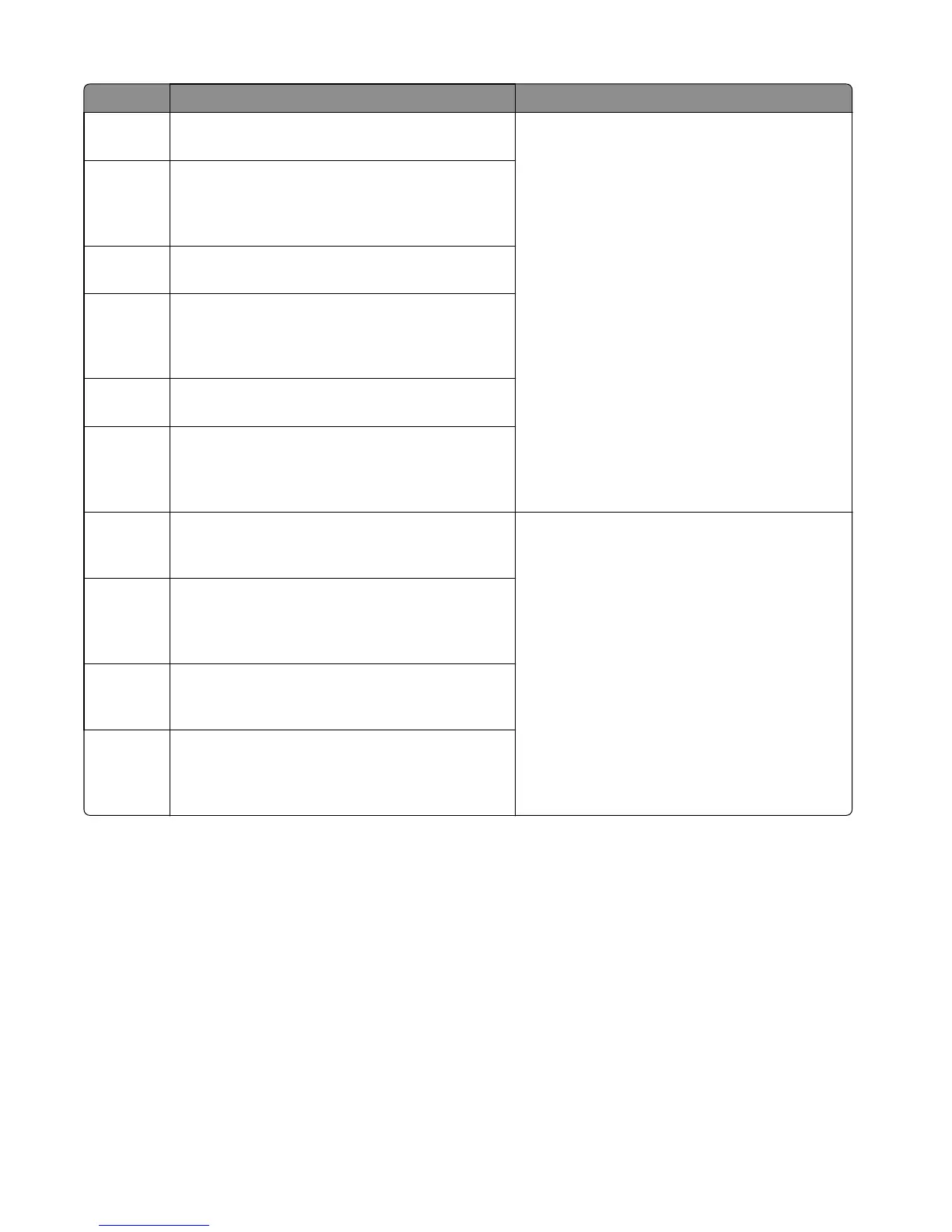Error code Description Action
371.51 No encoder feedback detected from the output
option 1/output expander main/interface motor.
1 POR the machine.
2 Reseat the output option on the printer.
3 Open the rear door and clear obstructions along
the paper path.
If the problem remains, then go to “Output
expander failure service check” on page 141.
371.52 Motor stop error—the output option 1/output
expander main/interface motor kept on
running some time after the motor was commanded
to stop.
372.51 No encoder feedback detected from the output
option 2/output expander main/interface motor.
372.52 Motor stop error—the output option 2/output
expander main/interface motor kept on
running some time after the motor was commanded
to stop.
373.51 No encoder feedback detected from the output
option 3/output expander main/interface motor.
373.52 Motor stop error—the output option 3/output
expander main/interface motor kept on
running some time after the motor was commanded
to stop.
375.51 No encoder feedback detected from the output
option 1/high capacity output expander
main/interface motor.
1 POR the machine.
2 Reseat the output option on the printer.
3 Clear obstructions along the paper path.
4 Make sure the sensors (pass through) are free
from obstruction.
5 Close the rear door properly.
If the problem remains, then go to “HCOE failure
service check” on page 139.
375.52 Motor stop error—the the output option 1/high
capacity output expander main/interface motor kept
on running some time after the motor was
commanded to stop.
376.51 No encoder feedback detected from the output
option 2/high capacity output expander
main/interface motor.
376.52 Motor stop error—the output option 3/output
expander main/interface motor kept on
running some time after the motor was commanded
to stop.
4063
Diagnostic information
126