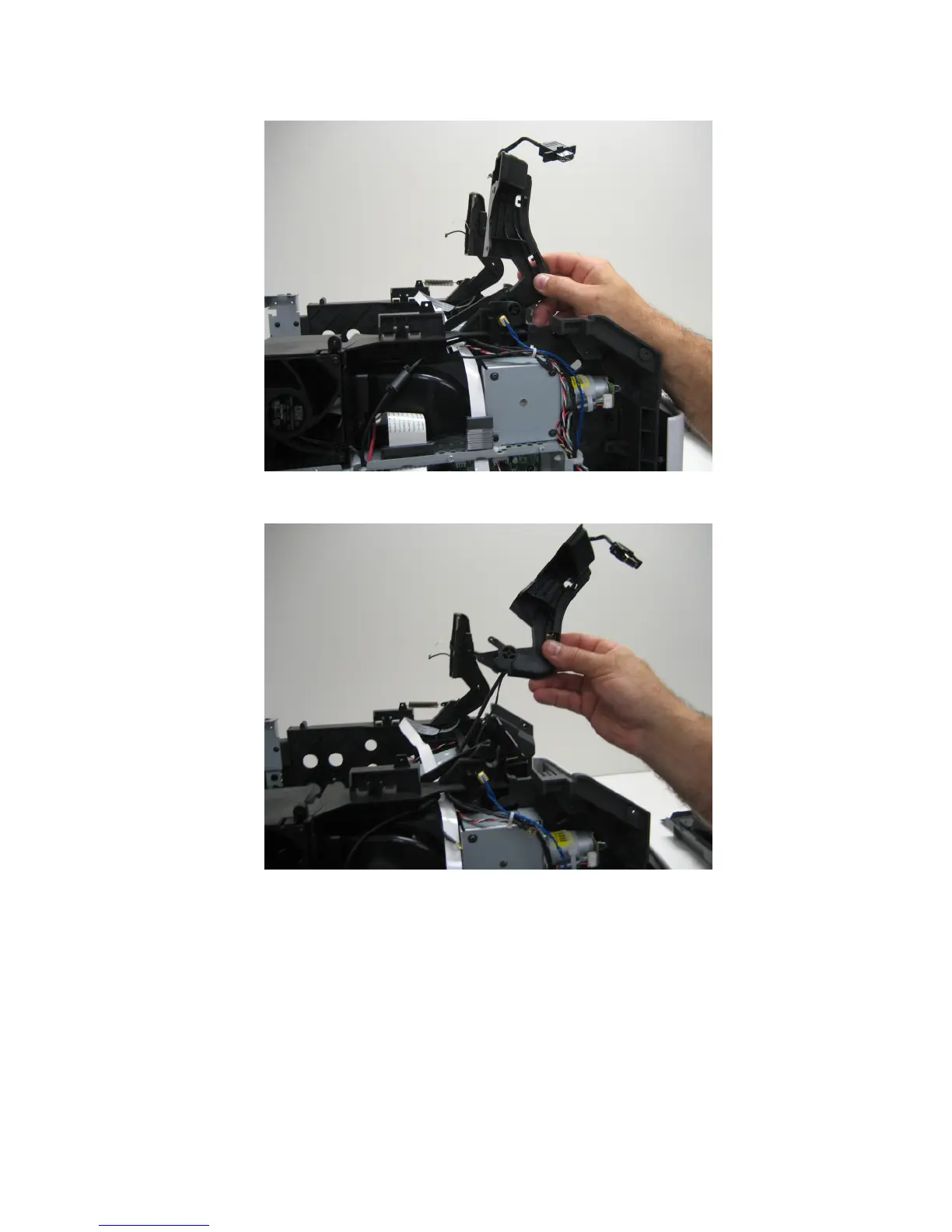16 Position the left control panel hinge as shown in the following image.
17 Remove the left control panel hinge.
Right control panel hinge removal
1 Remove the left cover. See “Left cover removal” on page 277.
2 Remove the right cover. See “Right cover removal” on page 283.
3 Open the rear door.
4 Remove the top cover. See “Top cover removal” on page 282.
5 Remove the upper redrive. See “Upper redrive removal” on page 331.
4063
Repair information
403