To adjust this setting:
1 From the Configuration Menu, navigate to Key Repeat Rate.
2 Touch the arrow keys to adjust the setting.
3 Touch to save the setting, or press X to return to the Configuration Menu without saving any changes.
Wiper Message
This setting determines whether the printer posts the Replace Wiper message.
To change the setting:
1 From the Configuration Menu, navigate to Wiper Message.
2 Select On or Off to change the setting.
3 Depending on the printer model, press OK or touch to save the setting, or press X to return to the Configuration
Menu without saving any changes.
Clear Supply Usage History
This setting reverts the supply usage history (number of pages and days remaining) to the factory shipped level.
To clear the supply usage history:
1 From the Configuration menu, navigate to Clear Supply Usage History.
2 Depending on the printer model, press OK or touch Clear Supply Usage History to proceed.
Clear Custom Status
Executing this operation erases any strings that have been defined by the user for the default or alternate custom
messages.
To clear the custom status:
1 From the Configuration menu, navigate to Clear Custom Status.
2 Depending on the printer model, press OK or touch Clear Custom Status to proceed.
USB Speed
This setting is used to set the throughput of the USB port on the printer.
Available options:
• Auto
• Full—Forces the USB port to run at full speed and also disables its high‑speed capabilities.
4063
Service menus
251
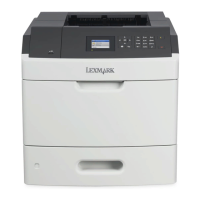
