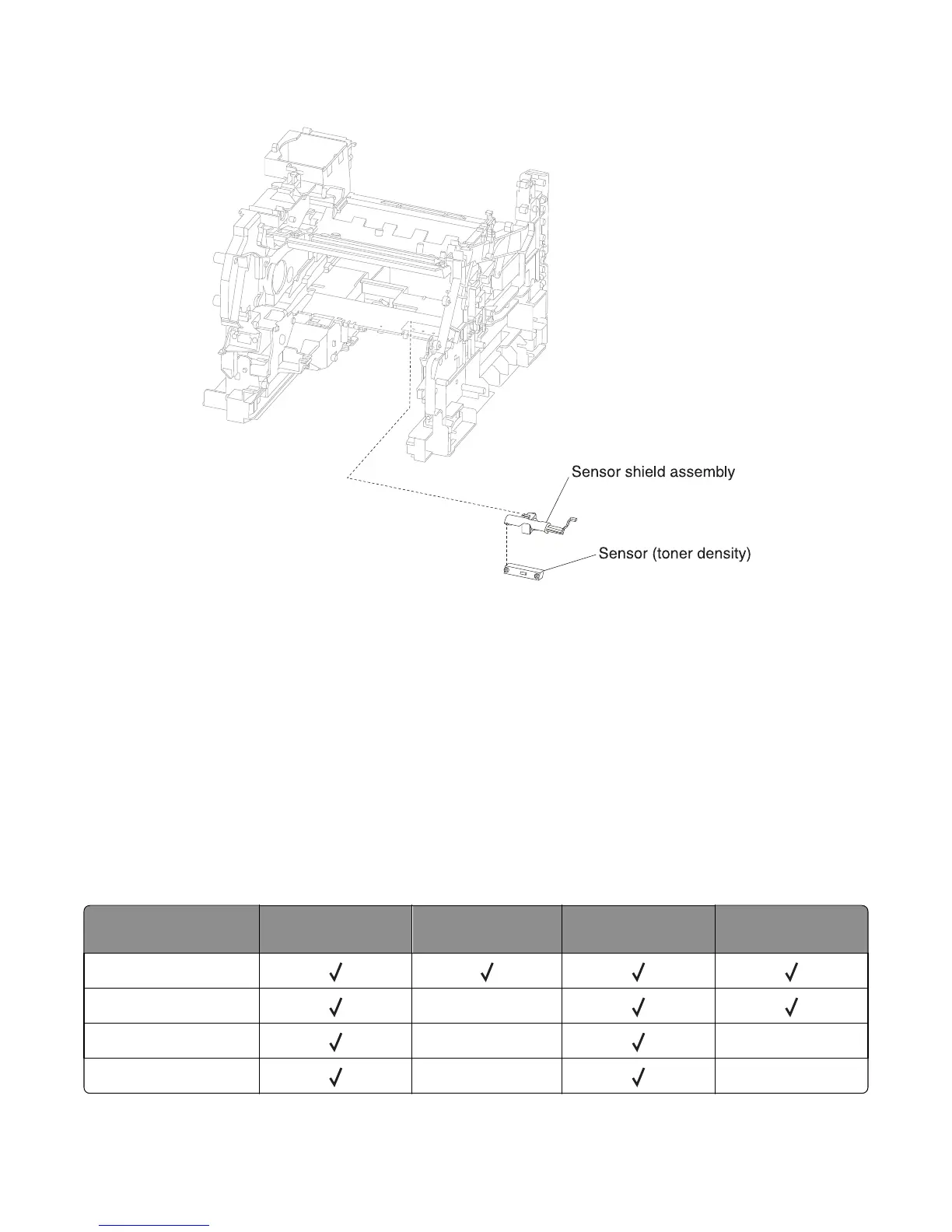Auto density sensing
The image density sensor assembly uses a reflection type sensor that detects a pre-placed toner patch and image on
the photoconductor (drum) and outputs pulses when the central line of the patch image aligns with the central line of
the detector. The sensor outputs pulses at the timing the patch image passes the sensor. Therefore observing changes
of intervals at which pulses are output leads to toner density detection.
Supported paper sizes, types, and weights
The following tables provide information on standard and optional paper sources and the types of paper they support.
Note: For an unlisted paper size, select the closest larger listed size.
Paper types and weights supported by the printer
The printer engine supports 60–176‑g/m
2
(16–47‑lb) paper weights.
Paper type 250‑ or 550‑sheet
trays
2100‑sheet tray Multipurpose feeder Duplex
Paper
Card stock X
Paper labels X X
Vinyl Labels
X X
4063
Appendix C: Theory of operation
620
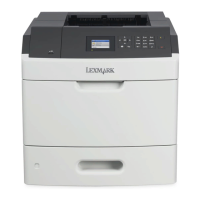