Accessing the Network SE menu
This menu contains settings for fine tuning the communication settings for the network interfaces and protocols.
1 Navigate to:
Networks/Ports > Standard Network > Std Network Setup.
2 Press and hold the 6, 7, and 9 simultaneously.
Service Engineer menu
• “Accessing the service engineer (SE) menu” on page 253
• “Service engineer (SE) menu” on page 253
Accessing the service engineer (SE) menu
From a Web browser on a host PC, add /se to the printer IP address.
Service engineer (SE) menu
This menu should be used as directed by the next level of support.
Top‑level menu Intermediate menu
Print SE Menus
General Copyright — Displays copyright information
Code
• Network code level — Displays network code level
• Network Compile Info — Displays network compile information
• Printer Code Level — Displays printer code information
• Printer Compile Info — Displays compile information
History
• Print History
• Mark History
• History Mode
MAC
• Set Card Speed
• Set LAA
• Keep Alive
NVRAM
• Dump NVRAM
• Reinit NVRAM
NPAP Print Alerts
4063
Service menus
253
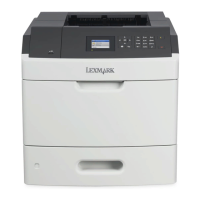
