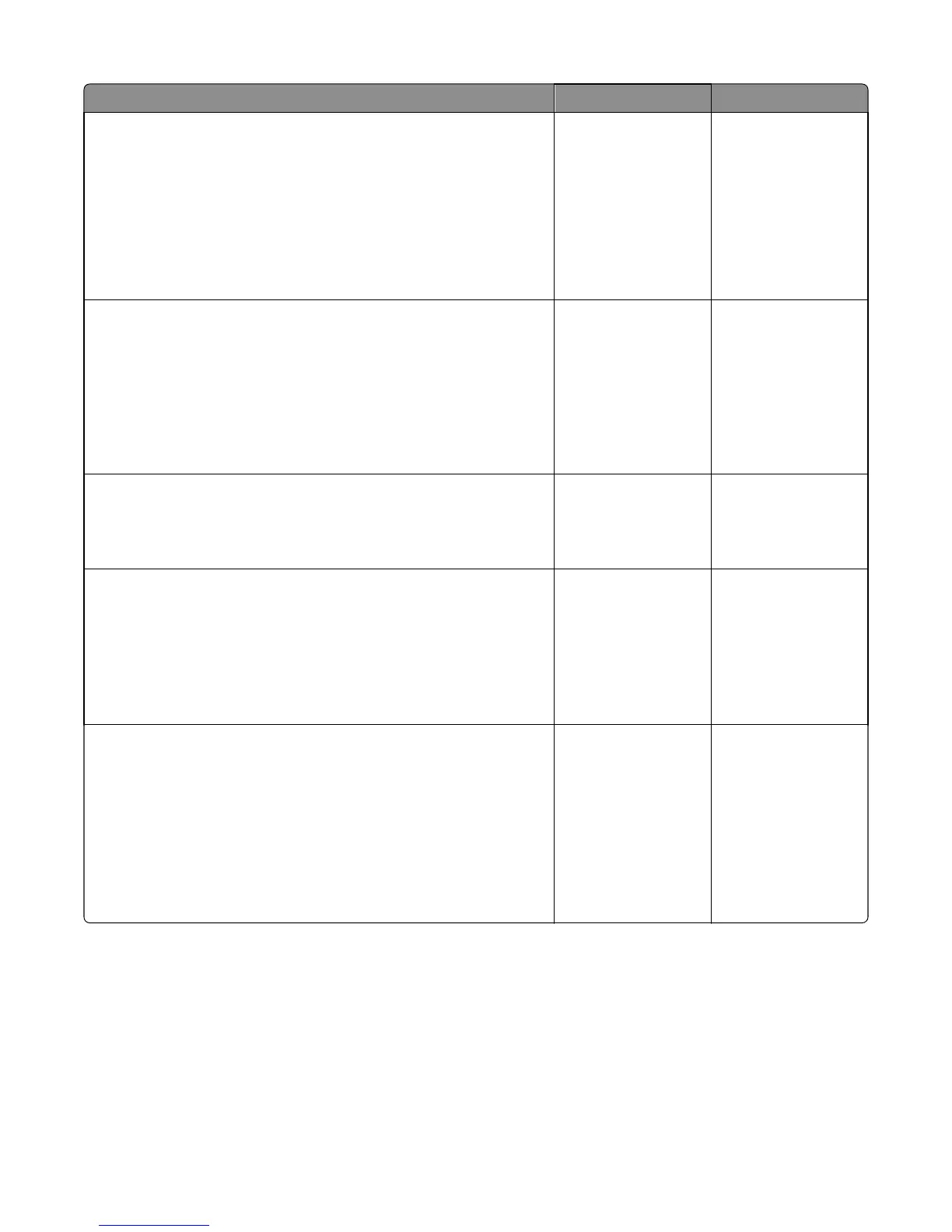Action Yes No
Step 4
Open the media tray and do the following:
• Make sure the separator roller is properly installed.
• Manually turn the separator roller drive gears and check if the
separator rollers would also turn.
• Check the separator roller gears for damage and obstructions.
Is the separator roll still ok?
Go to step 5. Replace the separator
roll.
Step 5
Remove the input option from the printer. Check the upper interface
cable. If damaged, then replace the upper interface cable. See “Drawer
upper interface cable removal” on page 412.
Open the left cover and reseat the connector (J1) on the controller board.
POR the machine.
Does the error remain?
Go to step 6. The problem is solved.
Step 6
Check the interface cable of the printer or upper level option for damage.
Is the above component in good condition?
Go to step 7. Replace the interface
cable of the printer or
upper level option.
Step 7
Check the connectors on the controller board. If damaged, then replace
the controller board. See “Drawer controller PCBA removal” on
page 411.
Reseat all connectors on the controller board, then POR the machine.
Does the error remain?
Replace the controller
board. Go to “Drawer
controller PCBA
removal” on page
411.
If the error remains,
then go to step 8.
The problem is solved.
Step 8
If the 250/550-sheet tray option is the only input option installed, then
replace the 250/550-sheet tray option. See “250/550-sheet media tray
and drawer assembly removal” on page 406.
If there are multiple input options, then remove the suspected input
option and install it as Tray 2. Run a print test, navigate to:
Reports > Device Statistics
Does the error remain?
Replace the input tray
option. Go to
“250/550-sheet media
tray and drawer
assembly removal” on
page 406.
The problem is solved.
4063
Diagnostic information
131