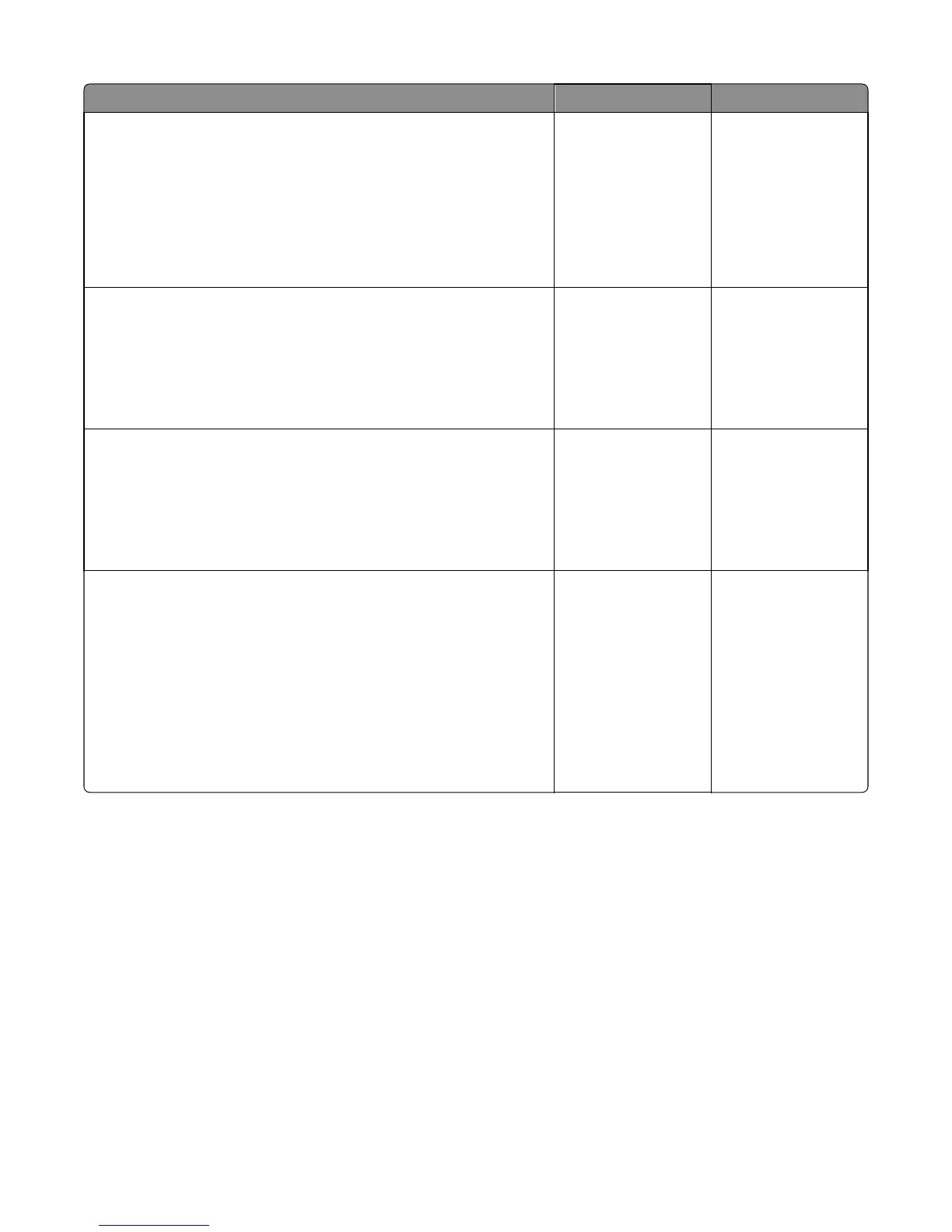Action Yes No
Step 5
Check the sensor (diverter). If damaged, then replace the high capacity
output expander. Go to “High capacity output expander assembly
removal” on page 460.
Re-seat the sensor connector (J7) on the controller PCBA. POR the
machine.
Does the error remain?
Go to step 6. Replace the high
capacity output
expander. Go to “High
capacity output
expander assembly
removal” on page
460.
Step 6
Check the diverter sensor flag.
Is it free of damage?
Go to step 7. Replace the high
capacity output
expander. Go to “High
capacity output
expander assembly
removal” on page
460.
Step 7
Remove the left cover. Reseat the diverter motor connector on the
controller PCBA, then POR the machine.
Does the error remain?
Go to step 8. Replace the high
capacity output
expander. Go to “High
capacity output
expander assembly
removal” on page
460.
Step 8
Reseat all the connectors on the controller PCBA, then POR the machine.
Does the error remain?
Replace the controller
PCBA. Go to “HCOE
controller PCBA
removal” on page
467.
If the error persists,
then go to “High
capacity output
expander assembly
removal” on page
460.
The problem is solved.
4063
Diagnostic information
176