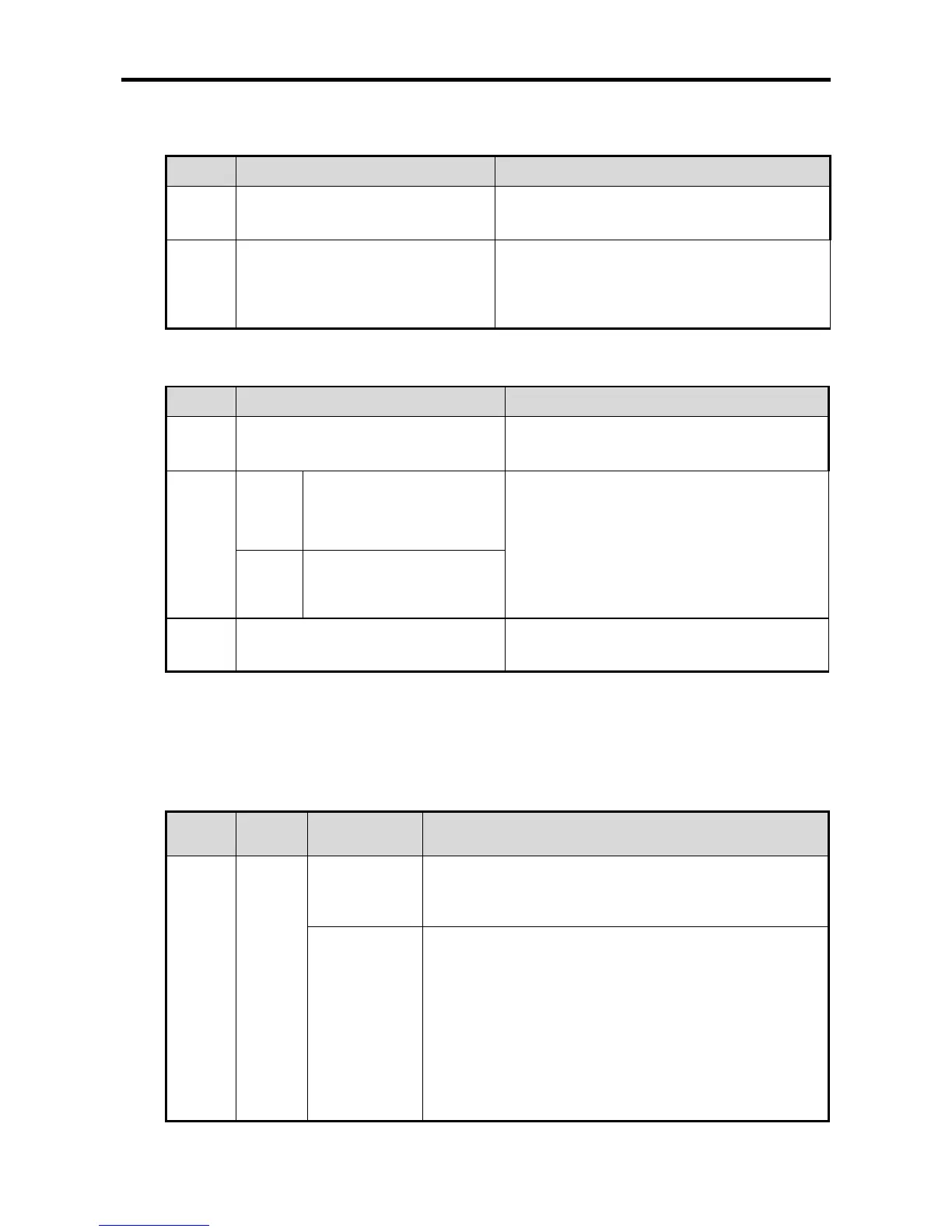Chapter 8 Troubleshooting Procedure
8 - 3
(2) RUN LED Check
LED PLC trouble Actions to take
On
• The program is being normally
operated.
• Check whether there is another cause.
Off
• The running of the program has
stopped.
• The program has stopped.
- Check the ERR LED to find whether it is
because of an error or the operation mode is
STOP.
(3) ERR LED Check
LED PLC trouble Actions to take
On
• A problem with the PLC hardware
• There is a problem with the PLC hardware,
so contact an A/S office or customer center.
Flashing
Quick
flashing
(0.1 sec)
• Serious trouble that makes
operation impossible
• Access XGB with XG5000, execute ‘Online’ Æ
‘PLC error/warning’, check the error and
warning, and remove the cause.`
Slow
flashing
(0.5 sec)
•
minor problem with
operation continuing
On
• The program is being normally run.
• The program is being normally run, so check
whether there is another problem.
(4) Positioning Output LED Check
If no problem is found as a result of the check of the LED, check the LED of the output contact point
related to the positioning function, and take the following actions.
(a) When the pulse output mode is the PLS/DIR mode
Signal
Contact
point
LED status Error and actions to take
Pulse
output
P20,P21
Fast flashing
• Pulse is being normally output by the positioning function.
• Check whether there is a problem with the lines of the XGB
and motor driver.
Off
• Pulse is not being normally output.
- Positioning operation has finished (normal).
Æ Start the next operation instruction.
- There is an error that makes positioning operation
impossible.
Æ Check the positioning error code and remove the
cause.
• For the method of check the error code, refer to