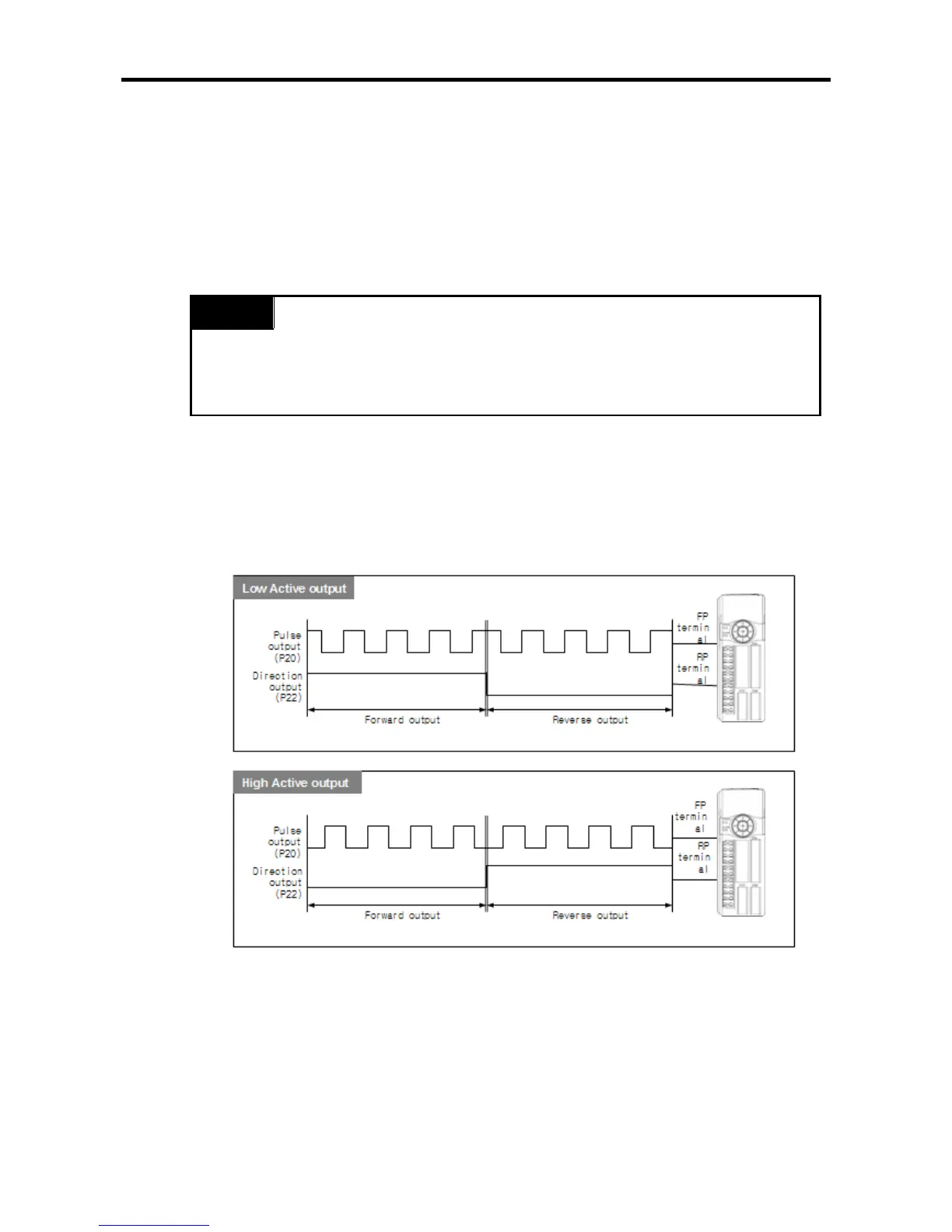Chapter 3 Before positioning
3- 32
(1) Positioning
•Determine whether to use positioning.
• If not using positioning function, set it ‘0: no use’ while for use, it should be set to ‘1: use’.
• If setting it as ‘1:use’, though it doesn’t execute the instruction related with positioning, it is
controlled by positioning.
So in this case, though the user turns on this contact point by other application instruction, only
output image data of XG5000 monitoring window is on and real output contact point doesn’t turn
on.
Remark
• Make sure to set it ‘1: use’ to use positioning.
If using the instruction related with positioning when it is set as ‘0: no use”, error code 105
occurs.
(2) Pulse output level
•For pulse output level, select either of ‘Low Active output’ or ‘High Active output’.
•For Low Active output, set as 0, for High Active output, set as 1.
•The following figure shows output pulse type in case of Low Active and High Active output based on
X axis. (in case of Y axis, pulse string output: P21, direction output: P23)
(3) Pulse output mode (For only high end type)
•XGB built-in positioning can select output mode as one between PLS/DIR mode and CW/CCW
mode.
•If you use CW/CCW mode, select 0. If you use PLS/DIR mode, select 1.
•About output pulse shape according to each pulse output mode, refer to ch.2.2.3.
(4) M code output mode (For only high end type)
•In case of using M code function, you can set output timing of M code.