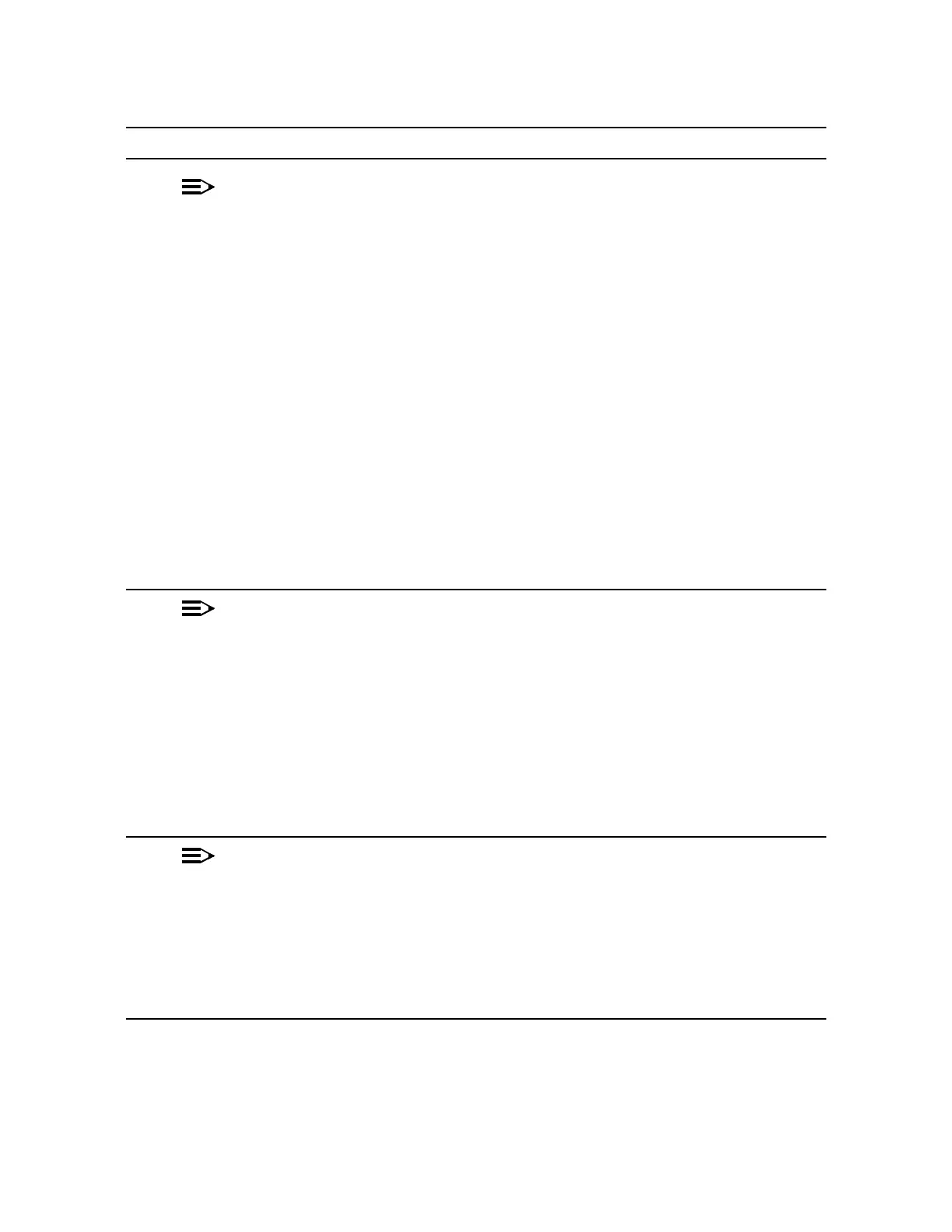363-206-305 System Turnup:
NTP-031
Issue 3, June 2000 Page 3 of 14
DDM-2000 F
IBER
R
EACH
W
IDEBAND
S
HELF
DO ITEMS BELOW IN ORDER LISTED . . . . FOR DETAILS, GO TO
NOTE:
If work order or office records do not specify OLIU types,
refer to 363-206-200,
DDM-2000 OC-3 and OC-12
Multiplexers, Applications, Planning, and Ordering Guide,
363-206-300,
DDM-2000 FiberReach Multiplexer,
Applications, Planning, and Ordering Guide,
363-206-285,
DDM-2000 OC-3 Multiplexer, TARP Release 13 and Later,
User/Service Manual—Volume I,
363-206-295,
DDM-2000
OC-12 Multiplexer, TARP Release 7, User/Service Manual—
Volume I, and/or
363-206-305,
FiberReach Multiplexer,
Wideband/Narrowband Shelf, TARP Release 3 and Later,
User/Service Manual—Volume I
for a for a description of
OLIU circuit packs and applications. Optical line power
measurements and/or office records must be used to verify
that the span length can be supported.
At the host OC-12 node, verify/install OLIU circuit packs in
FUNCTION UNITS slots (A, B, C, or D) being used for OC-3
access.
5.
NOTE:
If fecom is enabled, an inconsistent DCC values alarm
will occur when the OLIUs are looped back. Normally, the
alarm occurs when the user/network parameters on the
OHCTLs at both ends of the DCC are set the same. To clear
the alarm during a fiber loopback, use the
set-fecom:
address
:com=disable command to disable
the DCC.
At host OC-12 shelf, connect optical loops for FUNCTION UNITS
OLIUs just installed.
6.
NOTE:
The Network Side (NS)/User Side (US) parameters of the
set-fecom: command must be set opposite at each end of
the optical spans. For example, see Figure 2.
Use the rtrv-fecom/set-fecom command to verify/set
Network Side/User Side parameters at each end of optical span
being established.