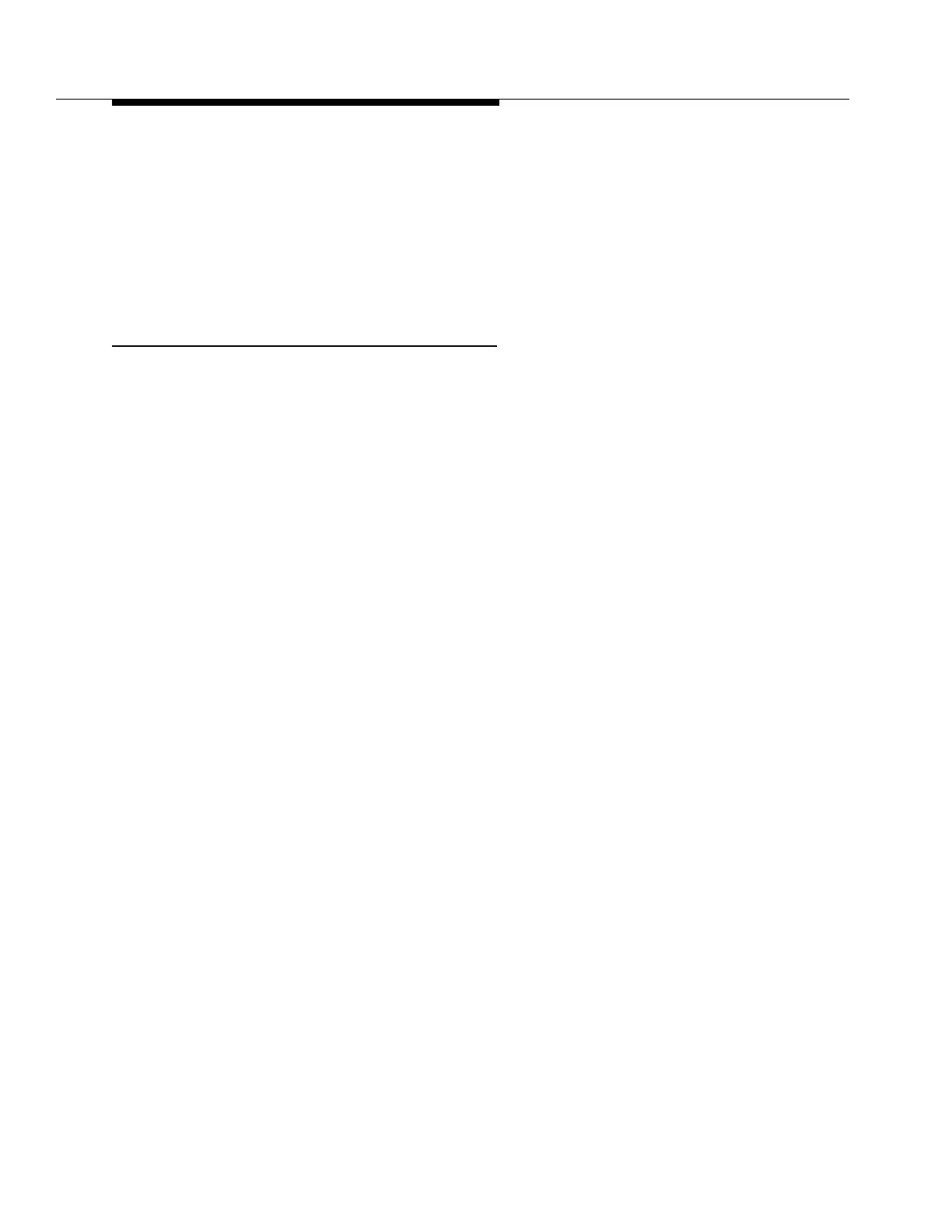363-206-305
Commands and Reports
11-2
Issue 3 June 2000
—The RELATED COMMANDS part identifies commands that affect or are
affected by the named command or sets the conditions displayed by a
report. Some commands are not affected by any other command and will
not have this part included on the command page.
Entries which are to be typed exactly as shown are printed in
bold
type. System
repsonses are printed in courier type. Descriptive names entry values are
shown in
italic
type.
Input Format
11
All commands have a common input format:
command name
[:Address][:parameters]
Address
identifies a slot, channel, or operations interface within the shelf. In
commands which require an address, it must appear immediately after the
command name.
Parameters
identifies a variable name assigned to some provisionable attribute
of the command. The value of the parameter is defined on each command page.
Parameters are separated with commas (,). The parameters may be entered in
any
order, but they must be entered in the
name=value
format.
Brackets ([ ]) are not part of the command line. Parameters enclosed in brackets
are optional. Default values are provided for these parameters.
Any command can be entered on a single line.
DDM-2000 is case sensitive. Commands may be entered in upper- and lower-
case letters. Entries other than commands may be case sensitive (for example,
passwords). DDM-2000 addresses and logins are sensitive to white space (that
is, blanks between characters). For example, the address parameters “
m1-all
”
and “
m1- all
” may be interpreted differently by DDM-2000. As a general rule,
white space should not be included in commands.