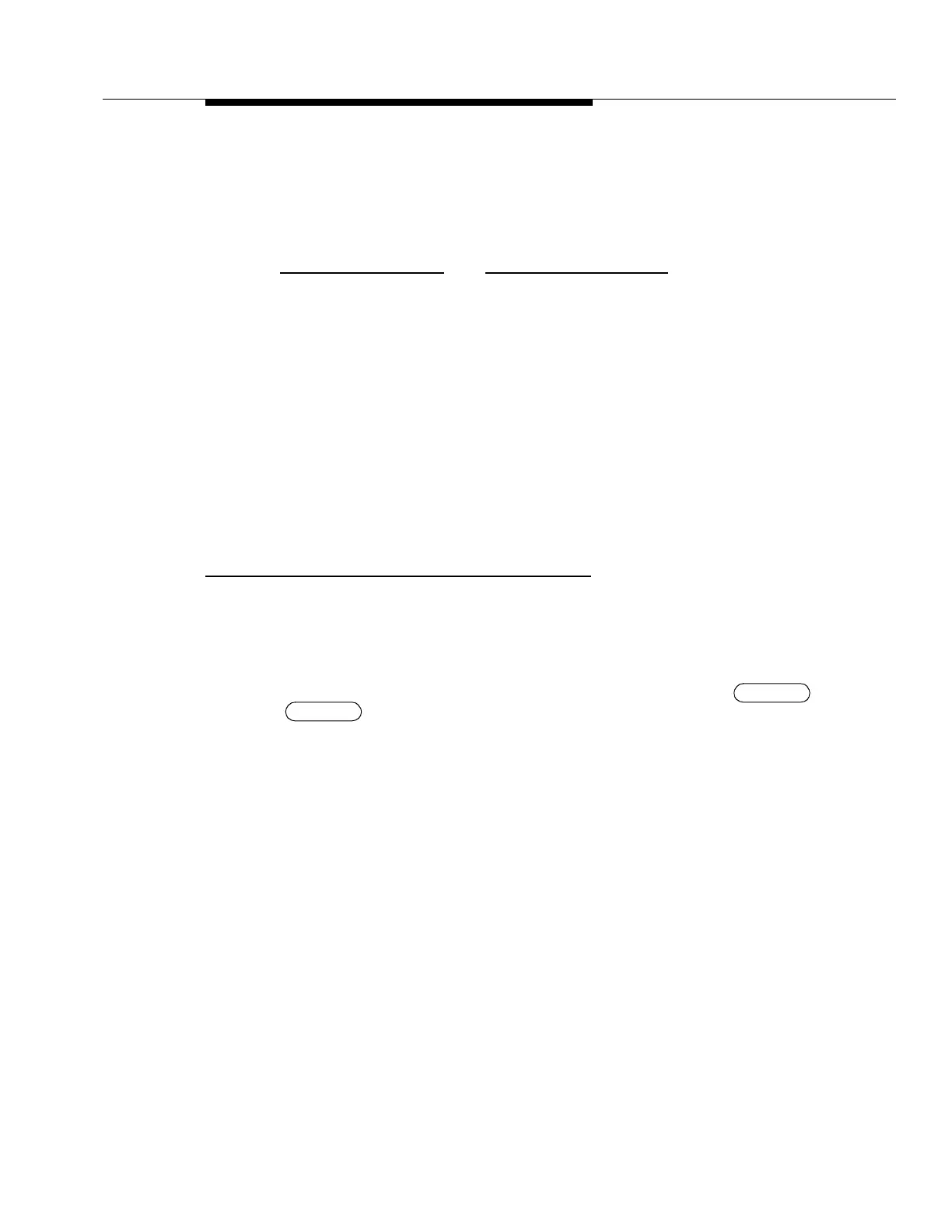363-206-305
Commands and Reports
Issue 3 June 2000
11-7
The 2000 Product Family includes many SONET products that are capable of
interworking with each other. At times, references to other SONET products may
appear in DDM-2000 reports. The following list shows standard abbreviations for
the various members of the 2000 family.
Complete Product Name Abbreviated Product Name
unknown unknown*
DDM-2000 OC-3 DDM-OC3
DDM-2000 OC-12 DDM-OC12
DACS IV-2000 DACS-IV
FT-2000 FT-2000
SLC-2000 Access System SLC-2000
DDM-2000 FiberReach FbrRch
Foreign Foreign
∗∗
* Indicates the type of product is unknown.
** Indicates that the product is not compatible with other SONET products.
Command Mode and Prompt Mode
11
There are two entry modes: command mode (no prompts) and prompt mode. In
the command mode (the default), the command line and any user responses are
terminated by the semicolon (;) or carriage return (<cr>).
The prompt mode is designed for users that are not familiar with DDM-2000. To
enter the prompt mode, terminate any line with a carriage return ( or
key) or question mark (?). Prompts generally appear in the form:
Prompt Message [Default value]=
with the default value enclosed in square brackets ([..]). There are two types of
default values:
Static default values, which assume the same value each time the command is
invoked.
Current default values, which reflect the mode recent value entered into the
system. In the case of an address containing the value “all”, the prompt will
display the value [CurrentValues]. When “Current Values” is selected, the current
setting of that parameter is not changed.
To reenter the command mode from the prompt mode, answer the current prompt,
then continue entering input on the same line after typing a comma (,). When the
input is completed, terminating the command with a semicolon (;) will return the
session to the command mode. If a command is terminated with a semicolon (;),
ENTER
RETURN