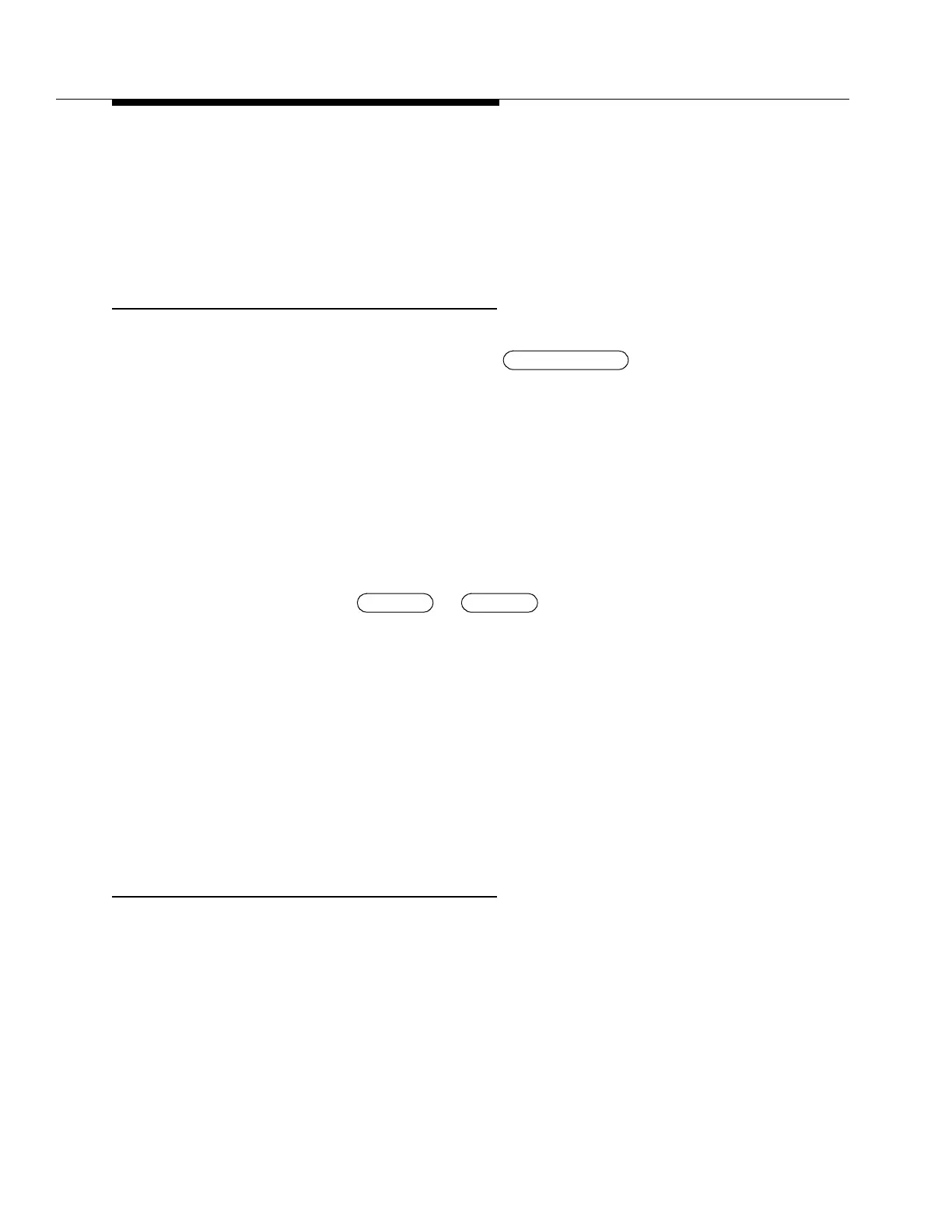363-206-305
Commands and Reports
11-8
Issue 3 June 2000
the system will use default values for all optional parameters for which a value has
not been given.
The
help
command provides in-context help during a dialog with DDM-2000.
Help is provided automatically when an invalid input is entered and can also be
requested anytime by typing a question mark (?).
Special Control Characters
11
The following characters have special meaning when used with DDM-2000:
— Backspace characters control H (^H), key is used to
erase character input.
— At sign (@) is used to erase an entire line of input.
— Question mark (?) is used to get help and to enter prompt mode at any
time.
— Comma (,) is used to separate parameters from each other.
— Equal sign (=) is used to separate parameter names from parameter
values.
— Control T (^T) is the
toggle
command. See the
toggle
command page
for additional details.
— Carriage return ( or key) or exclamation point (!)
are used to end a line of input.
— Semicolon (;) is used to end a command. The system will use default
values for all optional parameters for which a value has not been given.
— CANcel, DELete, and CTRL-x are used to abort a command which has
been entered but has not yet started to execute. All commands can be
aborted anytime before the “In Progress...” message is printed. Test
commands (except
test-sysctl
) can be aborted at any time during
execution using these keys. Reports may be aborted at any time using
these keys.
— Colon (:) is used to separate the command name, address, and
parameters.
Paged Reports
11
Reports are paged. When the end of the page has been reached, the prompt
“more? [yes]=” is displayed if more report text remains. Page length can be set
with the
set-link
command
BACKSPACE
ENTER RETURN