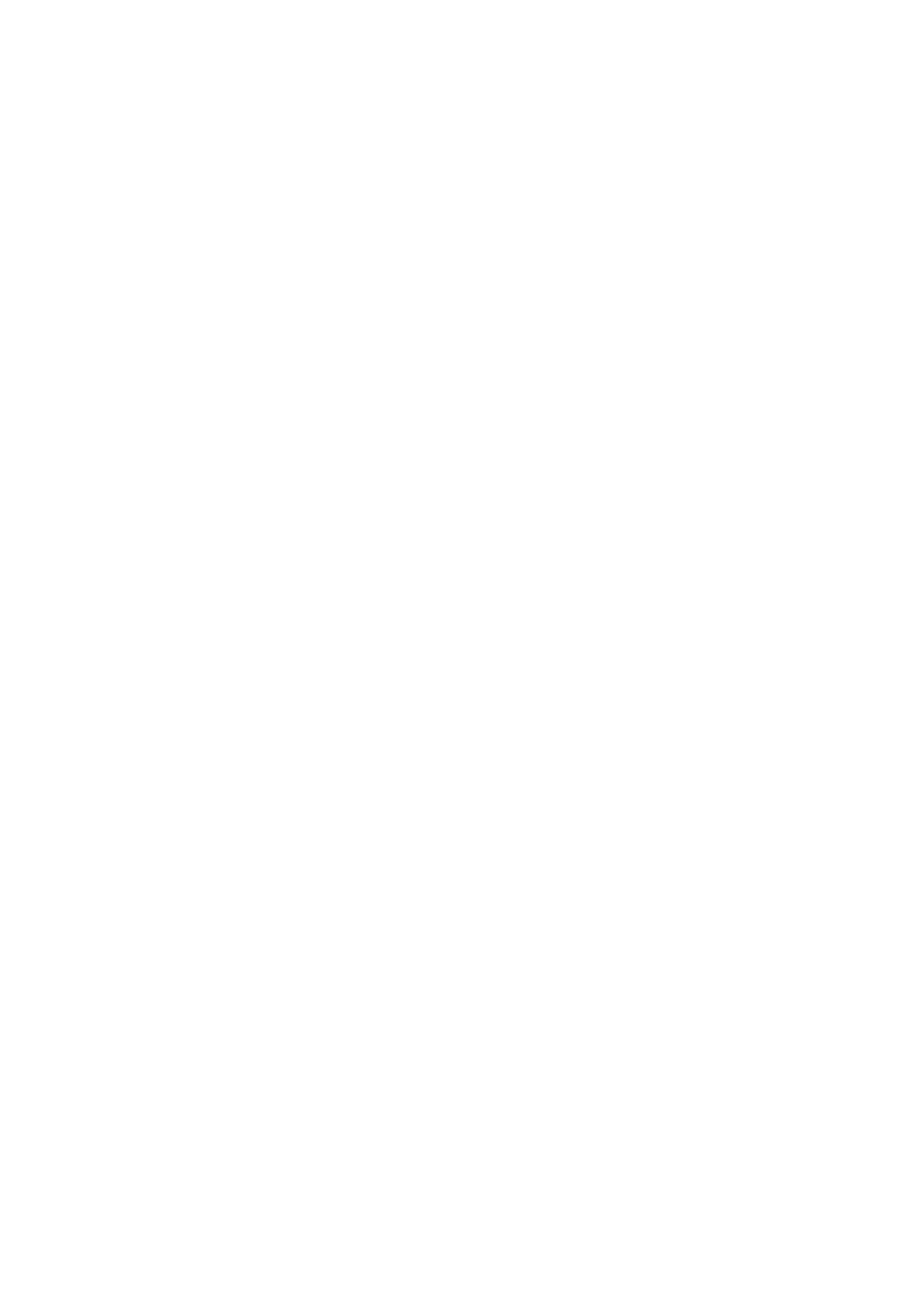8
SC100/200 Series Users Manual EM-6337-B Rev.15
Power in
put
• Locate the power input rating marked on the product and conrm its operational range.
• Supplying any level of power other than specied can damage the unit or the power source.
• Power supply start-up characteristics must reach within 5 seconds to the operational voltage range of the unit.
• Power cables and signal I/O cables for the unit must be located separately.
• Power cables and signal I/O cables for the unit should not be bundled together.
• To increase noise resistance of the power input wires, twist the strands before connecting.
General Precautions
• Before you remove the unit, turn off the power supply and input signal for safety.
• Do not disassemble or modify the unit in any way. Doing so may result in a re or an electrical shock.
• Do not block the unit’s ventilation openings or use it in areas where heat accumulates. Additionally, do not store or use it
under high-temperature conditions.
• Do not use this unit in an environment where ammable/corrosive gases are present.
• Do not store or use this unit in locations subject to direct sunlight, or where excessive dust, dirt or metal particles are pre-
sent.
• This unit is a precision instrument. Do not store or use it where large shocks or excessive vibration can occur.
• Do not store or use this unit in environments subject to chemical evaporation (such as that of organic solvents), or where
there are chemicals and/or acids present in the environment.
• Do not use paint thinner or organic solvents to clean this unit.
• Observe the environmental conditions when using this unit.
• Wait at least 30 seconds before turning on the power supply after it was turned off.
Environment
• Indoor use.
• This unit is designed to be mounted on a vertical panel. It is not suitable for a slanted or a horizontal panel surface.
• Environmental temperature must be within -5 to +55°C (23 to 131°F) with relative humidity within 5 to 90% RH in order to
ensure adequate life span and operation.
Grounding
• Be sure to determine in advance the most stable grounding point in the environment and earth the unit’s FG terminal and
that of connected devices to it in order to protect the devices from dielectric breakdown.
• Grounding is also effective to eliminate noise that could cause errors in the unit’s operation.
LCD panel
• The LCD panel’s liquid contains an irritant. If the panel is damaged and the liquid contacts your skin, rinse immediately
the contact area with running water for at least 15 minutes. If the liquid gets in your eyes, rinse immediately your eyes with
running water for at least 15 minutes and consult a doctor.
• The following phenomena are LCD characteristics, and NOT a product defect:
- LCD screen may show uneven brightness depending upon displayed images or contrast settings.
- The LCD screen pixels may contain minute black-and-white-colored spots.
- The color displayed on the LCD screen may appear different when seen from outside the specied viewing angle.
- When the same image is displayed on the screen for a long time period, an afterimage may appear when the image is
changed. If this happens, turn off the unit and wait for a while before restarting it.
• To prevent an afterimage:
- Set the screensaver when you plan to display the same image for a long time period.
- Plan to change the screen image periodically so that the same image does not remain for the long time period.
• The LCD surface is covered with a protective lm at the factory shipment. Remove it once the unit is installed.