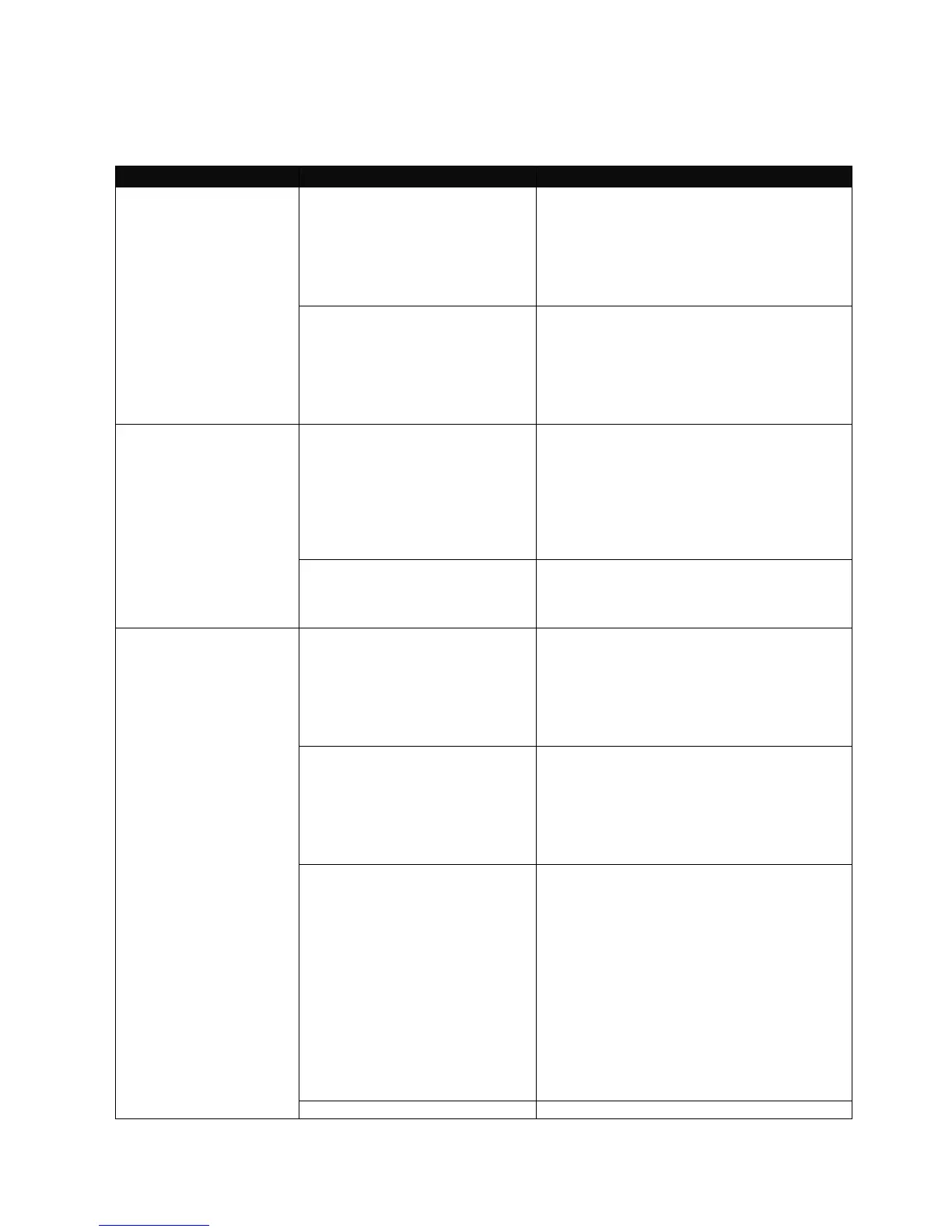settings from one VLAN to another. This allows VLAN to accommodate network moves,
changes and additions with the greatest flexibility.
Console(config-vlan-
port-base)#
Add a new port-based VLAN.
<port_list>: 1~26
<name>: up to 15 characters
For example:
Console(config-vlan-port-base)#add 2 myvlan
Delete a registered port-based VLAN.
<name>: up to 15 characters
For example:
Console(config-vlan-port-base)#delete
myvland
Console(config-vlan-
dot1q)#
add <vid> <port_list> [name]
To add a new VLAN entity.
<vid>: 1~4094
<port_list>: 1~26; 27:CPU
[name]: up to 15 characters
For example:
Console(config-vlan-dot1q)#add 1 2 myvlan
To delete a registered VLAN.
For example:
Console(config-vlan-dot1q)#delete 1
aware <port_list> <enable |
disable>
To enable or disable VLAN aware.
<port_list>: 1~26
For example:
Console(config-vlan)# aware 1-4,10-15,18,19
enable
filter <port_list> <enable |
disable>
To enable or disable ingress filter.
<port_list>: 1~26
For example:
Console(config-vlan)# filter 1-4,10-15,18,19
enable
frame-type <port_list> <all |
tagged>
To enable or disable the frame type. Two
frame types are available, these are “All” or
“Tagged”. The default setting is “All” to all
ports. “Tagged” means that the port will only
send and receive VLAN-tagged packets.
When ports are set to “All”, they will send and
receive both VLAN-tagged and untagged
packets.
<port_list>: 1~26
For example:
Console(config-vlan)# frame-type 1-4,10-
15,18,19 tagged
The range of PVID is between 1 and 4094.