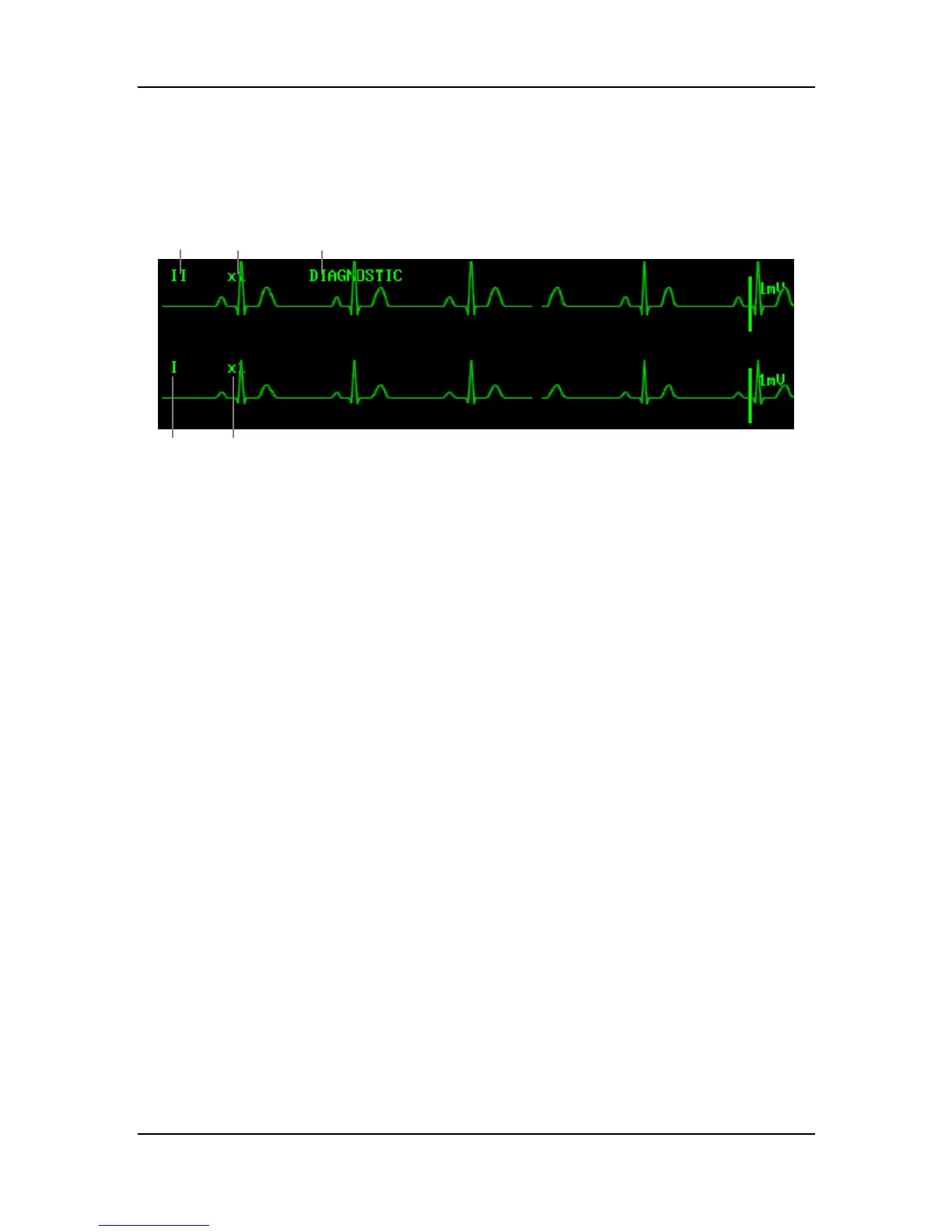10-7
10.3 ECG Display
10.3.1 ECG Waveform
In the standard screen, one or two ECG waveform(s) is (are) displayed at the top of the display
when LEAD TYPE is set to 3 LEADS or 5LEADS respectively in the ECG SETUP menu.
Figure 10-5 ECG Waveforms
As shown above, when 5 LEADS is selected, five labels are located above the ECG waveforms:
1. ECG lead of channel 1 (Primary lead)
You can select the lead of channel 1 from the label options.
When you use a 3-lead set, the monitor gives three lead options: I, II and III;
When you use a 5-lead set, the monitor gives seven lead options: II, III, aVR, aVL,
aVF, V and I.
2. Gain of the channel-1 waveform
You may use this label to adjust the amplitude of the channel-1 ECG waveform. The gain
options include ×0.125, ×0.25, ×0.5, ×1, ×2 and AUTO. When AUTO is selected, the
monitor adjusts the gain automatically. Besides, a 1mV scale is displayed at the right side of
each ECG waveform. The height of the 1mV bar is directly proportional to the ECG
waveform amplitude.
3. Filter Method
The filtering enables clearer and more detailed waveforms. There are three filter methods for
selection.
DIAGNOSTIC: The monitor displays the ECG waveforms without filter;
MONITOR: It effectively filters the artifacts that might cause false alarms;
SURGERY: This filter is used to reduce the artifacts and interference from
electrosurgery equipment.
The selected filter is applied to both channels, but the filter label is merely displayed above the
first ECG waveform.
12 3
45
