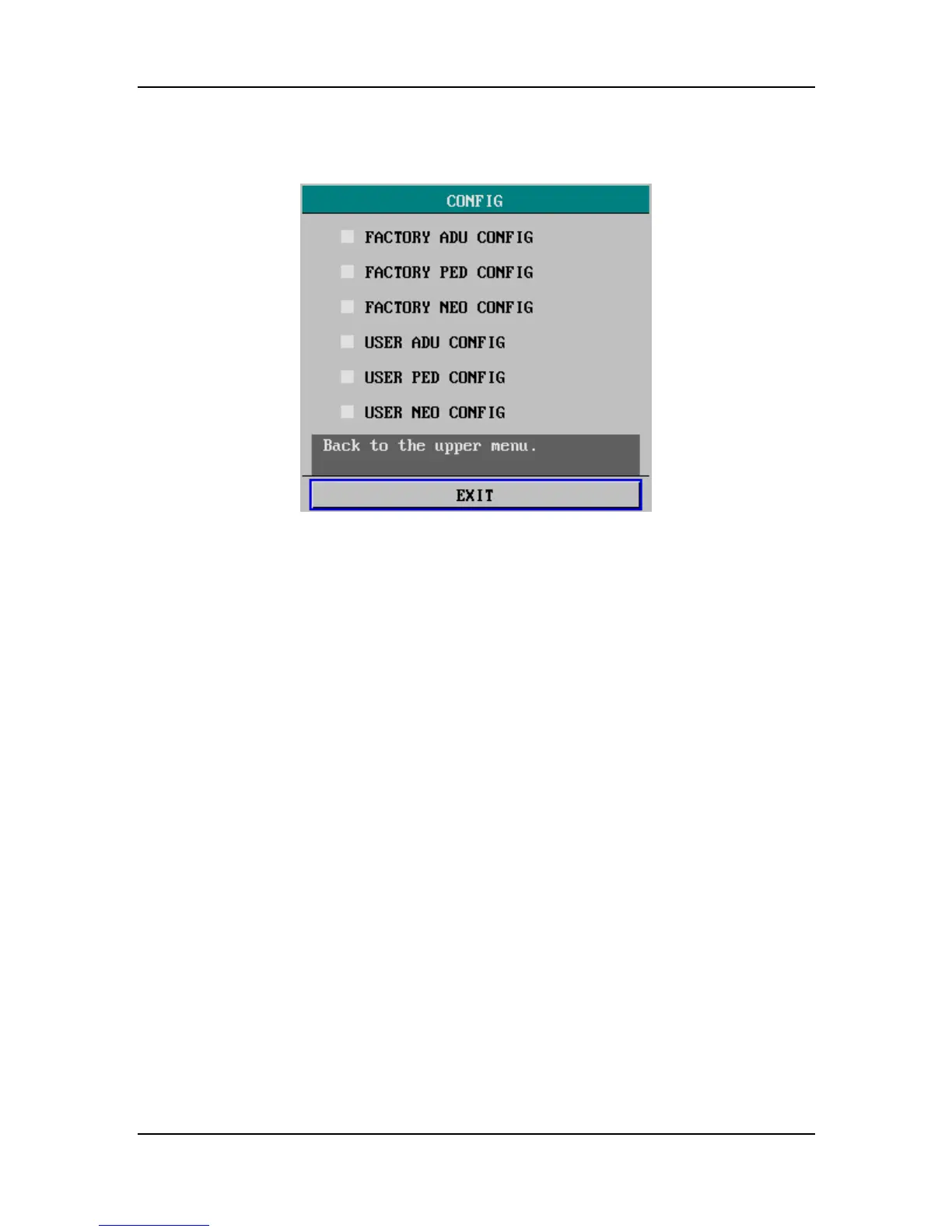4-6
4.3 Configuration Setup
Select CONFIG >> in the SYSTEM MENU. The following menu appears.
Figure 4-5 Configuration menu
If you have changed some settings during monitoring a patient and the changed settings are not
proper, especially when a new patient is admitted, you can restore the factory configuration.
According to the patient category, the monitor provides 3 kinds of factory configurations: factory
adult configuration, factory pediatric configuration and factory neonatal configuration.
Restoring Factory Configuration
1. Rotate the control knob and select the desired configuration.
2. Select EXIT, and a CONFIRM CONFIG dialog box pops up.
3. Select YES to restore the monitor to the selected configuration, or select NO to cancel the
operation.