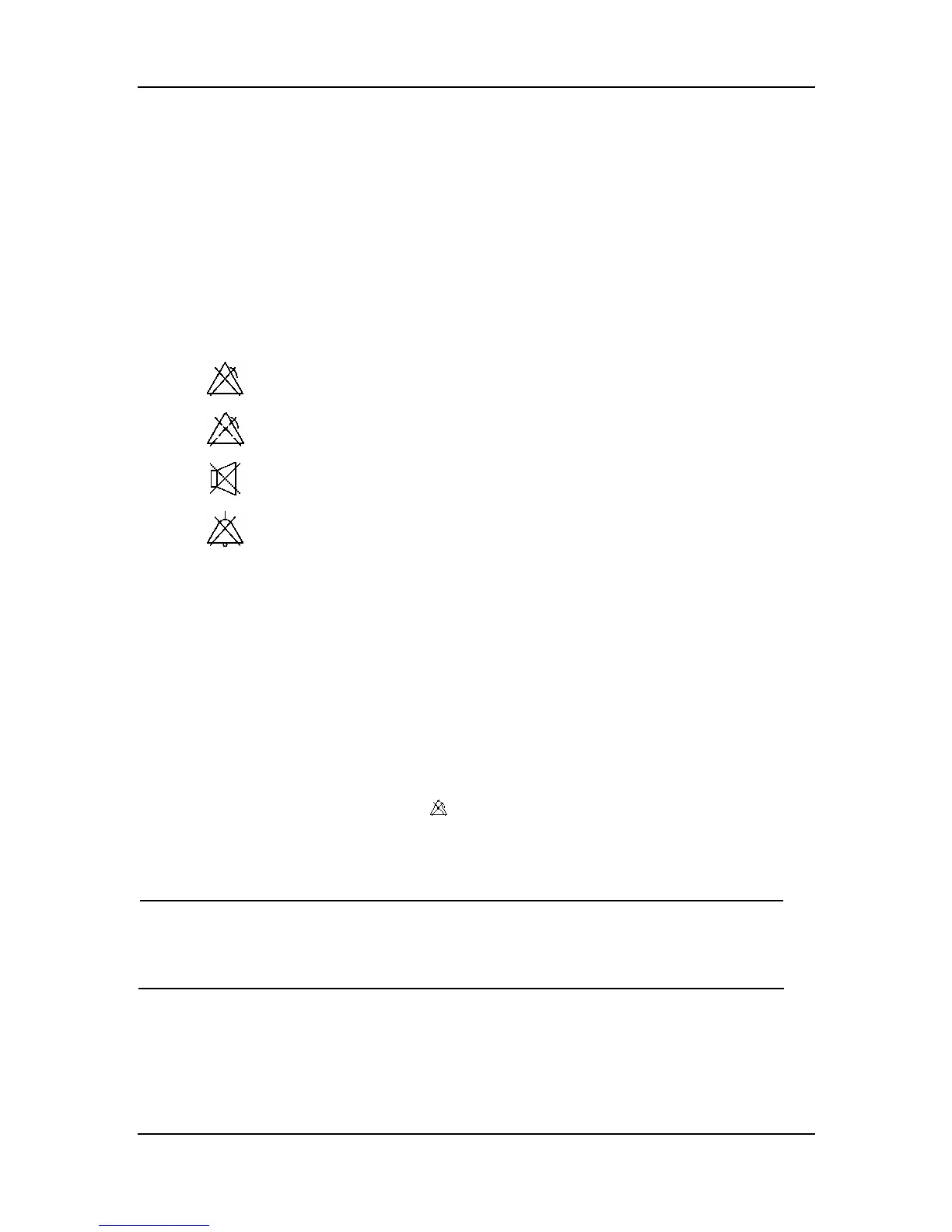6-4
6.2.5 Reminder Tones
When system sounds are silenced or alarm tones are turned off, the patient monitor will give a
single beep in case of an active alarm condition. You can set the REMINDER VOL to HIGH,
MED or LOW. For details, please refer to 4.4.2. Alarm Setup The REMINDER TONE can be
turned on or off , and you can set REMINDER INTERVAL as required. For details, please refer
to 4.7.1 Alarm Setup.
6.3 Alarm Statuses
When an alarm occurs, normally the monitor gives indications in the modes mentioned above as
per the alarm level. If necessary, you can the set the monitor to the following alarm statuses.
Alarms Disabled
Alarms Paused
System Silenced
Alarm Sound Off
6.3.1 Alarms Disabled
If the alarm switch of a parameter is turned off, the monitor does not generate alarms even if the
measured parameter value exceeds the alarm limit. This status is called Alarms Disabled.
To disable the alarms of a parameter, you should open the setup menu of the parameter. Take
heart rate (HR) as an example.
1. Rotate the control knob and highlight the ECG parameter label.
2. Press the control knob. The ECG SETUP menu pops up.
3. Rotate the control knob and highlight the field on the right of HR ALM.
4. Press the control knob, and then select OFF from the pull-down list.
5. The HR alarms are disabled. The
icon will be displayed on the right of the ECG
parameter label.
NOTE
z When a new parameter module is installed or when a parameter module is
turned ON, all the parameter alarms and technical alarms related to this
module are disabled in the first 30-second operating time. The other module
alarms are not influenced.