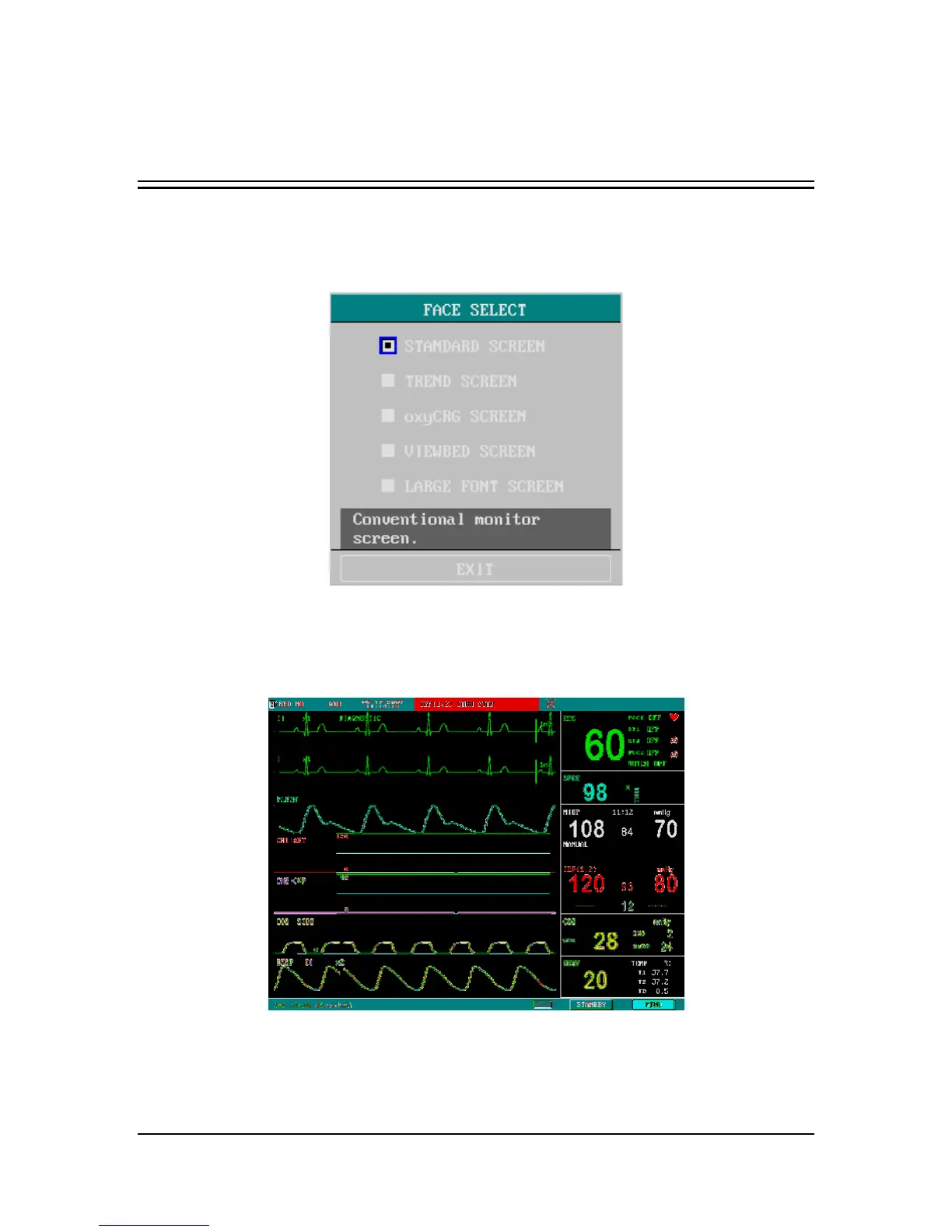5-1
5 Face Selection
5.1 Standard Screen
You can open the FACE SELECT menu by selecting FACE SELECT >> in SYSTEM SETUP
menu.
Figure 5-1 Face Select
The standard screen is the default screen. If the current screen is not the standard screen, you may
enter the standard screen by selecting STANDARD SCREEN and then selecting EXIT in FACE
SELECT menu. For more information about the standard screen, see 2.4 Display.
Figure 5-2 Standard Screen