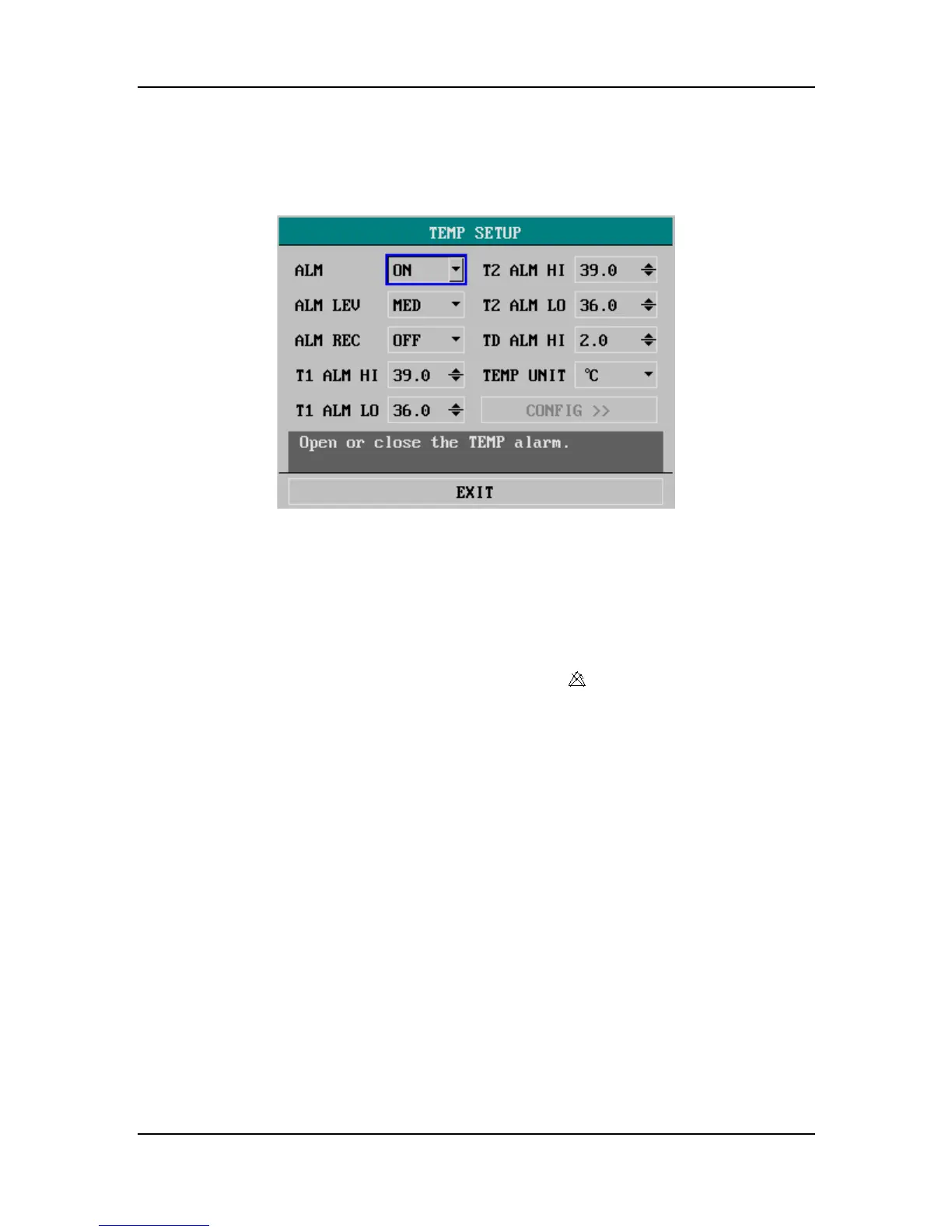13-3
13.3 TEMP Setup Menu
Selecting the TEMP label in the parameter window opens the following menu.
Figure 13-2 TEMP Setup Menu
You can perform the following settings in this menu.
ALM Temperature alarm on/off status
ON: When a temperature alarm occurs, the monitor gives
alarm indications and stores the alarm;
OFF: When a temperature alarm occurs, the monitor neither
gives alarm indications nor stores the alarm;
When OFF is selected, the
icon is displayed on the right
of the TEMP label.
ALM LEV Alarm level
Options: HIGH, MED and LOW.
ALM REC
Alarm recording
ON: When a TEMP alarm occurs, the monitor enables the
recording;
OFF: When a TEMP alarm occurs, the monitor does not
enable the recording.
T1 ALM HI Determines the upper alarm limit of temperature channel 1.
T1 ALM LO Determines the lower alarm limit of temperature channel 1.
T2 ALM HI Determines the upper alarm limit of temperature channel 2.
T2 ALM LO Determines the lower alarm limit of temperature channel 2.
TD ALM HI Determines the upper limit of the temperature difference
between channel 1 and channel 2.
TEMP UNIT
Options: ℃ and ℉