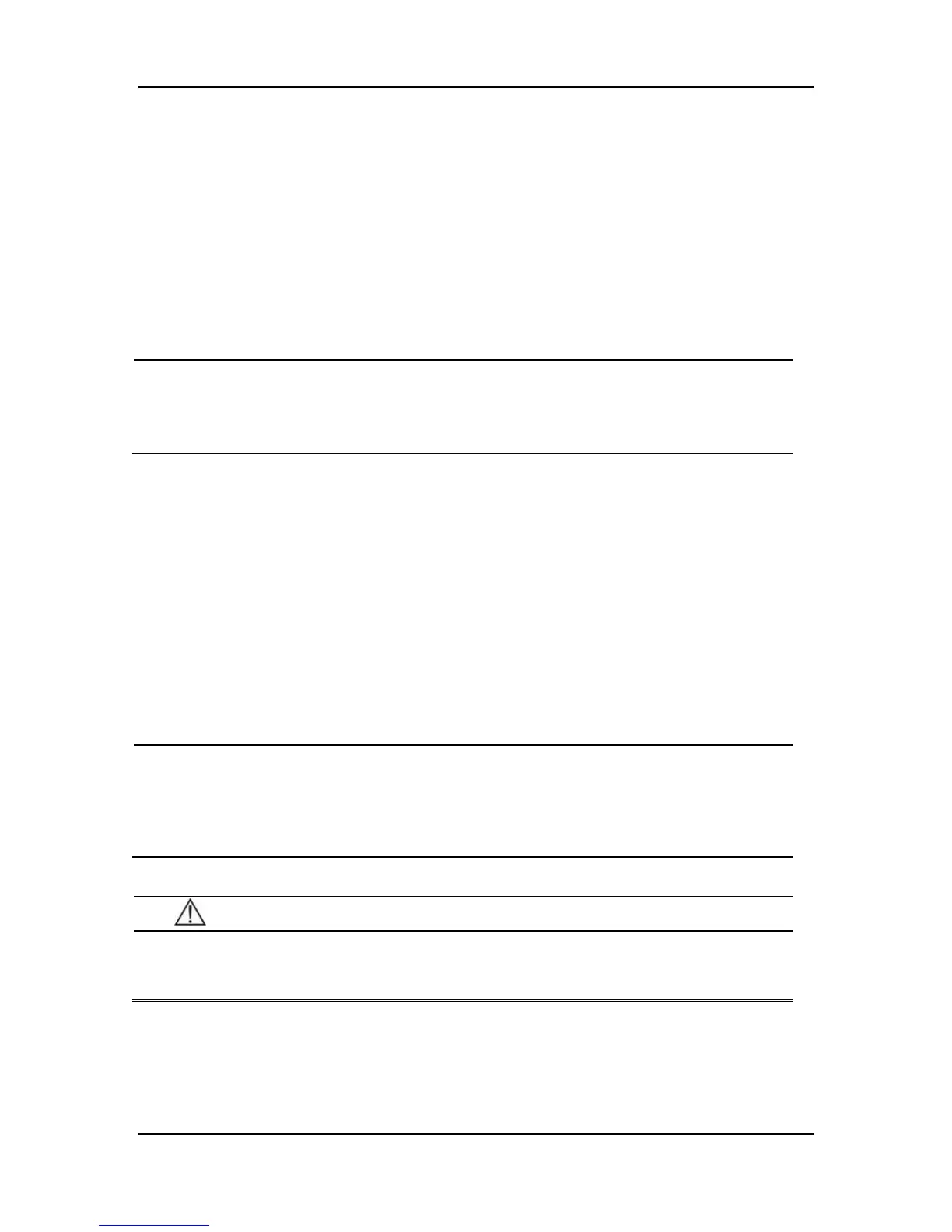3-4
3.4.6 Connecting the Network Cable
The network connector of the monitor is a standard RJ45 connector. It connects the monitor with
the central monitoring system, or with a PC for online upgrading or data output. It can also
connect with another patient monitor for viewbed monitoring.
1. Connect one end of the network cable with the network connector of the monitor.
2. Connect the other end of the network cable with the hub or switch of the central monitoring
system, or with the network connector of a PC, or with the network connector of another
patient monitor.
NOTE
z Different network cable may be used for different connections. Please consult our
customer service personnel for details.
z The system upgrading through the network connector is to be executed by our
authorized personnel only.
3.4.7 Auxiliary Output Port
The auxiliary output port can be used to generate analog signals, nurse call signals or defibrillator
synchronization signals.
Analog output signals can be generated when the monitor is connected to an oscilloscope or
a pen recorder.
If the monitor is connected with the Nurse Call System of a hospital through a special nurse
call cable, the monitor can generate nurse call signals when alarms occur.
If the monitor is connected with a defibrillation equipment, the monitor can generate
defibrillator synchronization signals to the defibrillation equipment.
NOTE
z For detailed connection methods of different uses, please consult the specialist in
your hospital, or our Customer Service.
z The nurse call cable has two non-polarized conducers at the output end. The
installation should be performed by our servicing engineers or engineers of the
hospital according to the specific nurse call system of the hospital.
WARNING
z Before defibrillating the patient, the user should ensure the defibrillator and the
monitor have been tested as a system and the two devices can work together safely
and effectively.