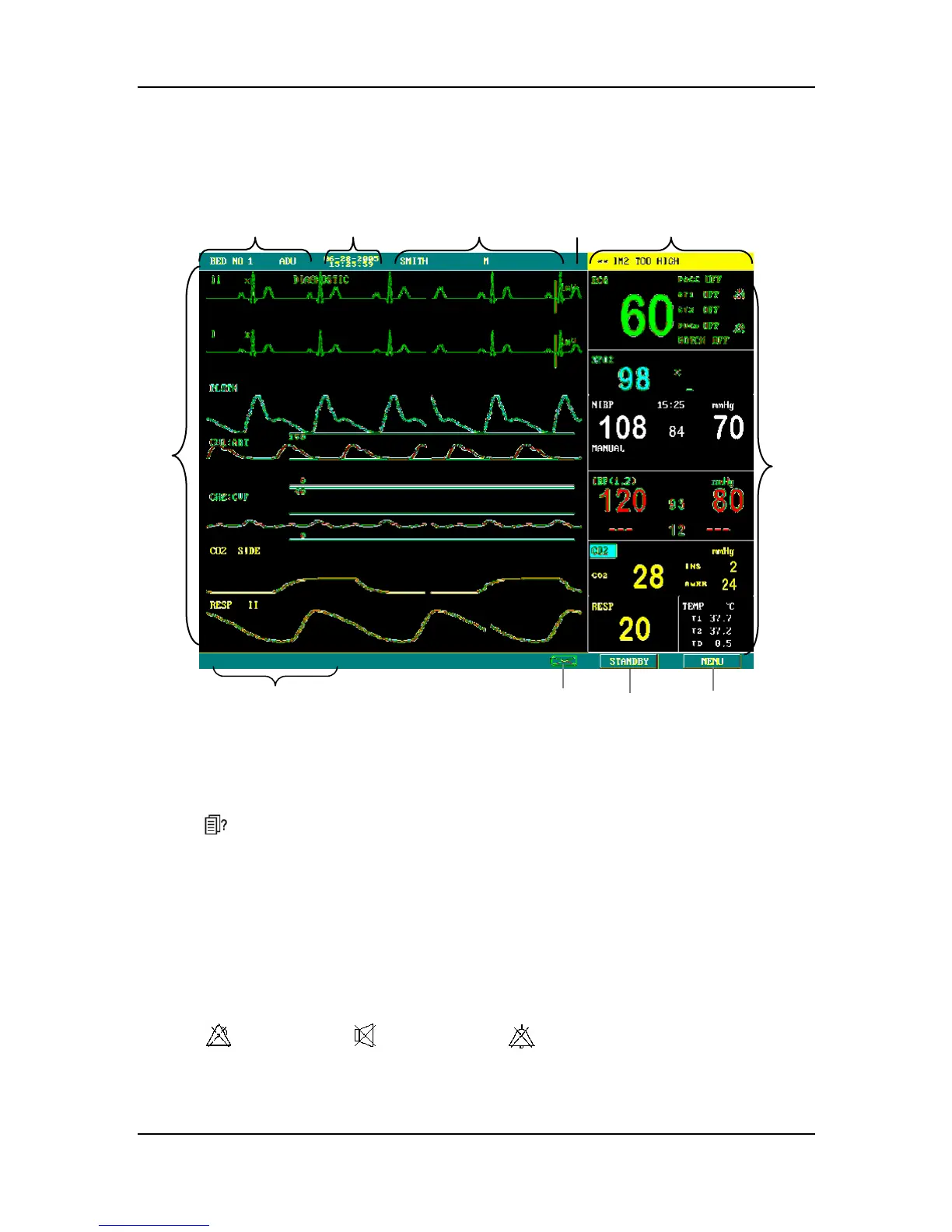2-9
2.4 Display
This monitor has a color TFT LCD display of high resolution. It is able to display patient
parameters and waveforms clearly. The following is the standard interface when the monitor is
operating normally.
Figure 2-7 Main Screen
1.Patient information area
It displays patient bed number and patient type. If no patient is admitted, it displays “NO
PATIENT ADMITTED”. If the patient’s information is incomplete, corresponding symbols
will be displayed.
2. System time
The system time of the monitor is displayed in two lines. The time format can be set in the
TIME SETUP menu.
3. Technical alarms area
Technical alarm messages or prompt information are displayed in this area. In case of
multiple messages, they will be displayed alternately. This area shows the patient name and
sex when no message is to be displayed.
4. Sound icon
Alarms Paused; System Silenced; Alarm Sound Off. No icon is displayed
under normal status.
1
6
7
2 3 4 5
8
9
10
11