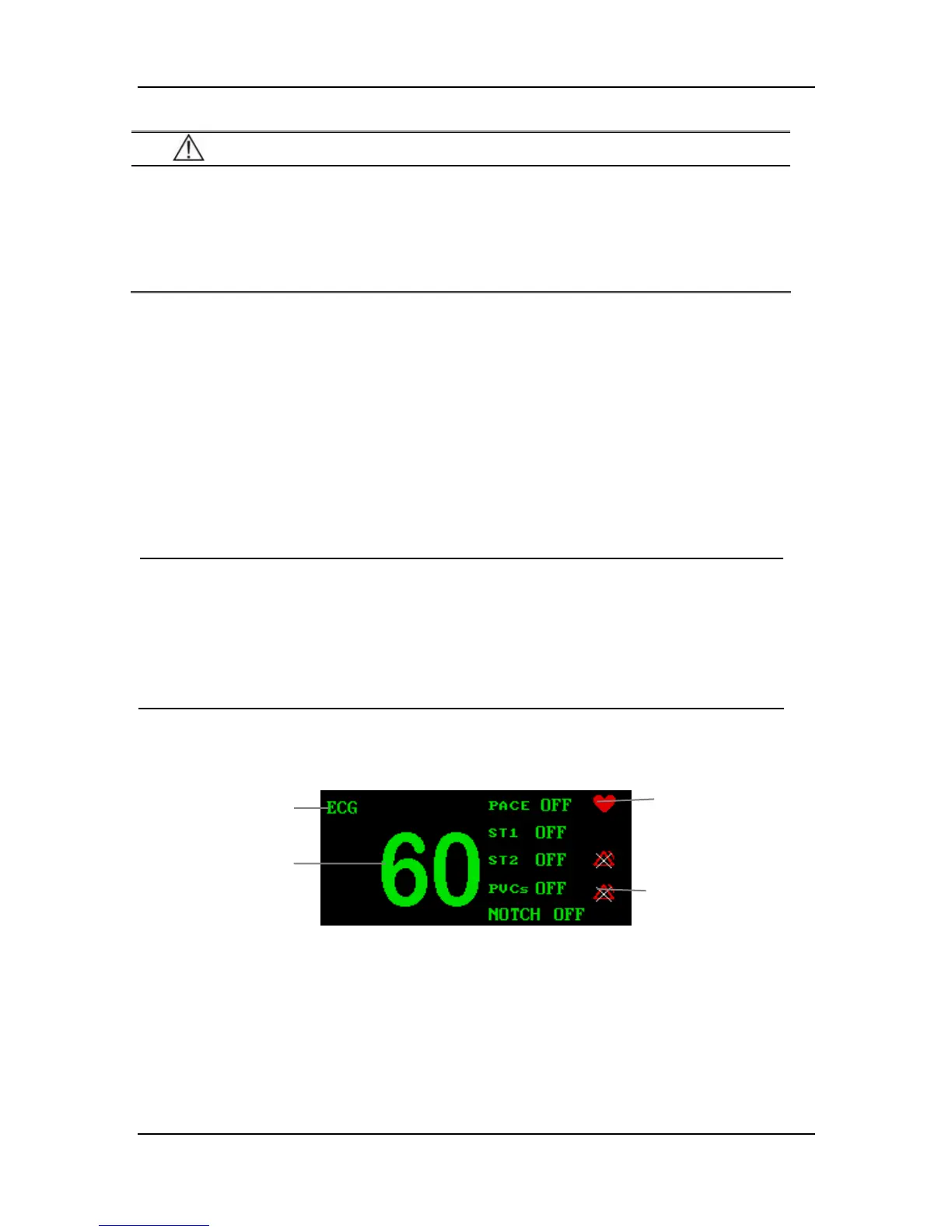10-8
WARNING
z Only in the DIAGNOSTIC mode will the monitor provide non-processed real
signal waveforms. In the MONITOR or SURGERY mode, the ECG waveforms
may have slight distortions and the result of the ST segment analysis may be
affected greatly. In the SURGERY mode, the ARR analysis result may be affected
to some extent. Hence, the DIAGNOSTIC mode is recommended when monitoring
a patient in an environment with slight interference.
4. ECG lead of channel 2 (Secondary lead)
You can select the lead of channel 2 in the same method used to select the channel-1 lead.
5. Gain of the channel-2 waveform
You can adjust the gain of the channel-2 ECG waveform in the same method used for
channel 1.
Besides, pace pulse marks “|” are shown above the ECG wave if the PACE is set to ON and the
patient has a paced signal. If a defibrillator is connected, the synchronization marks are shown on
the ECG wave.
NOTE
z If the amplitude of an ECG waveform is too large, the peak of the waveform
might not be displayed. In this case, you should change the waveform gain
properly.
z The selected leads of channel 1 and channel 2 should not be identical. Otherwise,
the system will change one of them automatically. In the MULTI-LEADS
DISPLAY mode or the HALF-SCN MUTLI-LEADS display mode, the leads of
both channels cannot be set.
10.3.2 ECG Parameters
Figure 10-6 ECG Parameters
The parameters related to ECG are displayed to the right of the ECG waveforms as shown above.
The heartbeat indicator flashes in the same rate with the patient’s heartbeat or pulse. The status of
PACE, ST1, ST2, PVCs and NOTCH is shown at the right side of HR/PR reading.
If your monitor is not configured with ST and ARR features, the numerics of ST1, ST2 and PVCs
will not be displayed.
ECG label
HR/P
Heartbeat icon
Alarms Disabled icon
