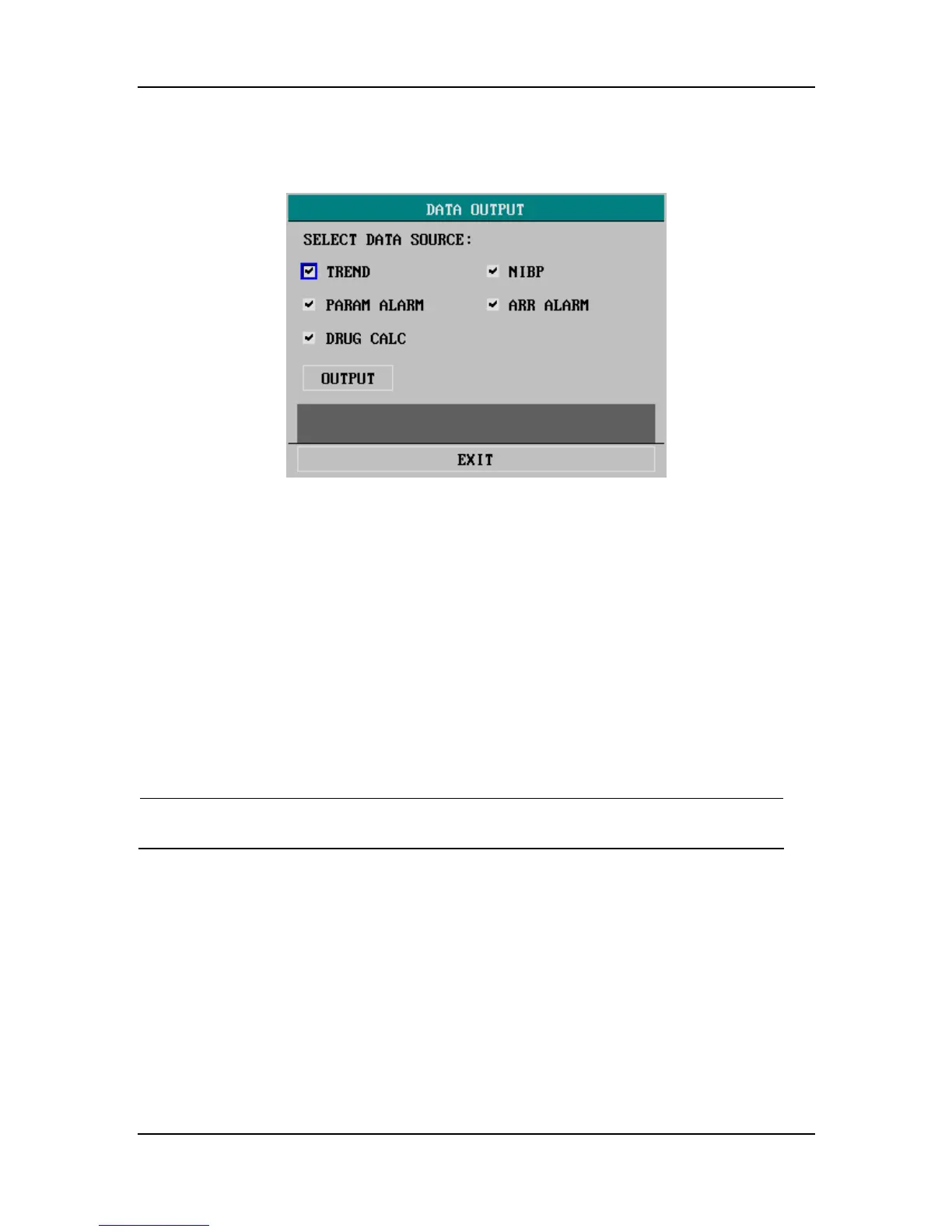4-13
4.4.5 Data Output
Select DATA OUTPUT>> in SYSTEM SETUP menu. The following menu appears.
Figure 4-11 Data Output
Output Procedure
1. Disconnect all patient cables connected to the monitor.
2. Verify the monitor is connected to the PC and the PC is running the Patient Information
Recall System software.
3. Select from the data source options.
4. Select OUTPUT in the menu and the prompt “CONNECTING…” is shown aside. If you
exit the DATA OUTPUT menu at this time, the prompt will be displayed in prompt
information area at the lower left corner of the screen.
5. If the connection is available, the data will be output to the PC. For more information, please
refer to the help information of the Patient Information Recall System software.
NOTE
z If no data source is selected or the previous data output has not finished, the
OUTPUT option in the DATA OUTPUT menu will be inactive.