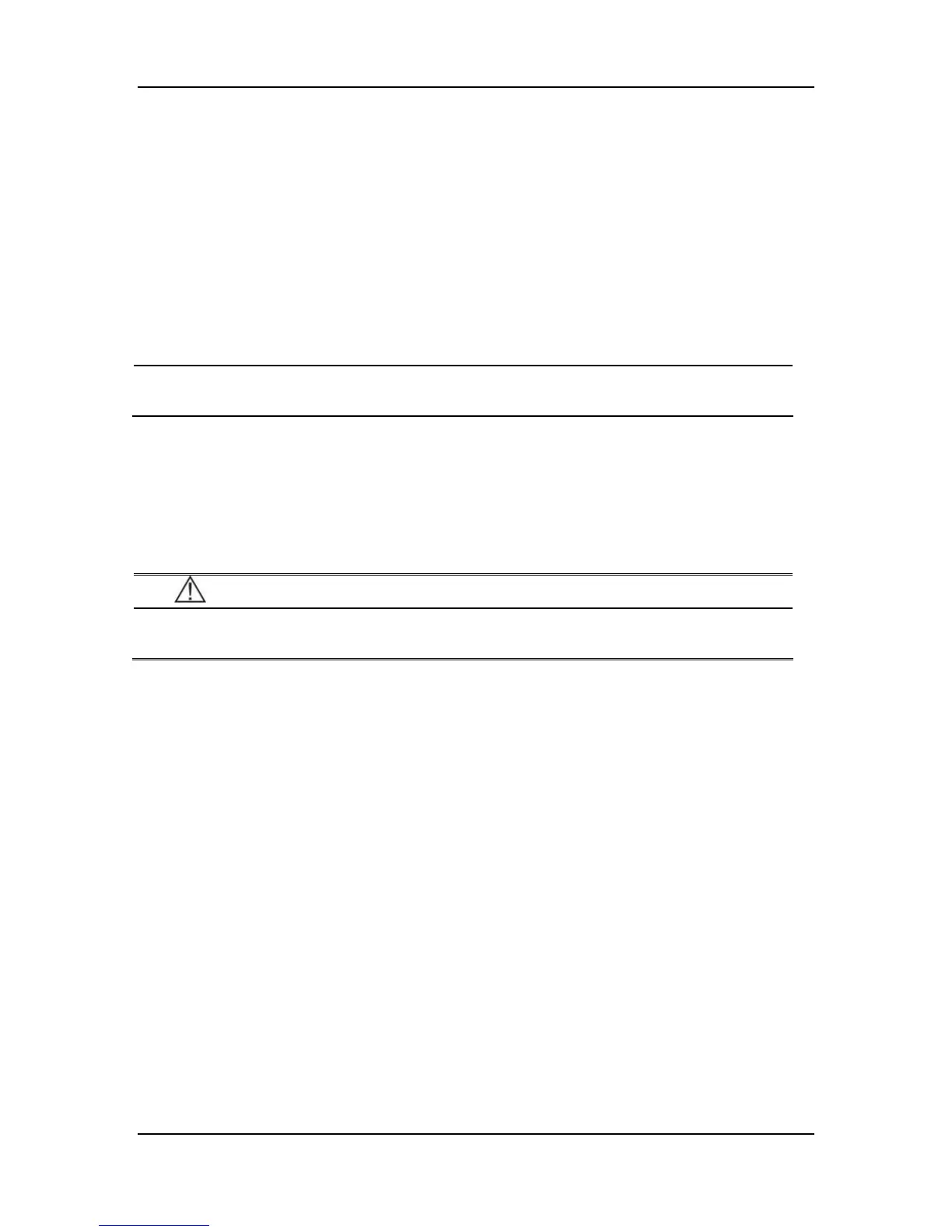3-5
3.4.8 Connecting to VGA Monitor
This monitor can be connected with a standard color VGA monitor. The VGA monitor will
display the patient waveforms and parameters measured by the patient monitor. To connect the
patient monitor with the VGA monitor, follow the steps as below.
1. Power off the patient monitor.
2. Connect the signal cable of the VGA monitor to the VGA connector on the rear panel of the
patient monitor.
3. Power on the VGA monitor and then the patient monitor.
NOTE
z The VGA monitor should be installed at a distance of more than 1.5 m from the
patient.
3.4.9 Equipotential Grounding
When other equipments are used together with the monitor, a grounding cable should be used to
connect the equipotential grounding connectors of the monitor and of other equipments. This
helps to reduce the potential differences between different pieces of equipment, and ensure the
safety of the operator and patient.
WARNING
z If the grounding system is in doubt, the monitor must be supplied from its internal
battery.