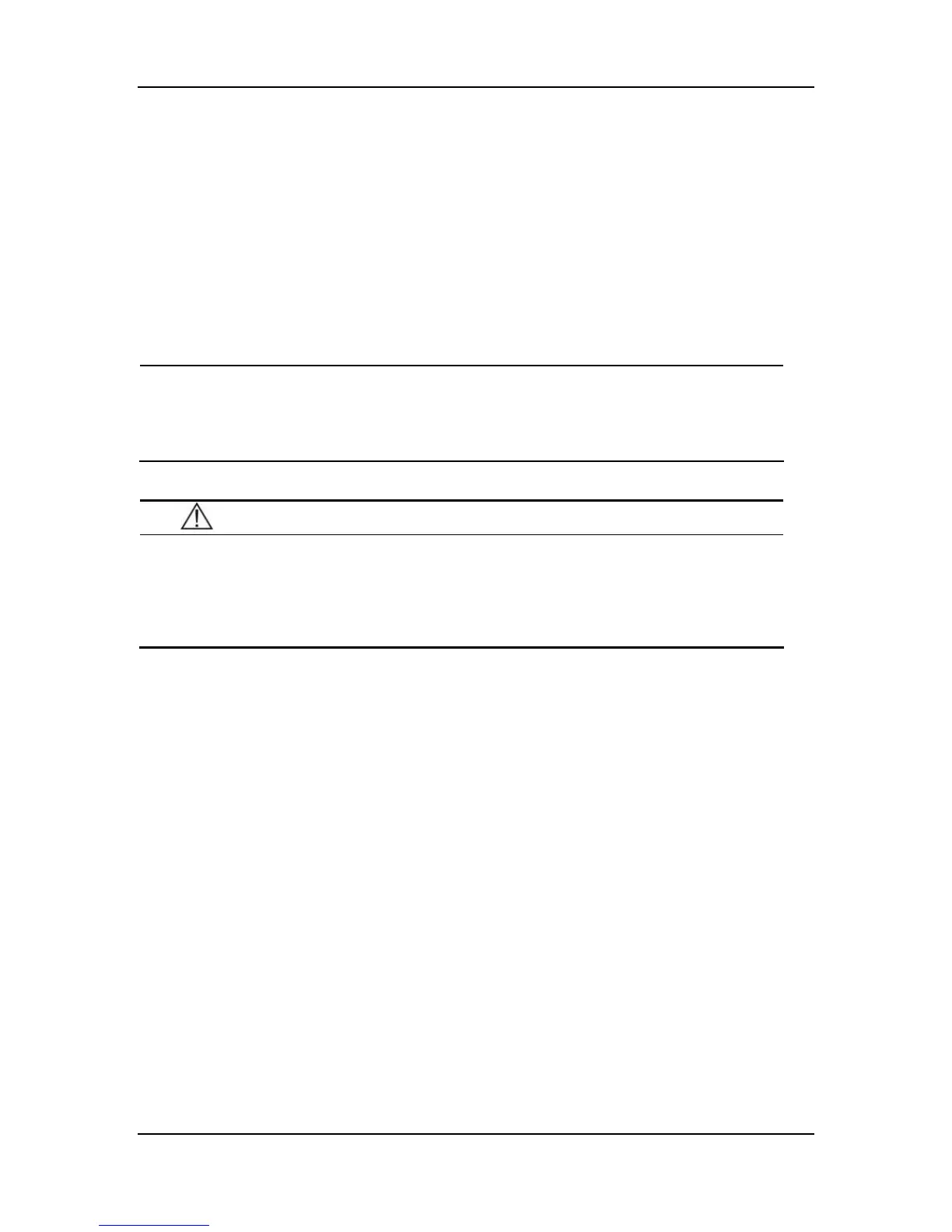9-9
9.6 Non-Volatile Data Storage
To avoid losing patient’s data when the monitor is powered off intentionally or accidentally, the
monitor can be equipped with a CF storage card (optional) to realize the non-volatile data storage
function. During monitoring, the patient’s data, including trend data, NIBP measurement results,
alarm events, arrhythmia events, and relative waveforms, will be saved into the CF storage card.
When the monitor is powered on again, you can review the saved data using the TREND
GRAPH, the TREND TABLE, the NIBP RECALL or the ARR RECALL menu, etc.
For the installation of the CF storage card, refer to 3.4.10 CF Storage Card.
Note
z Once the CF storage card is plugged properly, there will be a mark “
√” in front
of “POWER-OFF DATA STORAGE” in the DEVICE CONFIG LIST menu.
z Data may not be saved into the CF storage card within a short time after the
monitor is powered on.
Caution
z DO NOT plug or unplug the CF storage card when the monitor is powered on.
z A CF card is recommnended being used on one patient monitor only.
However, if you choose to use a used CF card on another monitor, make sure the
two monitors have the same system time. Otherwise, the previously saved data
may be cleared or overwritten.
