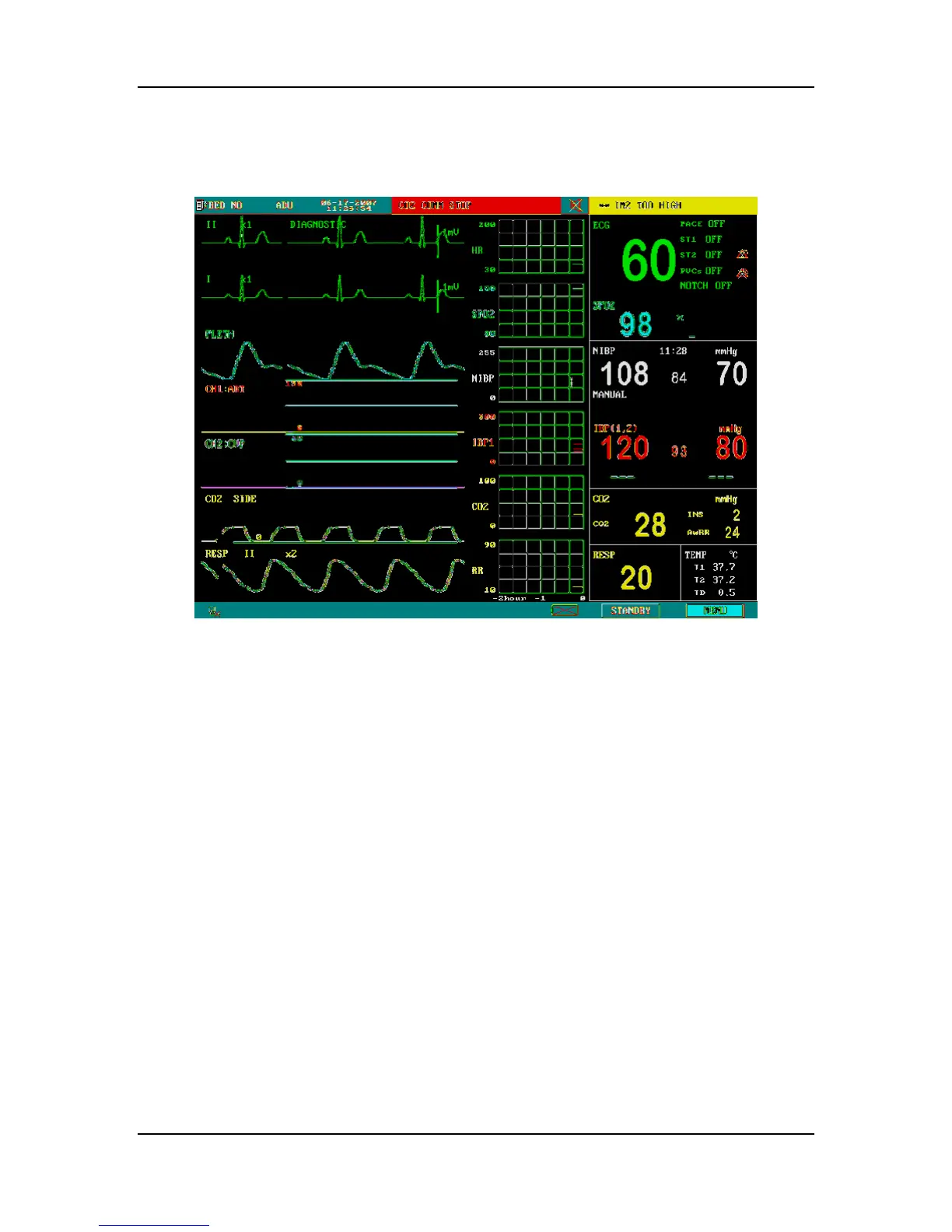5-2
5.2 Trend Screen
To enter the following screen, select TREND SCREEN in FACE SELECT menu and then select
EXIT.
Figure 5-3 Trend Screen
Trend graph
Trend graphs locate to the right of the corresponding waveform in the waveform area, and
display the trends of one parameter of each module. The parameter labels, as well as their scales,
are displayed to the left of the trend graph.
Trend length
The dynamic trend length, located below the trend graph, is 2 hours. On the trend graph, the scale
of the right end of the X-axis is 0 hour while the left end is -2 hour.
Selecting a trend parameter
If a module has multiple trend parameters, you can select one from the parameter label options of
the corresponding trend graph. The trend graph of the selected parameter will be displayed.