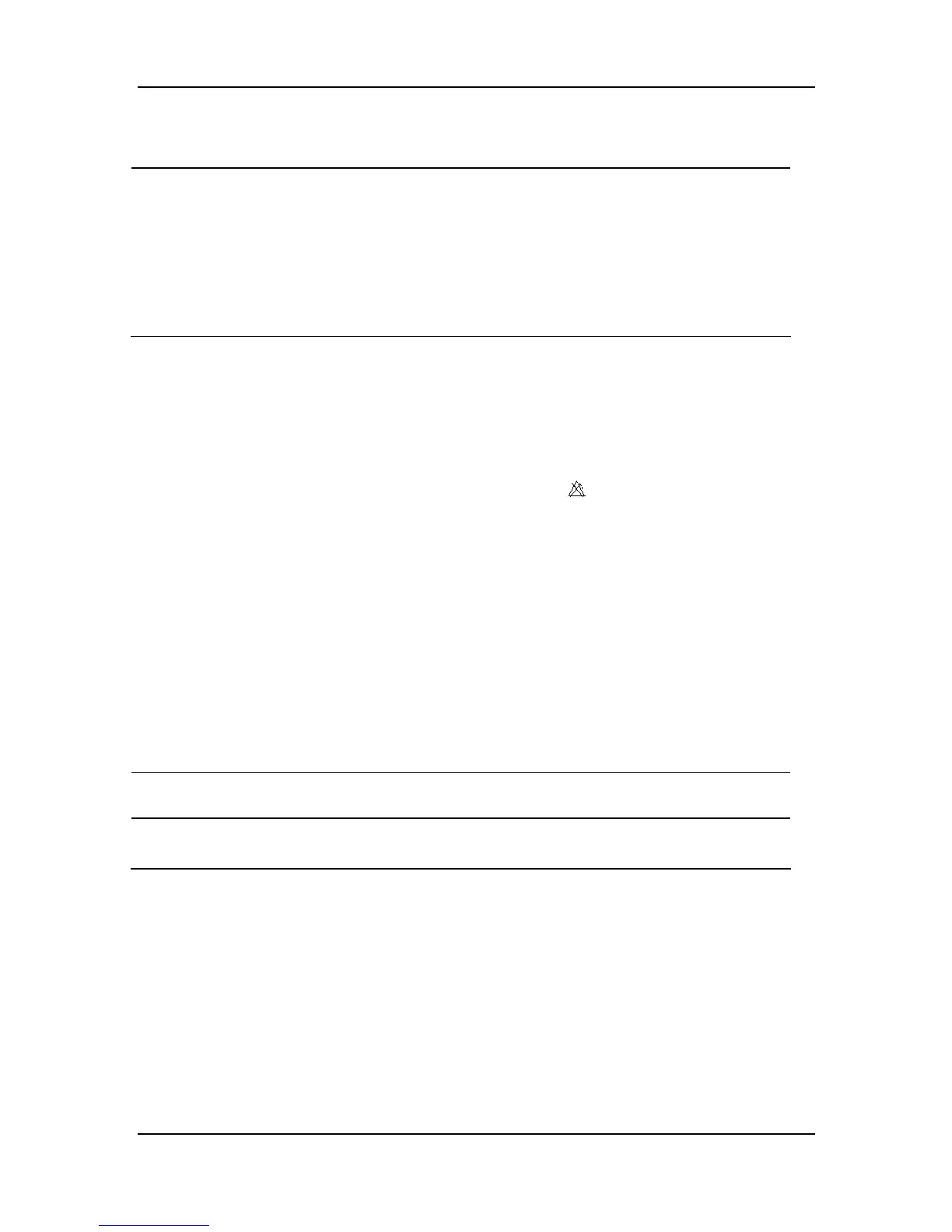10-17
NOTE
z ST analysis can be carried out only when the filter method is set to DIAGNOSTIC.
When ST analysis is switched on, the filter method will automatically switch to
DIAGNOSTIC if it is not in the diagnostic mode. However, if you switch the filter
method to MONITOR or SURGERY, ST analysis will turn off automatically. In
case that you change MONITOR or SURGERY to DIAGNOSTIC and ST analysis
keeps off, you can turn it on manually.
z When ST analysis is switched on, the notch filter is switched on automatically.
However, you can manually switch NOTCH off as necessary.
ST ALM ST segment alarm
ON: If the measured ST numerics exceed the alarm limit,
the monitor gives alarm indications and saves the alarm;
OFF: If the measured ST numerics exceed the alarm limit,
the monitor does not give alarm indications or saves the
alarm.
When OFF is selected, the
icon is displayed on the
right of ST1 in the parameter window.
ST ALM ST alarm level
Options: HIGH, MED and LOW;
ALM REC ST alarm recording
ON: The monitor starts recording when an ST alarm occurs;
OFF: The monitor does not record when an ST alarm
occurs.
ALM HI Determines the upper limit of the ST alarm; 2.0mV is the
highest.
ALM LO Determines the lower limit of the ST alarm; -2.0 mV is the
lowest.
NOTE
z The alarm limits for two ST segment numerics are identical. You cannot set the
alarm limit of one channel separately.
