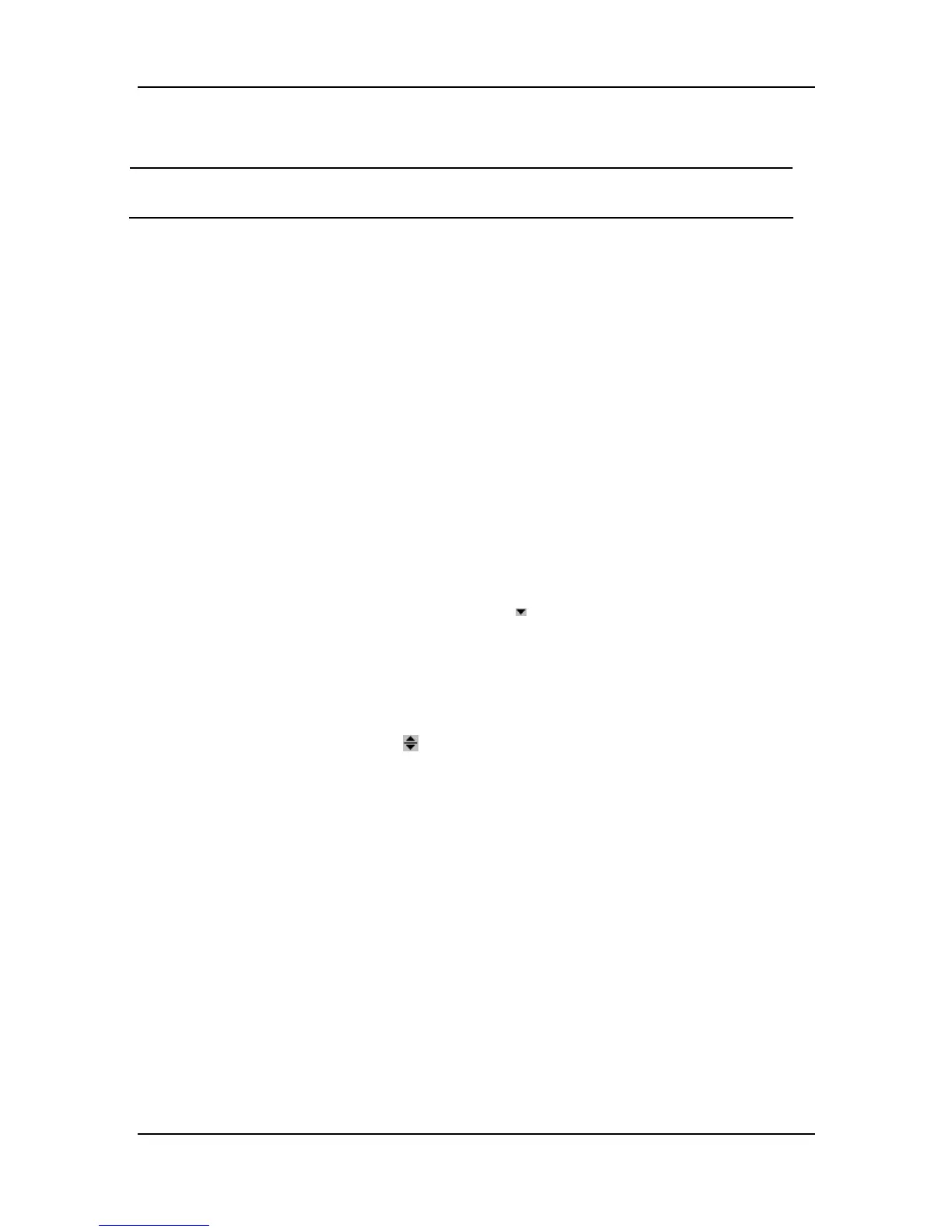4-4
NOTE
z If the PAT NO or NAME has not been input, “PATI. INFO. IMCMP” will be
displayed in the patient information area.
4. Select OK button, and the patient is admitted.
5. If the monitor is connected with the central monitoring system, you can monitor the patient
through the central monitoring system.
Setting Patient Information
To enter information in a field containing no mark, follow this procedure (take PAT NO as an
example):
1. Rotate the control knob and highlight the field after PAT NO.
2. Press the control knob, and the cursor jumps to the soft keypad below.
3. Rotate the control knob and move the cursor to the desired letter, number or space, and press
the control knob to enter the character. Select DEL button to delete the unwanted entered
character.
4. Repeat step 3 until you finish the information entering.
5. Select OK on the soft keypad. The information setting finishes.
To enter information in a field containing the mark “
”, follow this procedure (take SEX as an
example):
1. Rotate the control knob and highlight the field after SEX.
2. Press the control knob. A pop-up menu opens.
3. Rotate the control knob and select the desired option.
To set a feild containing the mark “
”, follow this procedure (take HEIGHT as an example):
1. Rotate the control knob and highlight the field after HEIGHT.
2. Press the control knob.
3. Rotate the control knob and select the desired height. The height increases or decreases by
one as the control knob rotates.