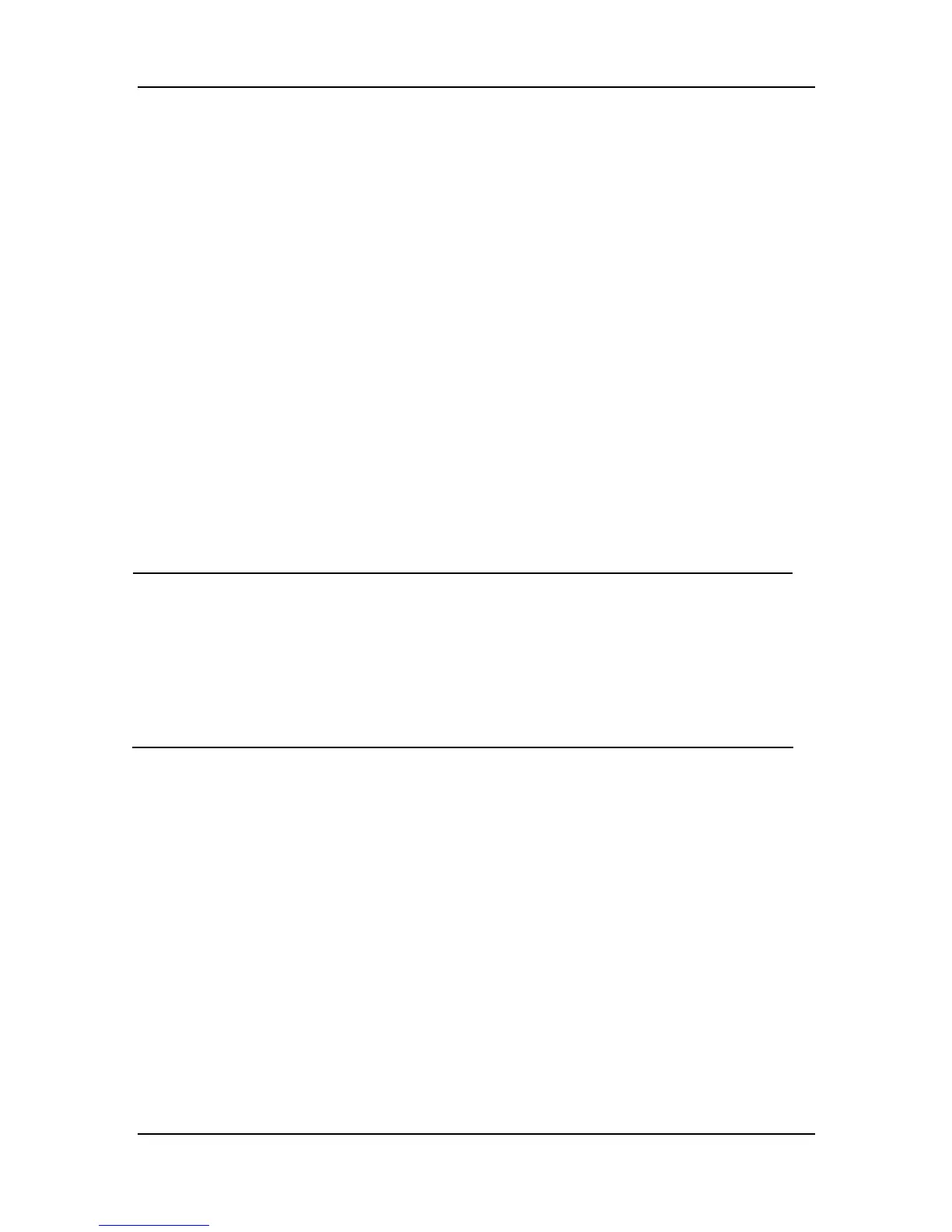4-23
LEAD NAMING Options: AHA and EURO;
POWERON CONFI
It indicates the configuration to be loaded when the monitor is
powered on. The options are LAST CONF, USER ADU
CONF, USER PED CONF and USER NEO CONF.
LAST CONF is the real-time configuration that is selected
before the monitor is last turn off. If the user configuration of
a patient type is not saved, the factory configuration of this
type will be loaded.
If the time interval between turnoff and turnon is less than 60
seconds, LAST CONF is automatically restored when the
monitor is restarted. If this time interval is greater than 120
seconds, the setting of POWERON CONF will be loaded
when the monitor is restarted.
SAVE AS USER
CONFIG
You can change the monitor’s settings and save the changed
settings as user configuration of this patient type so that you
can load the user configuration when a new patient is
admitted.
You can restore the saved user configuration in the CONFIG
menu or set it as POWERON CONFI.
NOTE
z If you changed the net type and language, the settings take effect only after you
restart the monitor.
z The setting of the notch frequency can neither be saved as the user configuration
nor changed when the factory configuration is selected. Once set by a user, no
operation except for manual adjustment can change it. The setting keeps the same
even when the monitor is restarted.
z Do not change the BED NO when your monitor is using the wireless network
feature.