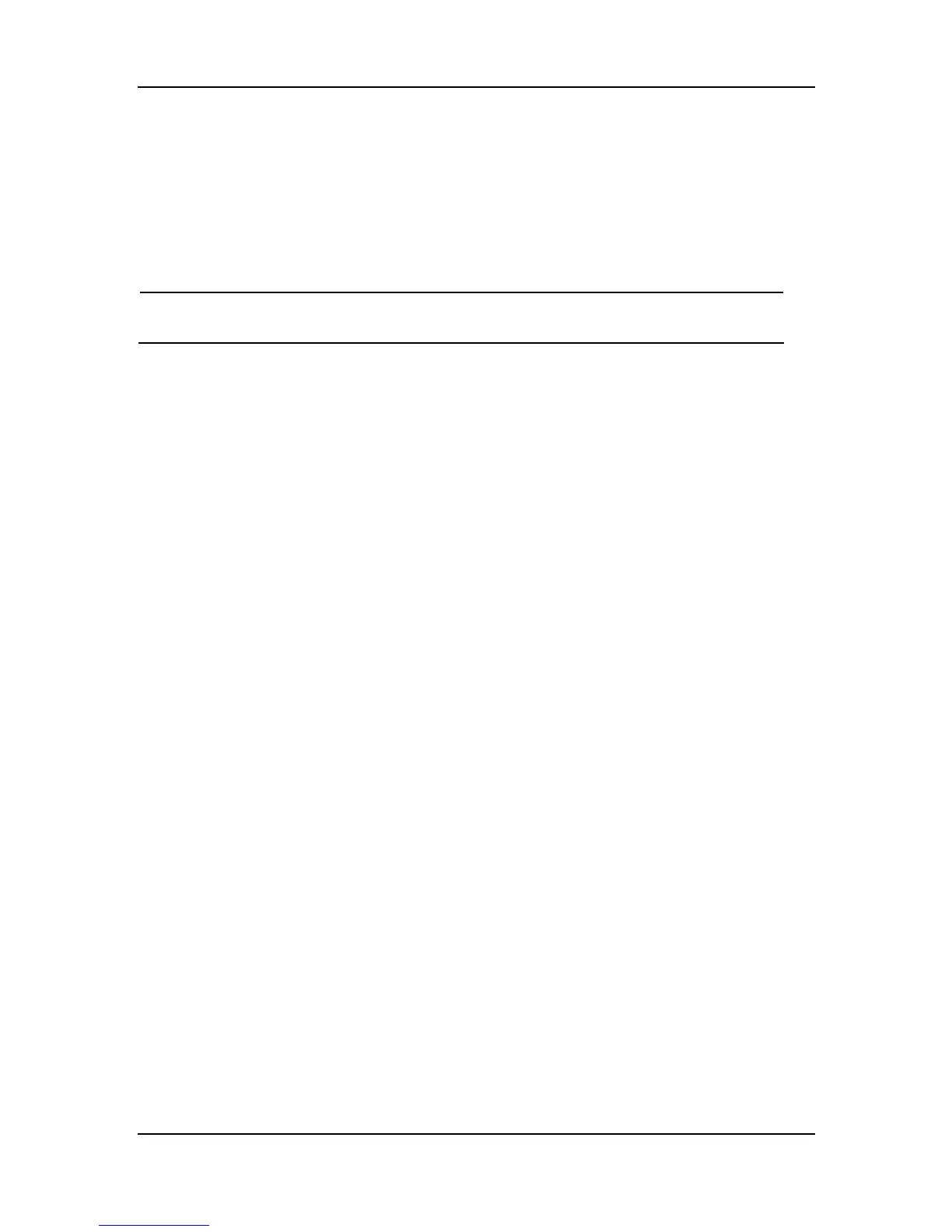8-2
Alarm recording
Alarm recording is measured parameter recording.
When a parameter alarm occurs, the recorder automatically records two waveforms of 8, 16 or 32
seconds (respectively 4, 8 or 16 seconds before and after the alarm. See 4.4.2 Alarm Setup) and
some measured parameters.
NOTE
z For a parameter alarm recording, you must first set the ALM and ALM REC
options to ON.
Frozen waveform recording
In the frozen mode, the monitor can print the frozen waveforms displayed on the screen and the
parameters measured at the moment when the waveforms were frozen. For details, see 7.5
Recording Frozen Waveforms.
Trend graph/table recording
When the trend graph/trend table or a recall window is opened, you can select the REC option to
print out the trend graph, trend table, NIBP measurement, alarm event or arrhythmia event.
OxyCRG recording
In the oxyCRG screen, you can press the RECORD key on the control panel to print the three
trend graphs or waveforms from the recorder.
Monitor status information recording
The REC option in the STATUS menu allows you to print the status information of the monitor.
