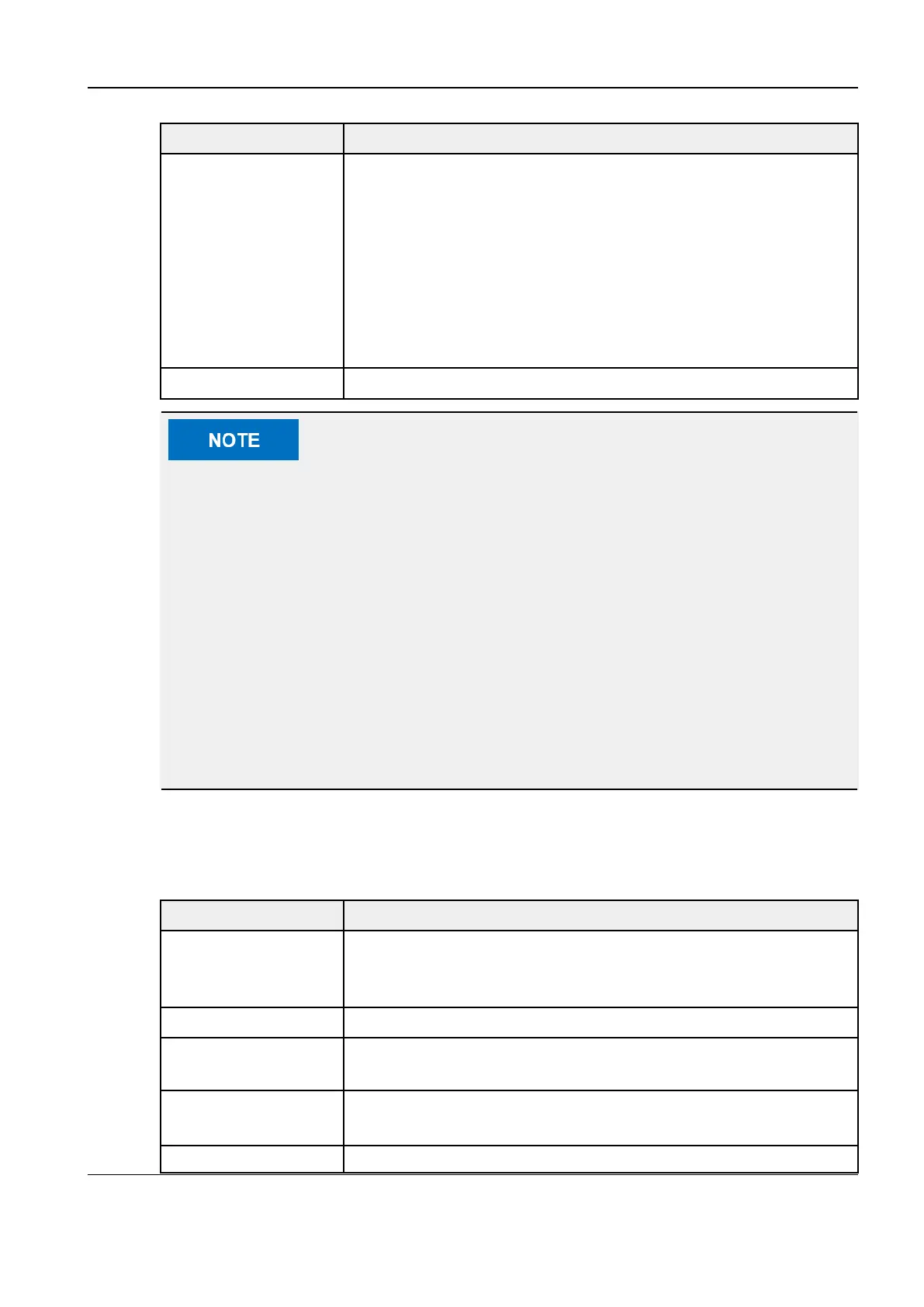Revision:1.0(2023-01-12)
119
Item Description
Magnification Type Select the printer magnifying an image to fit the film.
• Replicate: Interpolated pixels belong to duplicate of adjacent
pixels.
• Bilinear: Interpolated pixels are generated from bilinear
interpolations between adjacent pixels.
• Cubic: Interpolated pixels are generated from cubic interpolations
between adjacent pixels.
• None: without interpolation.
Policy Name Set the DICOM policy.
• Parameter setting should be consistent with the printer performance.
– For instance, if the printer does not support 8IN*10IN for Film size, please select
the size that the printer supports.
– Print environment: RGB is color printing and MONOCHROME2 is black and white
printing.
– Medium type: For black and white printing, usually Blue Film or Clear Film is
used, and for color printing, Paper is usually used. For details, please refer to
printer conformance statement.
• Change the setting if necessary.
Setting the Worklist Service
Service setting for Worklist is described as follows:
Item Description
Device Name
After you set a server in DICOM Server Setting, the name will appear
in the drop-down list. Select the name of the configured worklist
server.
Service Name Specifies the service properties.
AE Title Application entity title. Here, it is consistent with that of the worklist
server.
Port DICOM communication port. The default value is 104. Here, the port
should be set to the worklist server port.
Maximum Retries Reserved function.
Diagnostic Ultrasound System
Service Manual
3 Installation