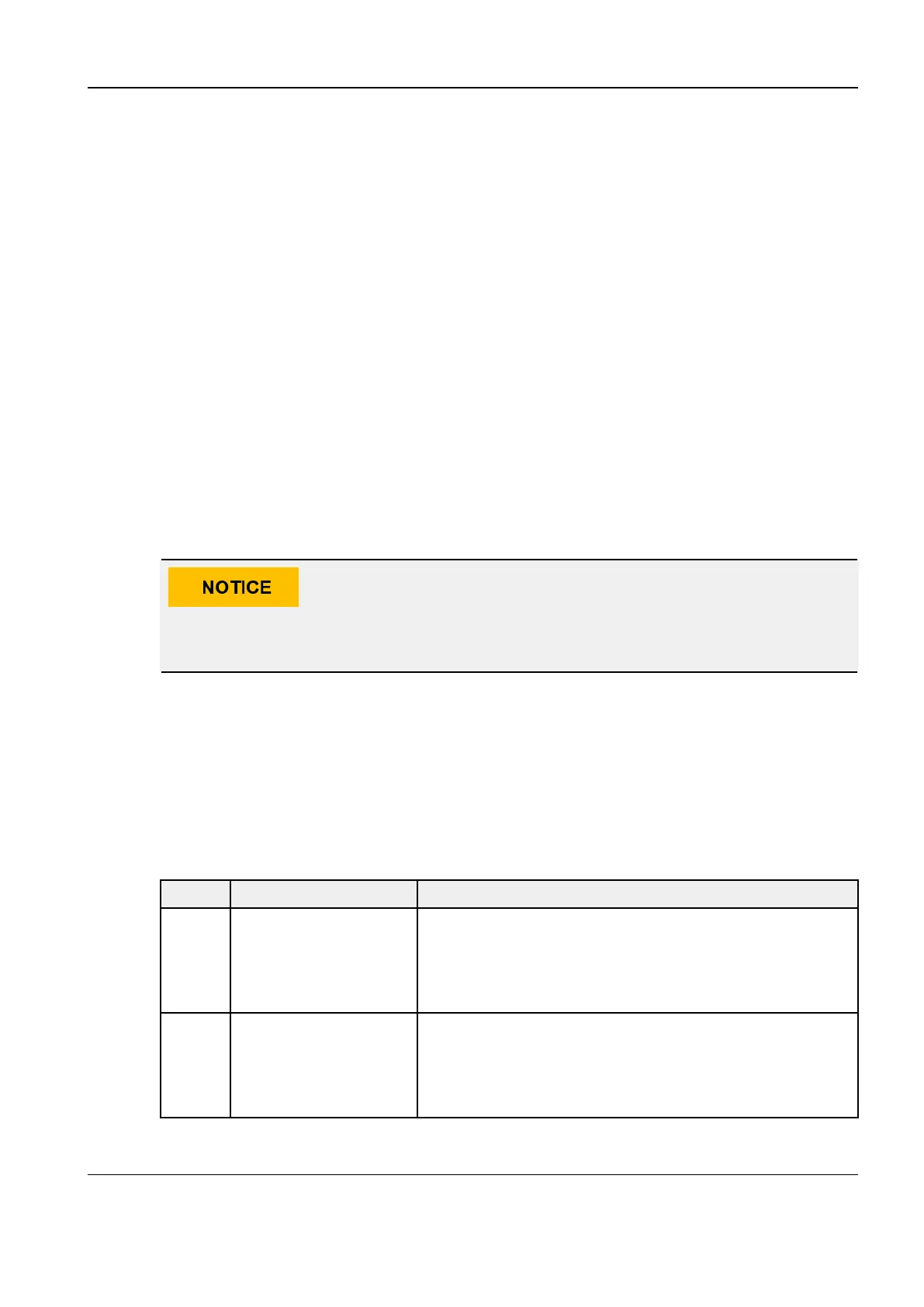Revision:1.0(2023-01-12)
154
55..11..22..55 Cleaning the Probe Holder
•
Tools: mild soapsuds, dry soft cloth, and soft brush
• Method:
1. Use a dry soft cloth to wipe the dust inside and outside the probe and the gap of the holder. For
the small cavity probe holder or gap, use a soft brush to gently brush off the dust and stains
from the inner layer.
2. If there are still stubborn stains, you can remove the holder, dip a dry soft cloth with a small
amount of mild soapsuds to wipe off the stains attached to the external or internal layer of the
holder, air dry the holder, and the install the holder.
55..11..22..66 Cleaning the Machine Shell
•
Tools: mild soapsuds, and dry soft cloth
• Method: Use a dry soft cloth to wipe the dirt off the machine shell (the exposed part). Or, use
with a dry soft cloth dipped in a small amount of mild soapsuds to remove stains, and air dry
the shell.
Use a soft brush to gently remove the dust from naked interfaces or sockets (such as
probe sockets, IO panels, and power panels). Do not use a water cloth.
55..11..22..77 Peripherals to Be Cleaned
Peripherals to Be Cleaned
Clean peripherals according to the actual conditions of the optional peripherals, and omit items
that are not configured.
Table 5–4 Peripherals to Be Cleaned
Item
Content
Method
1 Color or black and
white video printer
Use a dry soft cloth to wipe off the dust or stains on the
outer shell of the printer, and then open the outer shell to
clean the inside of the printer. Make sure to follow
instructions of the printer for cleaning and maintenance.
2 Graphic/text printer Use a dry soft cloth to wipe off the dust or stains on the
shell of the printer, and then open the shell to clean the
inside of the printer. Make sure to follow instructions of the
printer for cleaning and maintenance.
Diagnostic Ultrasound System
Service Manual
5 Maintenance
