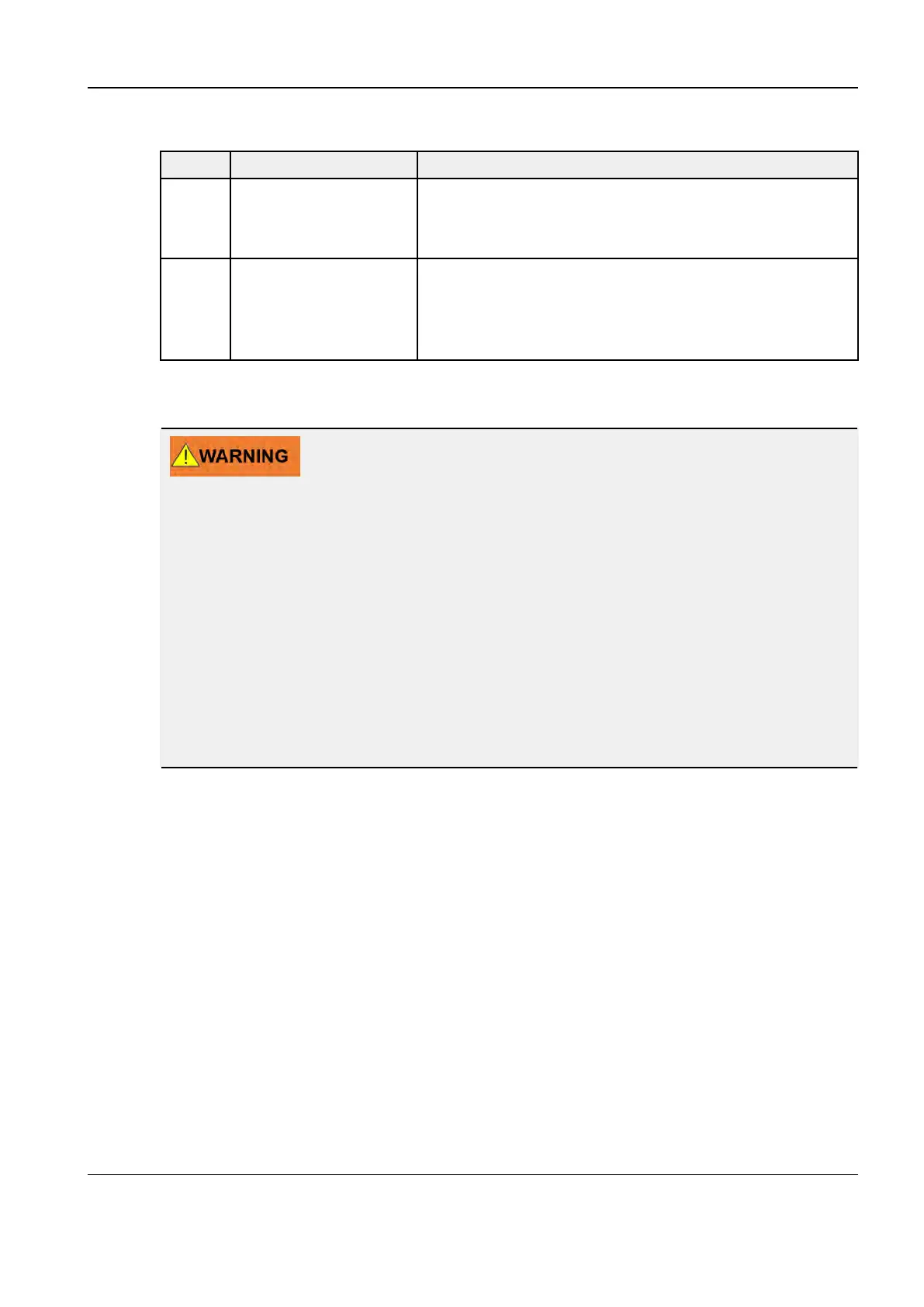Revision:1.0(2023-01-12)
155
Table 5–4 Peripherals to Be Cleaned(continued)
Item
Content
Method
3 Footswitch Use a dry soft cloth dipped with an appropriate amount of
mild soapsuds to wipe off the dust and stains on the keys
and cables of the pedal switch.
4 Barcode scanner Use a dry soft cloth to wipe the glass plate of the scanning
window, and then wipe of the dust or stains on the cable
and bracket. For special cleaning, make sure to follow the
instructions of the scanner.
Disinfecting the Main Unit
• The display can be disinfected when the device is turned on: Select Lock Screen in
the system tools menu, and lock the system for 10s so that you can disinfect the
display when the system is on.
• Use only the disinfectants and methods listed in this section to disinfect your main
unit. Warranty does not cover damage or accidents caused by unapproved
substances or methods.
• Do not mix different disinfectants. Otherwise, it may cause injury.
• Mindray makes no claims regarding the efficacy of the listed chemicals or methods as
a means for controlling infection. For the method to control infection, consult your
hospital’s Infection Control Officer or Epidemiologist.
Diagnostic Ultrasound System
Service Manual
5 Maintenance
