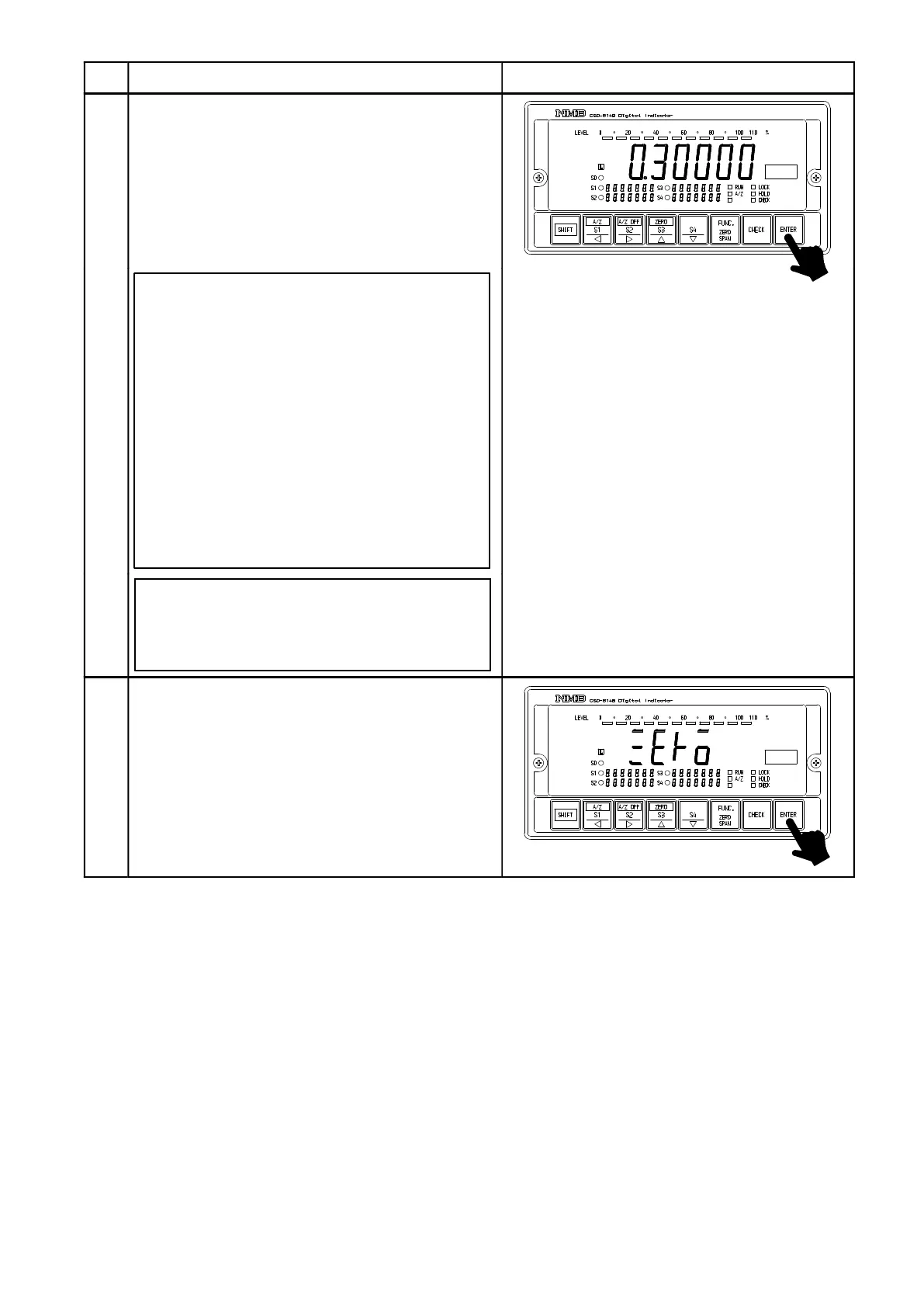23
Procedures
Press the key.
The load display will show “0.30000”, then the
digit of 10
0
will flash on and off. In case that
calibration has finished, the registered output
value for load cell at that time will be shown.
Set the output value for load cell corresponding
to the maximum display value that has set in
step 5 with the right keys.
7
Though the number of digits has not
prepared in the “inspection data” for load
cell as many as shown in the right figure,
too many figures are necessary for the
compensation with the standard point
internally.
In case of actual setting , insert “0” into
the extra digits.
The values for extra digits will be
rewritten automatically after making tare
compensation and fine adjustment on load.
Setting range for the output of load cell
will be 0.30000 mV/V~3.00000 mV/V.
: Set value carry key
: Set value digit down key
: Set value Increment key.
: Set value Decrement key.
: Set value Initialization key.
By pressing the key continuously,
increment/decrement can be provided
continuously.
8
Press the key.
The loading display will show “ZERO”.
Here, set the instrument with initial load applica-
tion.