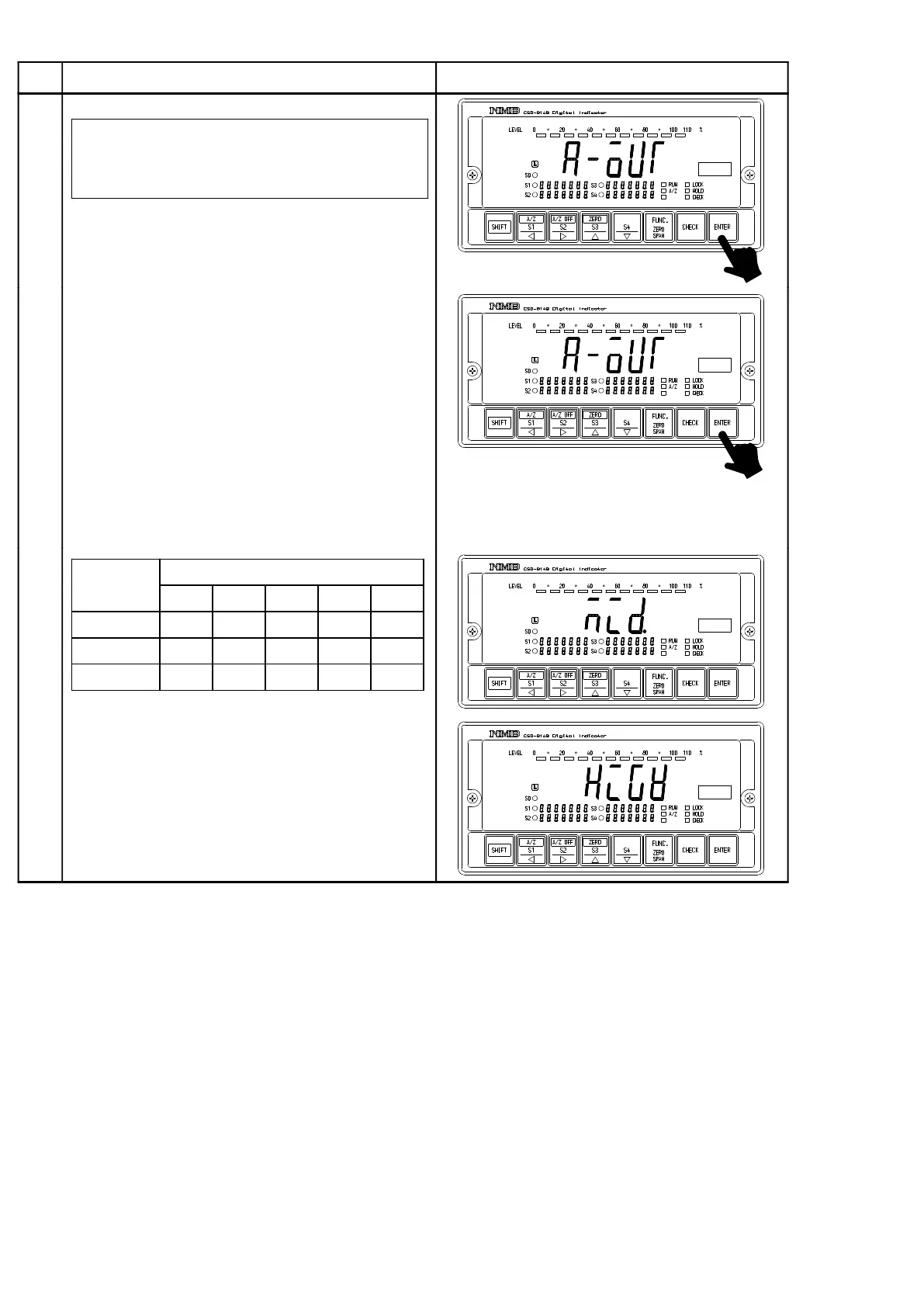68
Procedures
・ Confirmation on analog output
When analog output hasn’t installed,
skip to step 9.
8
Press the key.
The load display will show “A−OUT”.
By pressing the key again, load display will
change to “LOW”.
At the same time, appropriate to “LOW” output
can be obtained from the analog output.
Besides, corresponding to the variations of
output, the load display will vary such as
“LOW”→ “MID” → “HIGH”,
“HIGH” → “MID” → “LOW”.
: LOW → MID → HIGH
: HIGH → MID → HIGH
Display
Options
P07
P23
P24
P25 P26
LOW
MID
HIGH
4 mA
12 mA
20 mA
0 V
0.5 V
1.0 V
2.5 V
5.0 V
5 V
10 V
3 V
5 V
0 V 0 V 0 V