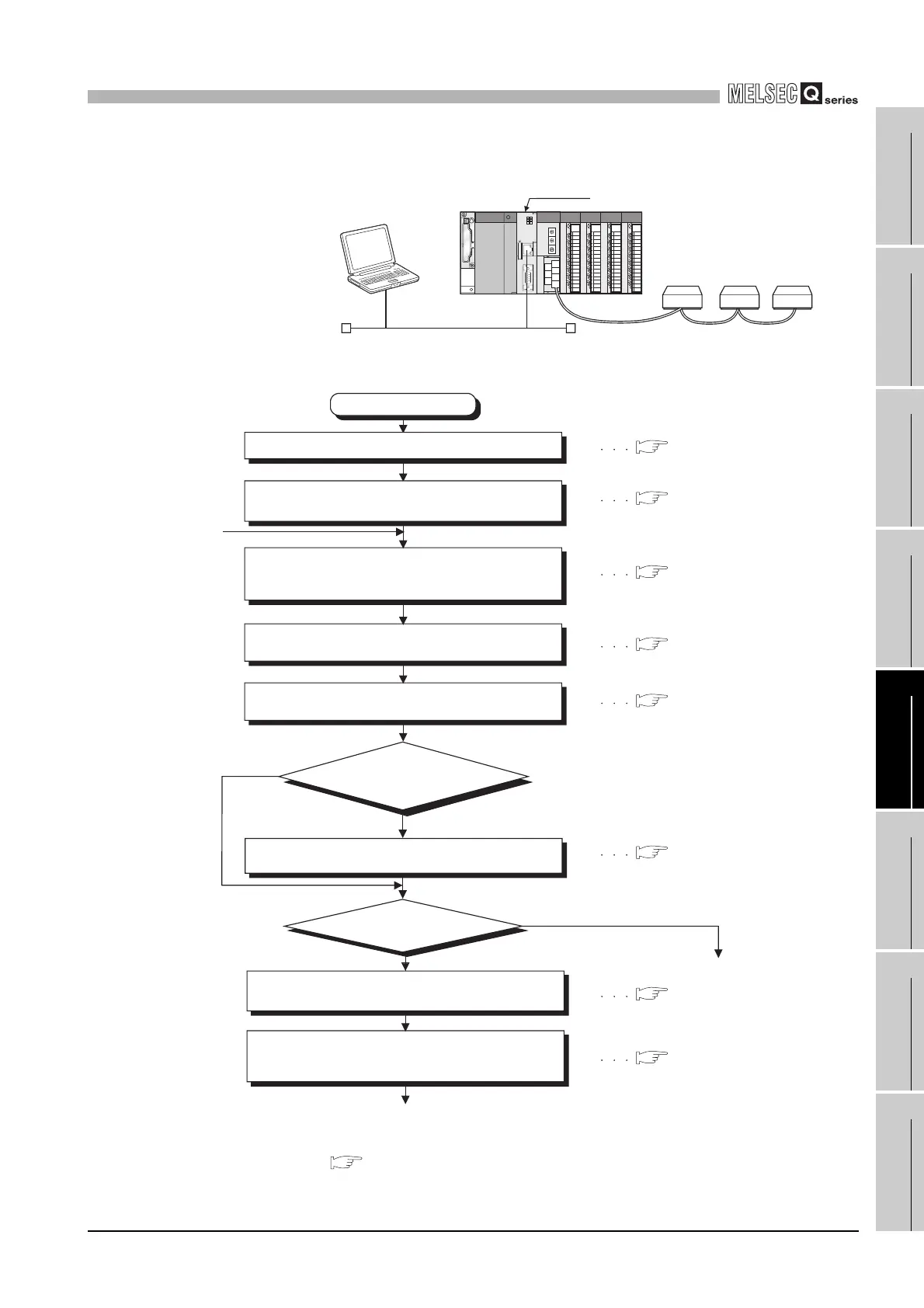5
SETTINGS AND PROCEDURES BEFORE OPERATION
5.3 Settings and Procedures before Operation
5 - 13
1
OVERVIEW
2
SYSTEM
CONFIGURATION
3
SPECIFICATIONS
4
FUNCTIONS
5
SETTING AND
PROCEDURES
6
I/O NUMBER
ASSIGNMENT
7
MEMORIES AND
FILES
8
INSTALLING /
UNINSTALLING
(3) When configuring a CC-Link system
* 1 To write the parameters, connect the utility to the C Controller module with the write authority.
( Section 5.11, Section 9.1.3)
Figure 5.11 CC-Link system configuration
Figure 5.12 Flowchart for CC-Link system configuration
Development environment (PC)
C Controller module
Ethernet
CC-Link
Procedures for operation
Start up the C Controller module.
Set parameters, referring to (2) for a single CPU system,
or the flowchart in Section 17.1 for a multiple CPU system.
1)
Start the CC-Link utility, make the connection target
setting, and connect the development environment
(personal computer) to the C Controller module.
On the Module information screen, verify the list of CC-
Link modules controlled by the C Controller module.
In the Parameter setting of the CC-Link utility, set the CC-
Link module parameters.
No
No
Yes
Yes
Is the access target system
a multiple CPU system?
Set the logical station No. on the <<Target setting>> tab of
the CC-Link utility.
Is it a single CPU system?
Write the set parameters from the <<Online operation>>
tab of the CC-Link utility to the C Controller module.
Reset the C Controller module with the RESET/SELECT
switch. (Resetting the module makes the written
parameters effective.)
(To 2) on next page)
(To 3) on next page)
This section (2) or Section 16.1
*1
This section (1)
This section (2) or Section 17.1
Section 9.1.3
Section 9.3.2
Section 9.3.5
Section 9.3.6
Section 9.3.4
Section 5.4 (3)
