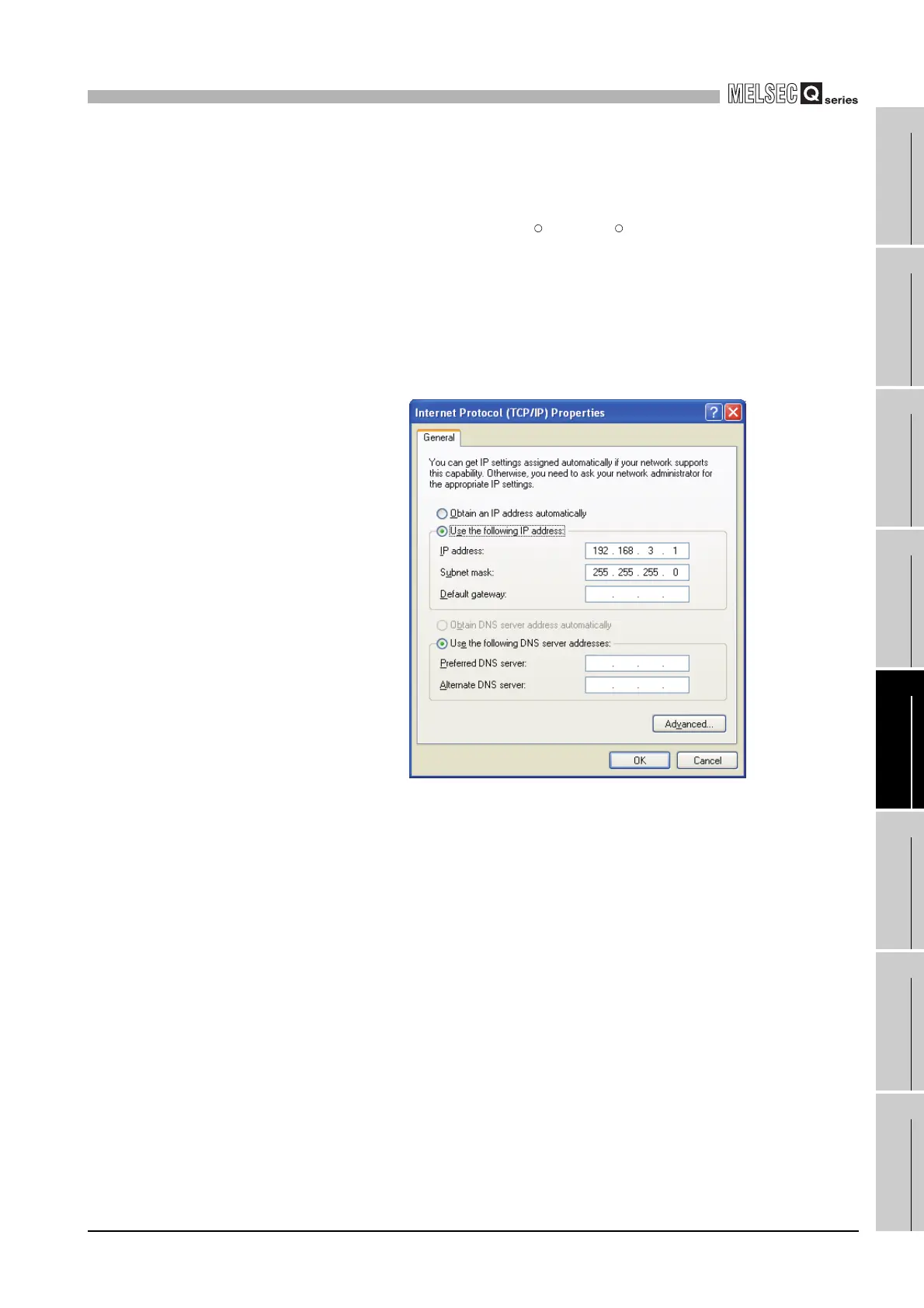5
SETTINGS AND PROCEDURES BEFORE OPERATION
5.6 Network Settings for 1:1 Connection
5 - 25
1
OVERVIEW
2
SYSTEM
CONFIGURATION
3
SPECIFICATIONS
4
FUNCTIONS
5
SETTING AND
PROCEDURES
6
I/O NUMBER
ASSIGNMENT
7
MEMORIES AND
FILES
8
INSTALLING /
UNINSTALLING
(b) How to make network settings of development environment (personal
computer)
Make this setting on the "Internet Protocol (TCP/IP) Properties" screen.
(Example) In the case of Microsoft Windows XP Professional Operating
System
Choose [Start] - [Control Panel], click "Network and Internet Connections"
and then "Network Connections", and double-click the "Local Area
Connection" icon. On the "Local Area Connection Status" screen, click the
[Properties] button. Double-clicking "Internet Protocol (TCP/IP)" on the
"Local Area Connection Properties" screen displays the "Internet Protocol
(TCP/IP) Properties" screen.
(c) Restart the development environment (personal computer) to make the
network settings effective.
Figure 5.25 Internet Protocol (TCP/IP) Properties screen
R R
