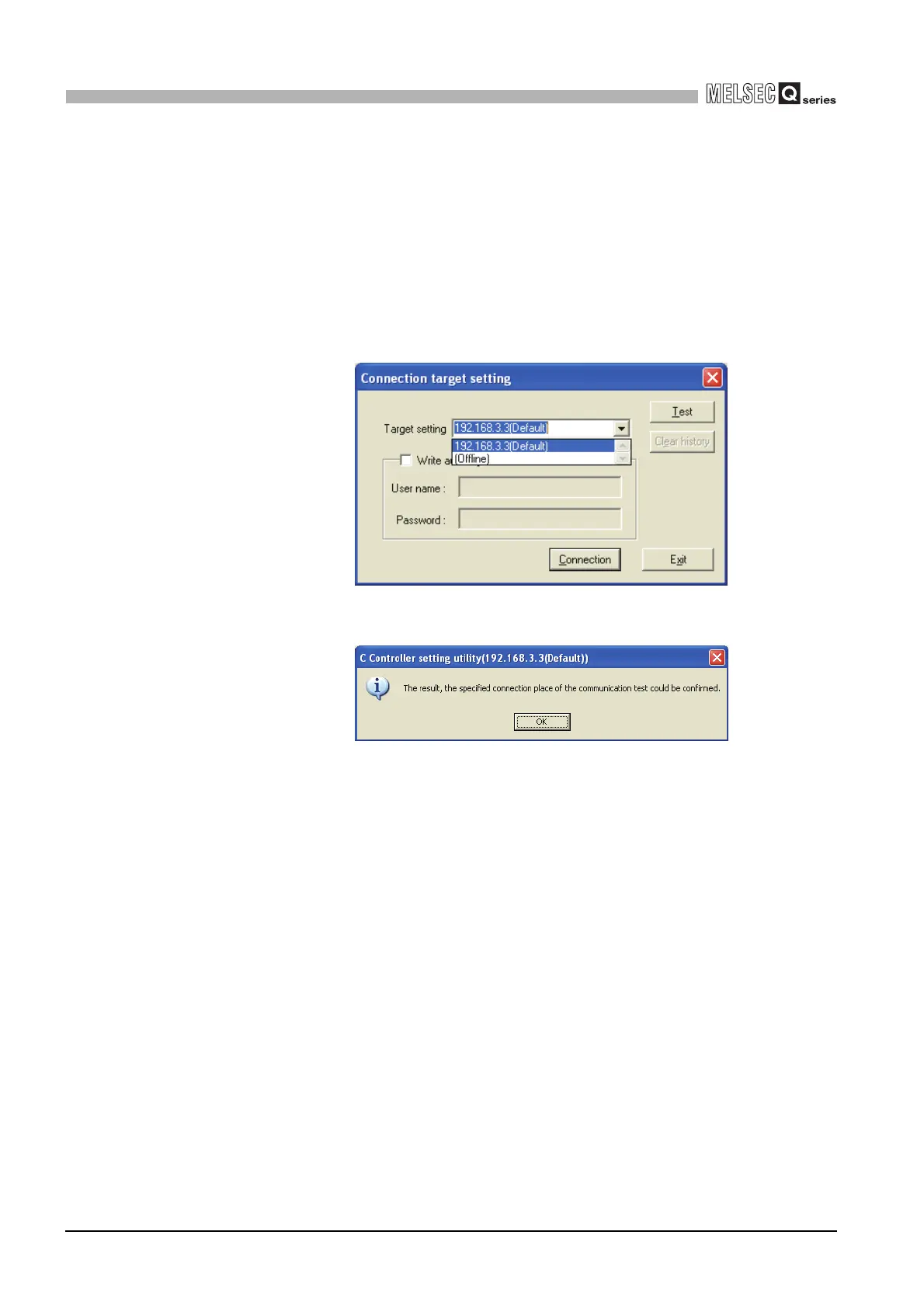5 - 26
5.6 Network Settings for 1:1 Connection
5
SETTINGS AND PROCEDURES BEFORE OPERATION
(3) Accessing the C Controller module from the development environment
(personal computer)
(a) Confirmation of power-on
Make sure that the C Controller module has been started up (powered on).
(b) Setting on C Controller setting utility
Start the C Controller setting utility on the development environment (personal
computer), and select "192.168.3.3 (Default)" as the connection target.
After setting this, execute [Test].
When the following message appears, the C Controller module is accessible.
Figure 5.26 Connection target setting
Figure 5.27 Test result