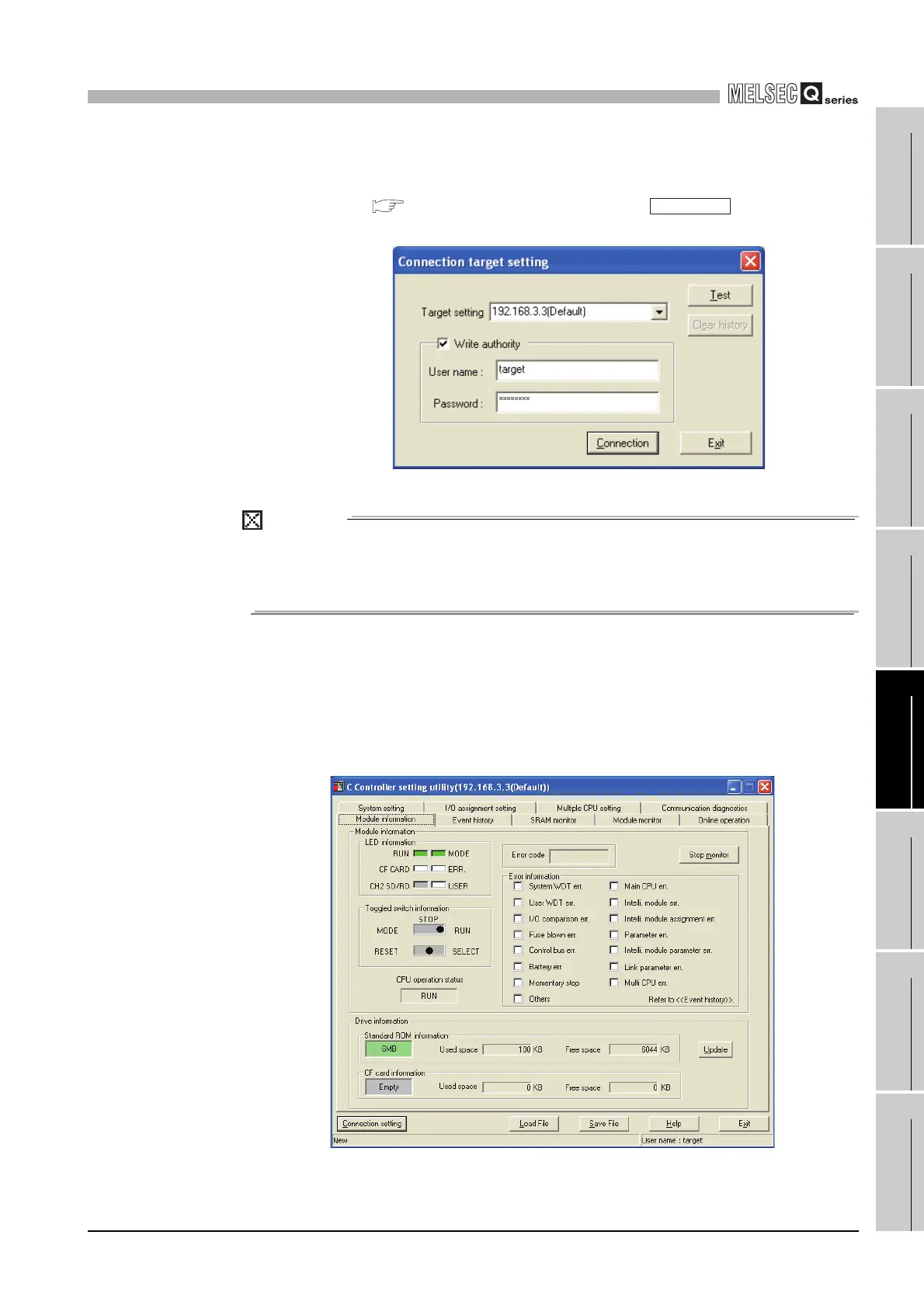5
SETTINGS AND PROCEDURES BEFORE OPERATION
5.6 Network Settings for 1:1 Connection
5 - 27
1
OVERVIEW
2
SYSTEM
CONFIGURATION
3
SPECIFICATIONS
4
FUNCTIONS
5
SETTING AND
PROCEDURES
6
I/O NUMBER
ASSIGNMENT
7
MEMORIES AND
FILES
8
INSTALLING /
UNINSTALLING
(c) Access to C Controller module
Check the "Write authority" box, enter the login user information (User name,
Password Section 5.11.2), and then click the button to access
the C Controller module in "Status with parameter write authority".
POINT
When access to the C Controller module is not available, issue the PING
command from the development environment (personal computer) to the C
Controller module to check the presence of the C Controller module.
(4) Monitoring each status of the C Controller module
After completion of connection setting to the C Controller module, communications
with the C Controller module is available from the C Controller setting utility.
On the <<Module information>>, <<Event history>>, <<Module monitor>> and other
tabs, check that the relevant information can be monitored.
Figure 5.28 Connection target setting screen
Figure 5.29 Module information screen
Connection