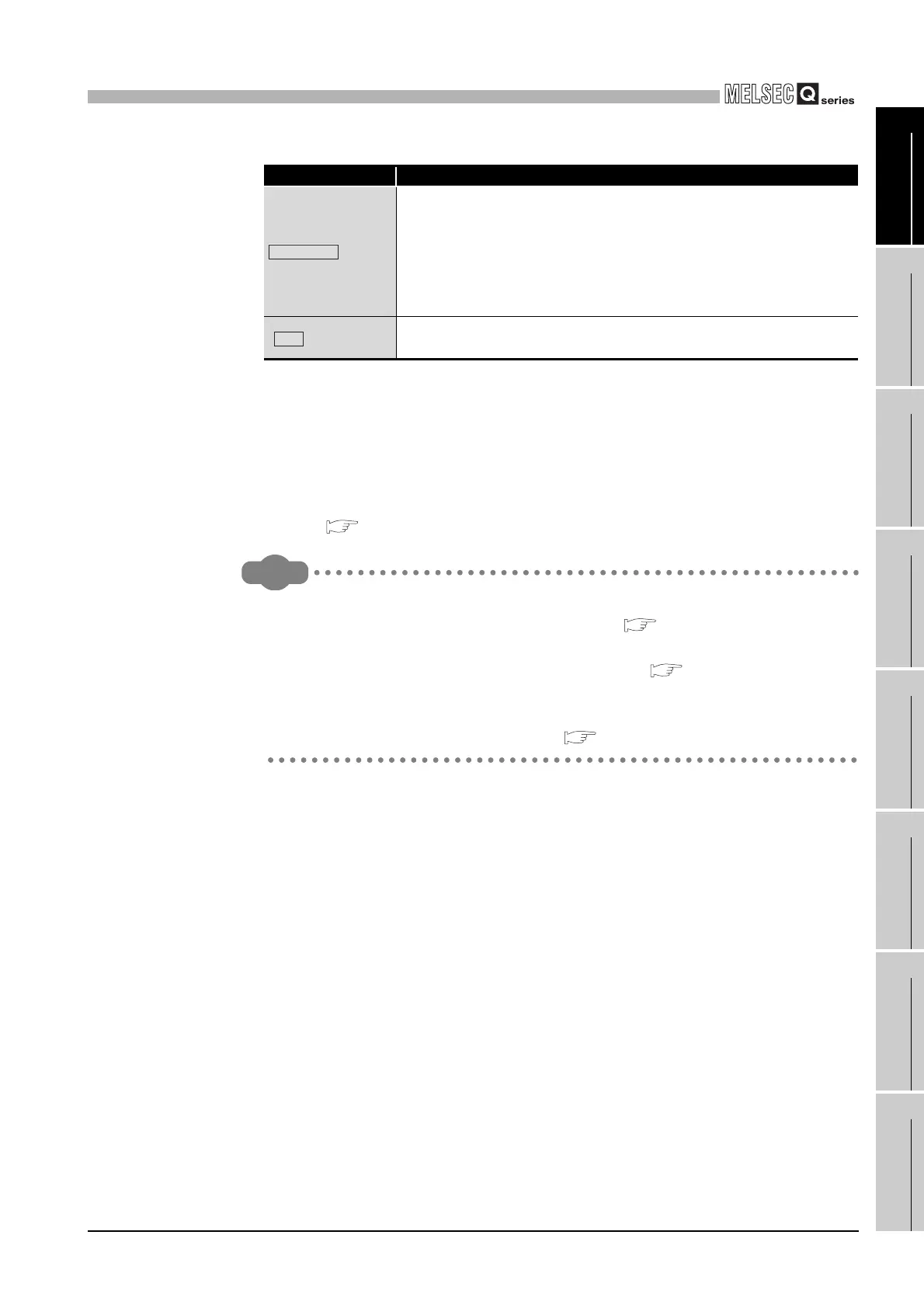9
UTILITY OPERATION
9.1 Common Utility Operations
9.1.3 Setting connection target
9 - 5
9
UTILITY OPERATION
10
FUNCTIONS AND
PROGRAMMING
11
OVERVIEW OF
MULTIPLE CPU
SYSTEM
12
MULTIPLE CPU
SYSTEM
CONFIGURATION
13
MULTIPLE CPU
SYSTEM
CONCEPT
14
COMMUNICATIONS
BETWEEN CPU
MODULES
15
PARAMETERS
ADDED FOR
MULTIPLE CPU
16
PRECAUTIONS FOR
USE OF AnS SERIES
MODULE
* 1 Displays the most recently set connection target data in "Connection target history (newest)".
* 2 Do not set multiple IP addresses under the same host name.
(If such setting has been made, the IP address acquired last is used for communications.)
* 3 The duplicated connection target is not displayed in "Connection target history".
* 4 Each utility shares "Connection target history " (oldest) to (newest).
* 5 "Offline" is not displayed in the connection target setting of the Device Monitor Utility.
* 6 "Write authority" cannot be set when "Offline" is selected in "Connection target setting" or when
the "Connection target setting" screen is opened from Device monitor utility.
* 7 Refer to the following for details.
Section 5.11
Remark
1. When each utility is online, the IP address or host name of the connection
target module is displayed on the title bar. ( Section 9.1.7 (1))
2. When the C Controller setting utility, CC-Link utility, and MELSECNET/H utility
is offline, "Offline" is displayed on the title bar. ( Section 9.1.7 (1))
3. When the C Controller module succeeds in account authentication, the user
name is displayed on the status bar of the C Controller setting utility, CC-Link
utility, and MELSECNET/H utility. ( Section 9.1.7 (2))
Table9.2 Explanation of Connection target setting screen (Continued)
Item Description
button
Performs the following processing and closes the "Connection target
setting" screen.
• As the connection target, sets the IP address and host name specified
in "Connection target setting".
• When "Write authority" has been checked, authenticates the account of
the connection target C Controller module.
button
Closes the "Connection target setting" screen without changing the
connection target.
Connection
Exit
