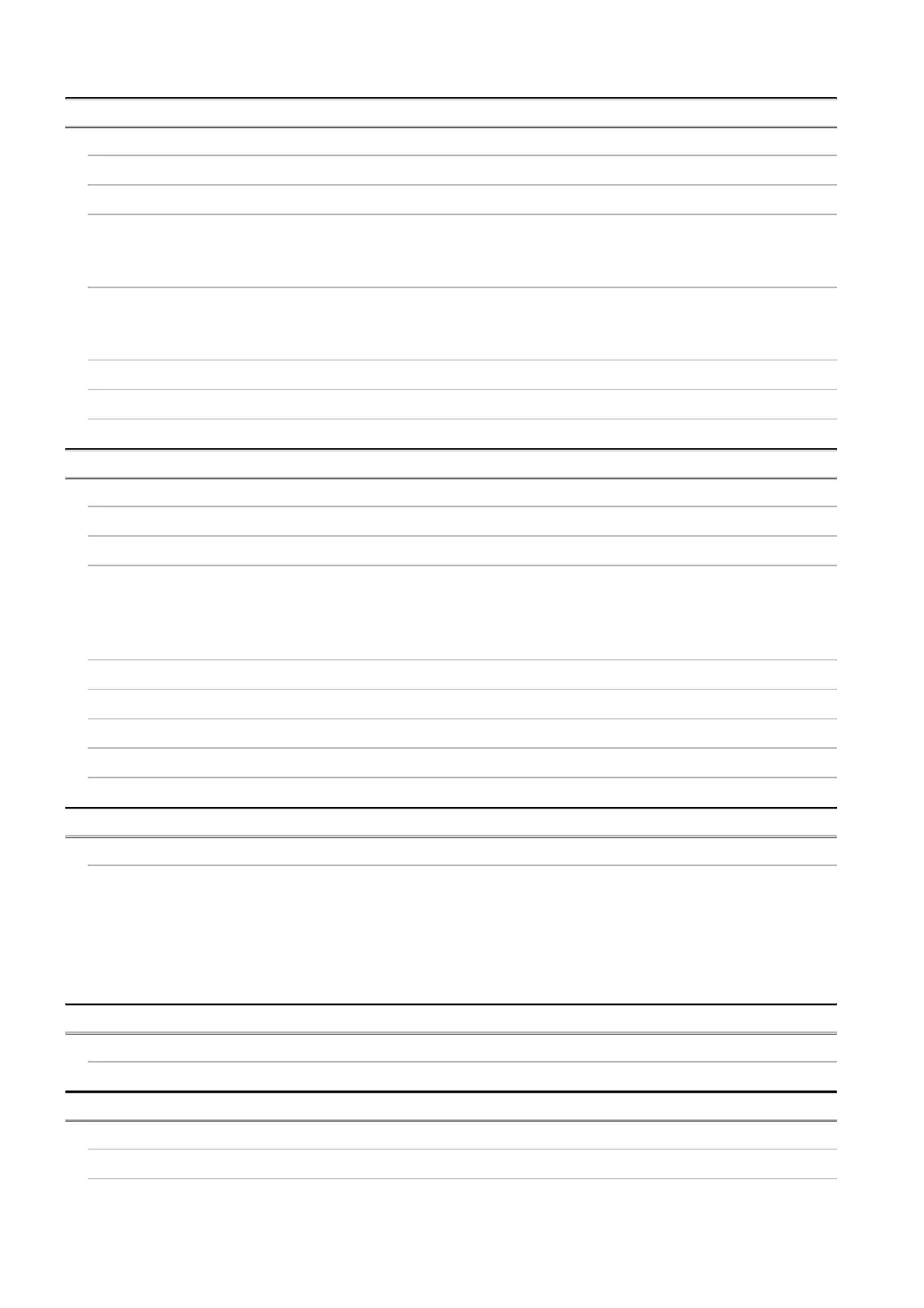A - 24
CHAPTER13 MULTIPLE CPU SYSTEM CONCEPT 13 - 1 to 13 - 26
13.1 Mounting Position of CPU Module••••••••••••••••••••••••••••••••••••••••••••••••••••••••••••••••••••••••••••• 13 - 1
13.2 CPU No. of CPU Module •••••••••••••••••••••••••••••••••••••••••••••••••••••••••••••••••••••••••••••••••••••••13 - 10
13.3 I/O Number Assignment ••••••••••••••••••••••••••••••••••••••••••••••••••••••••••••••••••••••••••••••••••••••••13 - 12
13.3.1 I/O number assignment of each module •••••••••••••••••••••••••••••••••••••••••••••••••••••••••••••••13 - 12
13.3.2 I/O number of each CPU module •••••••••••••••••••••••••••••••••••••••••••••••••••••••••••••••••••••••13 - 13
13.4 Access Ranges between CPU Modules and Other Modules••••••••••••••••••••••••••••••••••••••••••••13 - 14
13.4.1 Access to controlled modules••••••••••••••••••••••••••••••••••••••••••••••••••••••••••••••••••••••••••••13 - 14
13.4.2 Access to non-controlled modules ••••••••••••••••••••••••••••••••••••••••••••••••••••••••••••••••••••••13 - 15
13.5 Access to MELSECNET/H Module Link Devices ••••••••••••••••••••••••••••••••••••••••••••••••••••••••••13 - 22
13.6 Resetting CPU Module••••••••••••••••••••••••••••••••••••••••••••••••••••••••••••••••••••••••••••••••••••••••••13 - 23
13.7 Operation at CPU Module Stop Error ••••••••••••••••••••••••••••••••••••••••••••••••••••••••••••••••••••••••13 - 24
CHAPTER14 COMMUNICATIONS BETWEEN CPU MODULES 14 - 1 to 14 - 22
14.1 Data Communications by MELSEC Data Link Functions ••••••••••••••••••••••••••••••••••••••••••••••••• 14 - 2
14.2 Event Notification ••••••••••••••••••••••••••••••••••••••••••••••••••••••••••••••••••••••••••••••••••••••••••••••••• 14 - 3
14.3 Data Communications Using CPU Shared Memory ••••••••••••••••••••••••••••••••••••••••••••••••••••••• 14 - 8
14.3.1 CPU shared memory structure ••••••••••••••••••••••••••••••••••••••••••••••••••••••••••••••••••••••••••14 - 10
14.3.2 Data communications using auto refresh••••••••••••••••••••••••••••••••••••••••••••••••••••••••••••••14 - 13
14.3.3 Data communications without using auto refresh ••••••••••••••••••••••••••••••••••••••••••••••••••••14 - 16
14.4 Programmable controller Remote Control Function•••••••••••••••••••••••••••••••••••••••••••••••••••••••14 - 18
14.5 Sequence Program Control Function ••••••••••••••••••••••••••••••••••••••••••••••••••••••••••••••••••••••••14 - 19
14.6 Interrupt Issue to Motion CPU •••••••••••••••••••••••••••••••••••••••••••••••••••••••••••••••••••••••••••••••••14 - 20
14.7 Motion CPU Control Instruction •••••••••••••••••••••••••••••••••••••••••••••••••••••••••••••••••••••••••••••••14 - 21
14.8 Motion CPU Device Access••••••••••••••••••••••••••••••••••••••••••••••••••••••••••••••••••••••••••••••••••••14 - 22
CHAPTER15 PARAMETERS ADDED FOR MULTIPLE CPU SYSTEM 15 - 1 to 15 - 6
15.1 Parameter List ••••••••••••••••••••••••••••••••••••••••••••••••••••••••••••••••••••••••••••••••••••••••••••••••••••• 15 - 1
15.1.1 Setting No. of CPUs (Setup required) ••••••••••••••••••••••••••••••••••••••••••••••••••••••••••••••••••• 15 - 4
15.1.2 Operating mode setting (optional) ••••••••••••••••••••••••••••••••••••••••••••••••••••••••••••••••••••••• 15 - 6
15.1.3 I/O sharing when using Multiple CPUs (optional) ••••••••••••••••••••••••••••••••••••••••••••••••••••• 15 - 6
15.1.4 Refresh setting (optional) •••••••••••••••••••••••••••••••••••••••••••••••••••••••••••••••••••••••••••••••••• 15 - 6
15.1.5 Control CPU settings (Setup required)•••••••••••••••••••••••••••••••••••••••••••••••••••••••••••••••••• 15 - 6
CHAPTER16 PRECAUTIONS FOR USE OF AnS SERIES MODULE 16 - 1 to 16 - 2
16.1 Precautions for Use of AnS Series Module •••••••••••••••••••••••••••••••••••••••••••••••••••••••••••••••••• 16 - 1
CHAPTER17 STARTING MULTIPLE CPU SYSTEM 17 - 1 to 17 - 13
17.1 Flowchart for Starting Multiple CPU System••••••••••••••••••••••••••••••••••••••••••••••••••••••••••••••••• 17 - 1
17.2 Setting Parameters Added for Multiple CPU System •••••••••••••••••••••••••••••••••••••••••••••••••••••• 17 - 4
17.2.1 System configuration ••••••••••••••••••••••••••••••••••••••••••••••••••••••••••••••••••••••••••••••••••••••• 17 - 4
