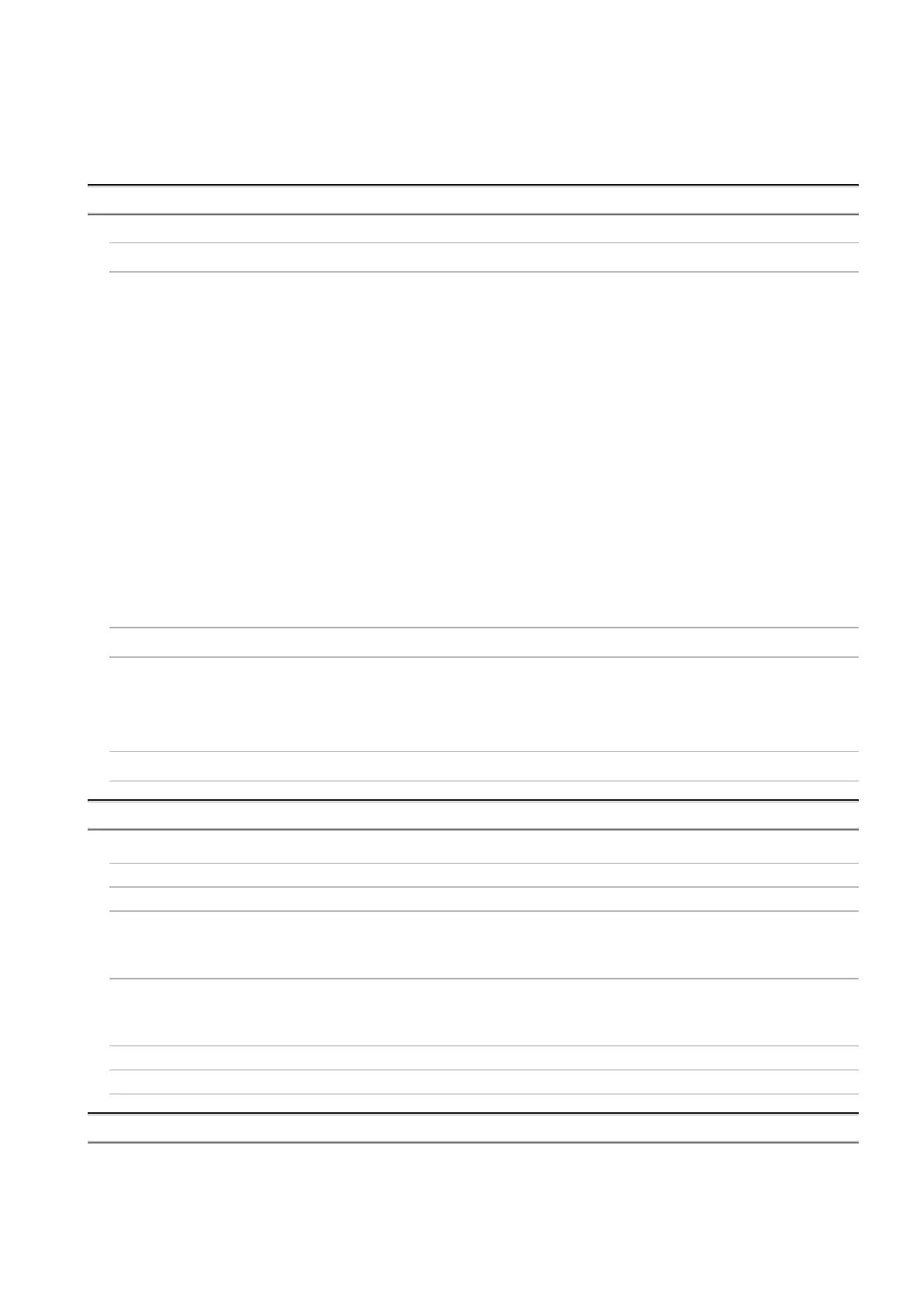A - 25
17.2.2 Parameters required for multiple CPU system •••••••••••••••••••••••••••••••••••••••••••••••••••••••• 17 - 5
17.2.3 When creating new system•••••••••••••••••••••••••••••••••••••••••••••••••••••••••••••••••••••••••••••••• 17 - 6
17.2.4 Reusing preset multiple CPU parameters •••••••••••••••••••••••••••••••••••••••••••••••••••••••••••••17 - 10
CHAPTER18 TROUBLESHOOTING 18 - 1 to 18 - 80
18.1 Troubleshooting Basics•••••••••••••••••••••••••••••••••••••••••••••••••••••••••••••••••••••••••••••••••••••••••• 18 - 1
18.2 Troubleshooting ••••••••••••••••••••••••••••••••••••••••••••••••••••••••••••••••••••••••••••••••••••••••••••••••••• 18 - 2
18.2.1 When POWER LED of power supply module turns off •••••••••••••••••••••••••••••••••••••••••••••• 18 - 3
18.2.2 When MODE LED is not lit green •••••••••••••••••••••••••••••••••••••••••••••••••••••••••••••••••••••••• 18 - 4
18.2.3 When ERR LED is on/flashing•••••••••••••••••••••••••••••••••••••••••••••••••••••••••••••••••••••••••••• 18 - 5
18.2.4 When RUN LED keeps flashing •••••••••••••••••••••••••••••••••••••••••••••••••••••••••••••••••••••••••• 18 - 6
18.2.5 When UNIT VERIFY ERR. occurs ••••••••••••••••••••••••••••••••••••••••••••••••••••••••••••••••••••••• 18 - 7
18.2.6 When CONTROL-BUS.ERR. occurs •••••••••••••••••••••••••••••••••••••••••••••••••••••••••••••••••••• 18 - 8
18.2.7 When communication is not available between development environment (PC) and C Controller
•••••••••••••••••••••••••••••••••••••••••••••••••••••••••••••••••••••••••••••••••••••••••••••••••••••••••••••••••• 18 - 9
18.2.8 When program cannot be written •••••••••••••••••••••••••••••••••••••••••••••••••••••••••••••••••••••••18 - 11
18.2.9 When error occurs at function execution ••••••••••••••••••••••••••••••••••••••••••••••••••••••••••••••18 - 12
18.2.10 When file system error occurs •••••••••••••••••••••••••••••••••••••••••••••••••••••••••••••••••••••••••••18 - 13
18.2.11 When output module LED does not turn on•••••••••••••••••••••••••••••••••••••••••••••••••••••••••••18 - 15
18.2.12 When output load device of output module does not turn on ••••••••••••••••••••••••••••••••••••••18 - 16
18.2.13 When operation is not normal due to script file execution••••••••••••••••••••••••••••••••••••••••••18 - 17
18.2.14 When error occurred while downloading user program or executing it with Id command••••18 - 18
18.3 Actions for Lit/Flashing ERR. LED••••••••••••••••••••••••••••••••••••••••••••••••••••••••••••••••••••••••••••18 - 19
18.4 Error Code and Error Message Lists•••••••••••••••••••••••••••••••••••••••••••••••••••••••••••••••••••••••••18 - 40
18.4.1 Actions by error codes generated at function execution••••••••••••••••••••••••••••••••••••••••••••18 - 40
18.4.2 Actions by Event No. ••••••••••••••••••••••••••••••••••••••••••••••••••••••••••••••••••••••••••••••••••••••18 - 50
18.4.3 Actions by error messages •••••••••••••••••••••••••••••••••••••••••••••••••••••••••••••••••••••••••••••••18 - 58
18.5 Hardware Self-diagnostic Function •••••••••••••••••••••••••••••••••••••••••••••••••••••••••••••••••••••••••••18 - 73
18.6 Diagnostics and Restoration of Standard ROM and CompactFlash Card Drives •••••••••••••••••••18 - 78
APPENDICES App- 1 to App - 17
Appendix 1 Function Processing Time••••••••••••••••••••••••••••••••••••••••••••••••••••••••••••••••••••••••••••• App- 1
Appendix 2 External Dimensions ••••••••••••••••••••••••••••••••••••••••••••••••••••••••••••••••••••••••••••••••••• App- 4
Appendix 3 Transportation Precautions ••••••••••••••••••••••••••••••••••••••••••••••••••••••••••••••••••••••••••• App- 5
Appendix 3.1 Applicable model•••••••••••••••••••••••••••••••••••••••••••••••••••••••••••••••••••••••••••••••••••• App- 5
Appendix 3.2 Transportation guidelines ••••••••••••••••••••••••••••••••••••••••••••••••••••••••••••••••••••••••• App- 5
Appendix 4 Handling of Batteries and Devices with Built-in Batteries in EU Member States ••••••••••• App- 6
Appendix 4.1 Disposal precautions ••••••••••••••••••••••••••••••••••••••••••••••••••••••••••••••••••••••••••••••• App- 6
Appendix 4.2 Exportation precautions•••••••••••••••••••••••••••••••••••••••••••••••••••••••••••••••••••••••••••• App- 7
Appendix 5 Characters Usable for User Name and Password•••••••••••••••••••••••••••••••••••••••••••••••• App- 8
Appendix 6 Parameter No. List•••••••••••••••••••••••••••••••••••••••••••••••••••••••••••••••••••••••••••••••••••••App- 10
Appendix 7 Comparison •••••••••••••••••••••••••••••••••••••••••••••••••••••••••••••••••••••••••••••••••••••••••••••App- 16
INDEX Index- 1 to Index- 3
