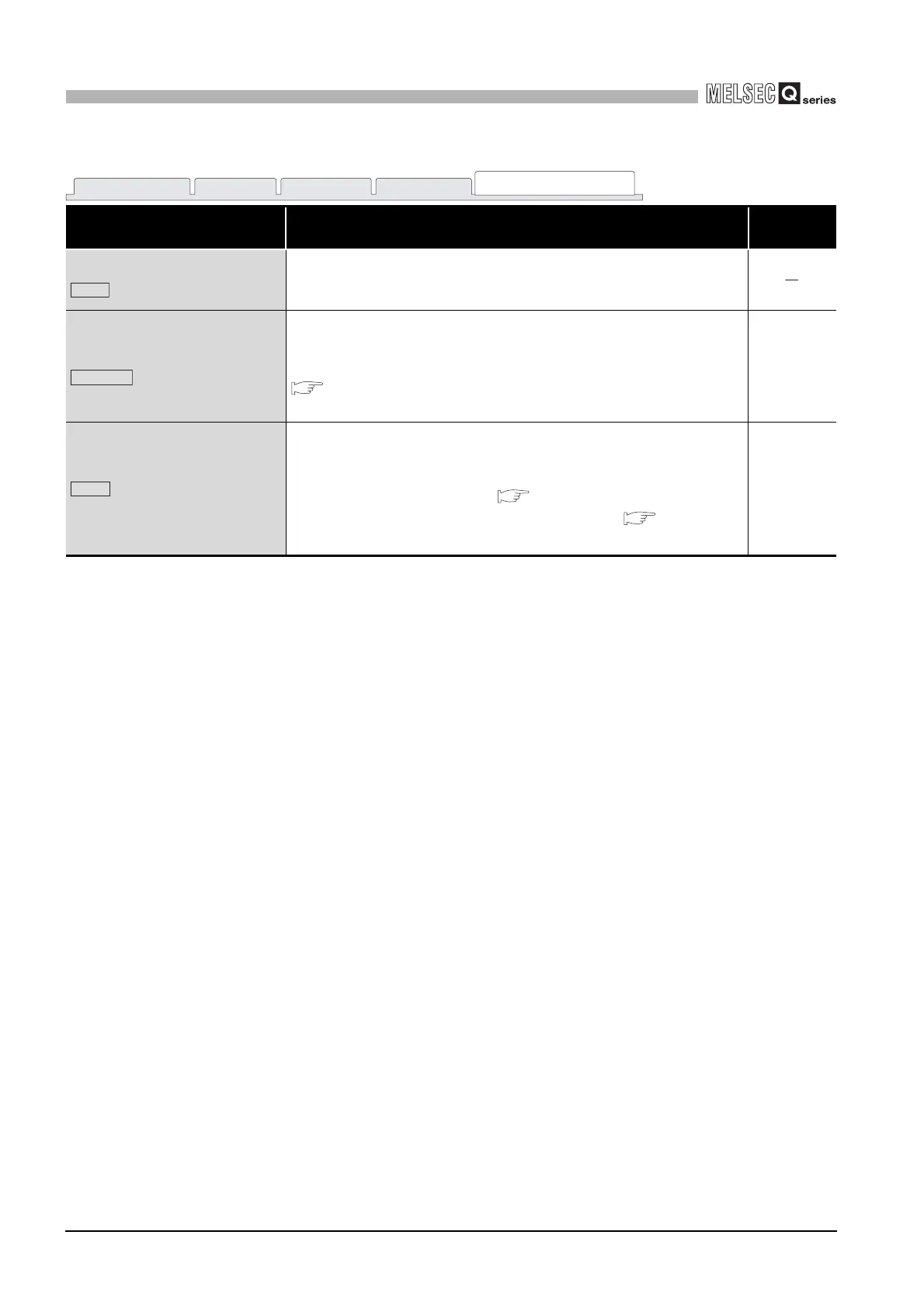9 - 36
9.2 C Controller Setting Utility
9.2.6 Operating Online operation screen
9
UTILITY OPERATION
* 1 When parameter writing or detailed setting is required without "Write authority" setting, set the
connection target again and set "Write authority".
Table9.15 Explanation of Online operation screen (Continued)
Item Description
Reference
section
Verify parameter
button
Collates the parameters set to the C Controller module with those set to
the C Controller setting utility.
The verified result is displayed in the message box.
Remote operation
button
Selects and executes remote operation in the pull-down menu.
Refer to the following for the precautions for remote RESET during write
of a user file.
Section 7.2.2
(Initial value: "RUN", Setting range: "RUN", "STOP", "PAUSE", "RESET")
4.5
button
Opens the "Detailed setting" screen.
Make the IP address, clock, MD function, and option settings.
This button can be used only when "Write authority" was checked at the
time of connection target setting ( Section 9.1.3).
This button cannot be used without "Write authority". ( Section
9.1.3).
*1
This section
(2)
Module information Event history SRAM monitor Module monitor
Online operation
Verify
Execution
Detail
