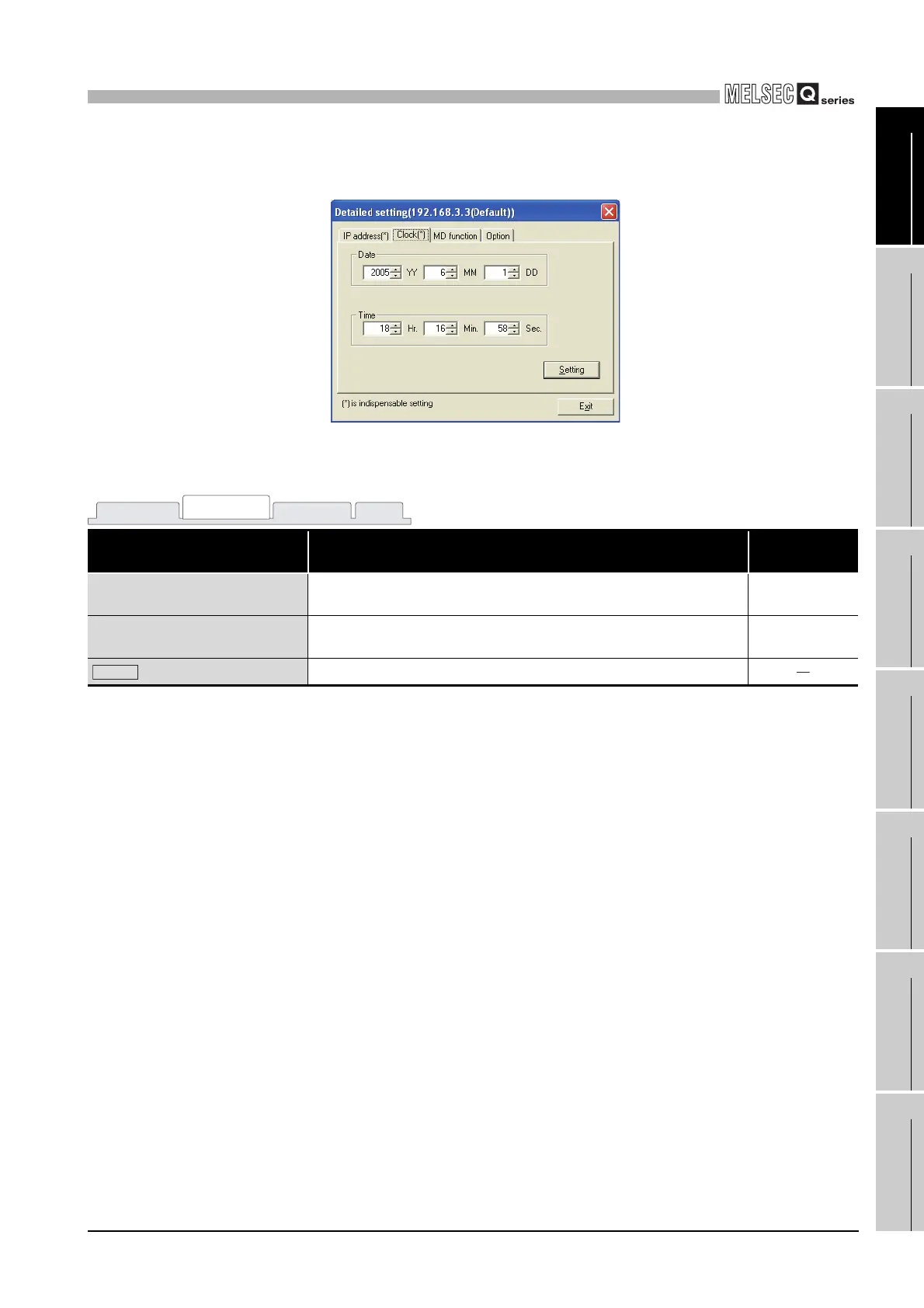9
UTILITY OPERATION
9.2 C Controller Setting Utility
9.2.6 Operating Online operation screen
9 - 39
9
UTILITY OPERATION
10
FUNCTIONS AND
PROGRAMMING
11
OVERVIEW OF
MULTIPLE CPU
SYSTEM
12
MULTIPLE CPU
SYSTEM
CONFIGURATION
13
MULTIPLE CPU
SYSTEM
CONCEPT
14
COMMUNICATIONS
BETWEEN CPU
MODULES
15
PARAMETERS
ADDED FOR
MULTIPLE CPU
16
PRECAUTIONS FOR
USE OF AnS SERIES
MODULE
(b) Clock setting screen
Set the clock of the C Controller module.
* 1 When the "Clock setting" screen is opened, the clock setting of the C Controller module is read
and displayed.
When clock setting reading is failed, an error message appears and the time set to the personal
computer is read and displayed.
Figure 9.36 Clock setting screen
Table9.19 Explanation of Clock setting screen
Item Description
Reference
section
Date
*1
Displays and sets the date used in the C Controller module.
(Setting range: 2000/1/1 to 2099/12/31)
4.8
Time
*1
Displays and sets the time used in the C Controller module.
(Setting range: 00:00:00 to 23:59:59)
4.8
button
Writes the "Date" and "Time" data to the C Controller module.
IP address(*)
Clock(*)
MD function Option
Setting
