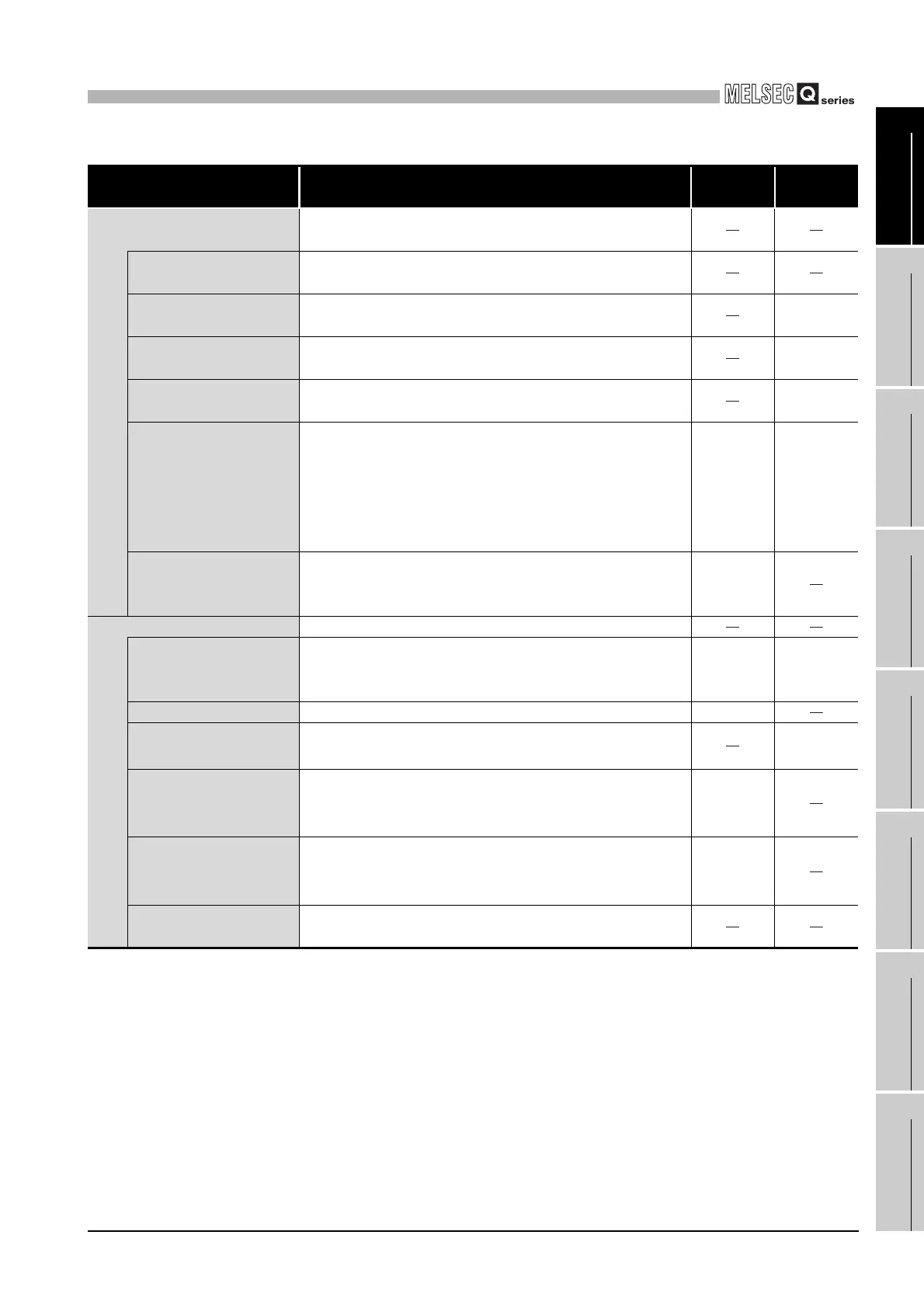9
UTILITY OPERATION
9.4 MELSECNET/H Utility
9.4.2 Operating Module information screen
9 - 93
9
UTILITY OPERATION
10
FUNCTIONS AND
PROGRAMMING
11
OVERVIEW OF
MULTIPLE CPU
SYSTEM
12
MULTIPLE CPU
SYSTEM
CONFIGURATION
13
MULTIPLE CPU
SYSTEM
CONCEPT
14
COMMUNICATIONS
BETWEEN CPU
MODULES
15
PARAMETERS
ADDED FOR
MULTIPLE CPU
16
PRECAUTIONS FOR
USE OF AnS SERIES
MODULE
* 1 XX represents the constant link scan setting time.
* 2 The symbol, "-" appears in the case of a coaxial bus system.
(To next page)
Table9.59 Explanation of Module detail information screen (Continued)
Item Description
Correspon-
ding SB
Correspon-
ding SW
Self station information
Displays the self station information of the MELSECNET/H
module.
Start I/O No.
Displays the start I/O No. of the self station.
(Display range: 0000 to 0FE0)
Network No.
Displays the network No. of the self station.
(Display range: 1 to 239, "-")
SW0040
Group No.
Displays the group No. of the self station.
(Display range: 0 to 32, "-")
SW0041
Sta. No.
Displays the station No. of the self station.
(Display range: 1 to 64, "-")
SW0042
Network
Displays the network to which the MELSECNET/H module is
connected.
(Display item: "MELSECNET/H Extended (Loop)",
"MELSECNET/H Extended (Bus)", "MELSECNET/H (Loop)",
"MELSECNET/H (Bus)", "MELSECNET/10 (Loop)",
"MELSECNET/10 (Bus)")
SB0057,
SB005A
SW0046
Type
Displays the type of the self station.
(Display item: "Net control station, PLC-PLC", "Normal net
station, PLC-PLC")
SB0044
Self station status Displays the operational setting of the self station.
Parameter setting
Displays the parameter setting status of the self station.
(Display item: "Common parameter", "Common + Spcfc",
"Default parameter", "Default + Spcfc")
SB0054 SW0054
Reserved station setting Displays whether there is a reserved station in the network. SB0064
Transmission mode
Displays the transmission mode of the self station. (Display
item: "Normal mode", "Constant scan XX ms"
*1
)
SW0068
Duplex transmission
setting
Displays the duplex transmission setting of the self station.
(Display item: "Normal transmission", "Multiplex transmission",
"-"
*2
)
SB0069
Duplex transmission
status
Displays the duplex transmission status of the self station.
(Display item: "Normal transmission", "Multiplex transmission",
"-"
*2
)
SB006A
Transmission speed
Displays the transmission speed of the self station. (Display
item: "10Mbps", "25Mbps")
