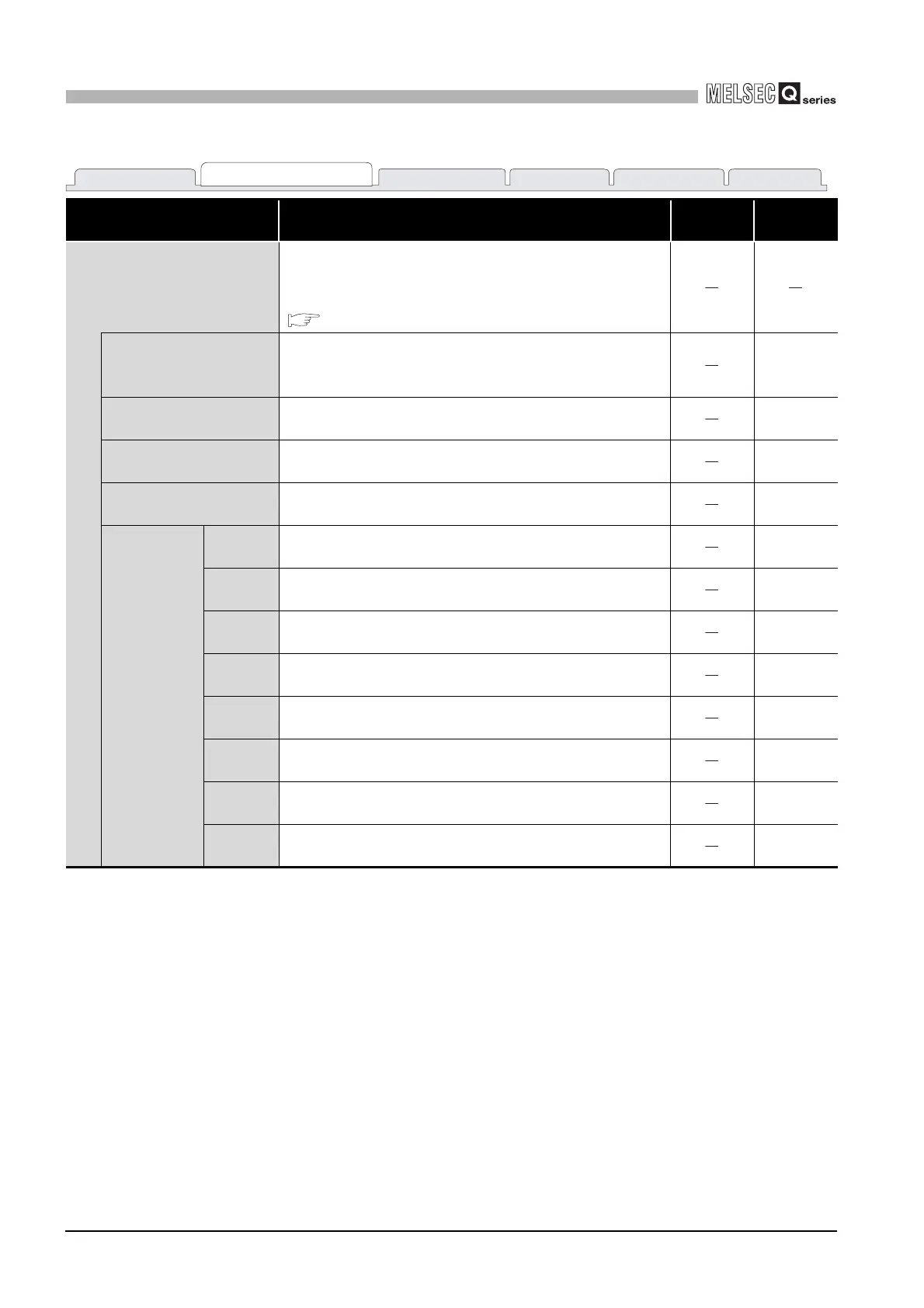9 - 100
9.4 MELSECNET/H Utility
9.4.3 Operating Error history monitor screen
9
UTILITY OPERATION
Table9.62 Explanation of Error history monitor screen (Continued)
Item Description
Correspon-
ding SB
Correspon-
ding SW
Number of error occurrences
Displays the number of error occurrences.
Refer to the following for details of each error factor and
corrective actions.
( This section (3))
Loop switching
Displays the number of times loop switching or loopback has
been executed.
The symbol, "-" appears in the case of a coaxial bus system.
SW00CE
Transient transmission
errors
Displays the number of transient transmission errors occurred. SW00EE
Retry
Displays the number of retries (retransmission due to a
communication error).
SW00C8,
SW00C9
Line trouble
Displays the number of line errors occurred.
The symbol, "-" appears in the case of a coaxial bus system.
SW00CC,
SW00CD
Communication
error
UNDER Displays the number of UNDER errors occurred.
SW00B8,
SW00C0
CRC Displays the number of CRC errors occurred.
SW00B9,
SW00C1
OVER Displays the number of OVER error occurred.
SW00BA,
SW00C2
SHORT
FRAME
Displays the number of short frame errors (data message too
short) occurred.
SW00BB,
SW00C3
ABORT Displays the number of AB. IF errors occurred.
SW00BC,
SW00C4
TIMEOUT Displays the number of timeout errors occurred.
SW00BD,
SW00C5
Exceeding
2Kb
Displays the number of more-than-2k-byte data reception
error occurred.
SW00BE,
SW00C6
DPLL
ERROR
Displays the number of DPLL errors (data not properly
recognized due to synchronization/modulation) occurred.
SW00BF,
SW00C7
Module information
Error history monitor
Online operationOther station monitor Parameter setting Target setting
