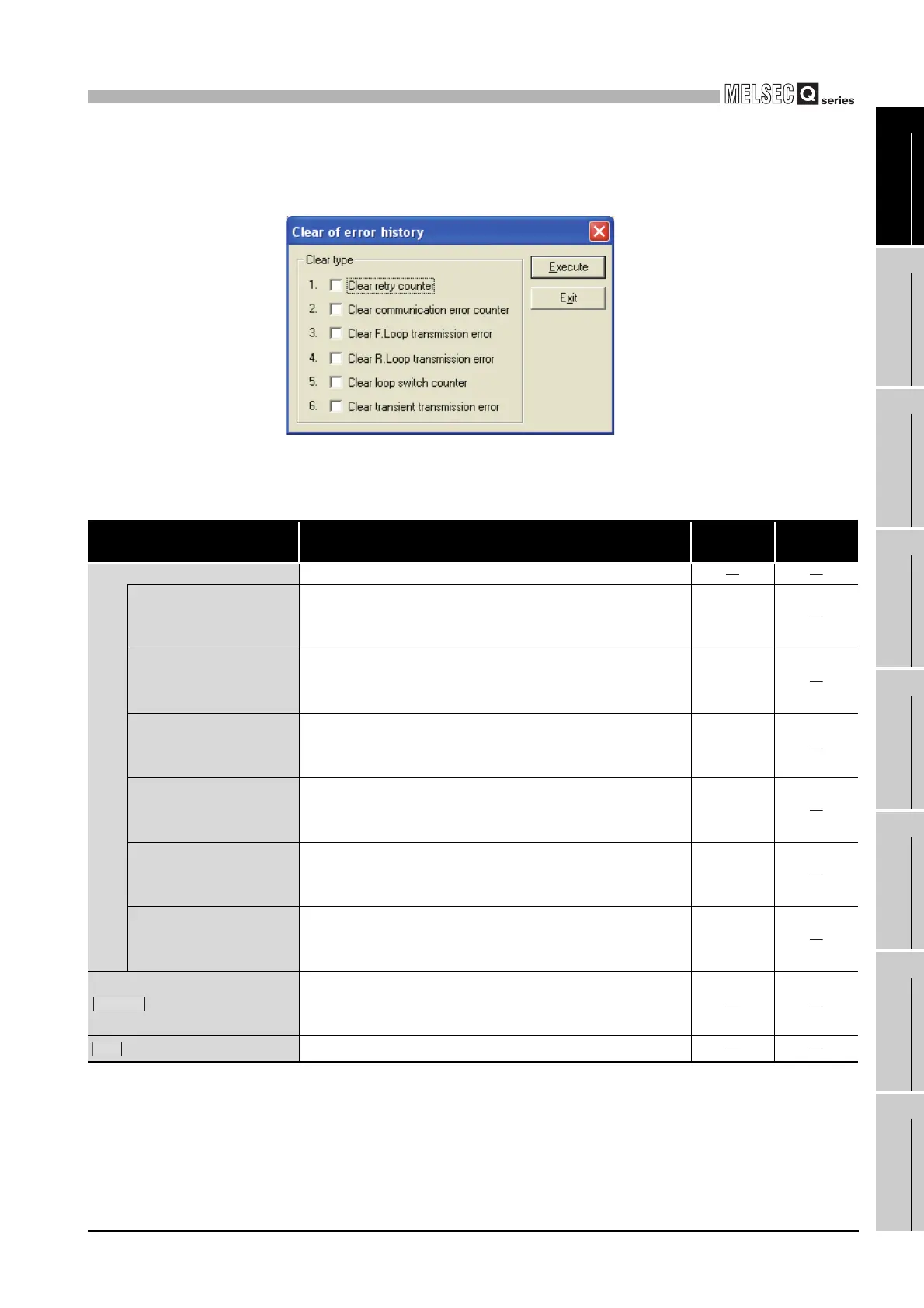9
UTILITY OPERATION
9.4 MELSECNET/H Utility
9.4.3 Operating Error history monitor screen
9 - 101
9
UTILITY OPERATION
10
FUNCTIONS AND
PROGRAMMING
11
OVERVIEW OF
MULTIPLE CPU
SYSTEM
12
MULTIPLE CPU
SYSTEM
CONFIGURATION
13
MULTIPLE CPU
SYSTEM
CONCEPT
14
COMMUNICATIONS
BETWEEN CPU
MODULES
15
PARAMETERS
ADDED FOR
MULTIPLE CPU
16
PRECAUTIONS FOR
USE OF AnS SERIES
MODULE
(2) Clear of error history screen
Clear the number of errors to 0.
Figure 9.78 Clear of error history screen
Table9.63 Explanation of Clear of error history screen
Item Description
Correspon-
ding SB
Correspon-
ding SW
Clear type Select the item whose number of errors is to be cleared to 0.
Clear retry counter
Clears the number of retries (link special register SW00C8,
SW00C9) to 0.
(Initial value: Not checked (Not cleared to 0))
SB0005
Clear communication
error counter
Clears the number of communication errors (link special
register SW00B8 to SW00C7) to 0.
(Initial value: Not checked (Not cleared to 0))
SB0006
Clear F. Loop
transmission error
Clears the number of forward loop side line errors (link special
register SW00CC) to 0.
(Initial value: Not checked (Not cleared to 0))
SB0007
Clear R. Loop
transmission error
Clears the number of reverse loop side line errors (link special
register SW00CD) to 0.
(Initial value: Not checked (Not cleared to 0))
SB0008
Clear loop switch counter
Clears the number of loop switching (link special register
SW00CE to SW00E7) to 0.
(Initial value: Not checked (Not cleared to 0))
SB0009
Clear transient
transmission error
Clears the number of transient transmission errors (link
special register SW00EE, SW00EF) to 0.
(Initial value: Not checked (Not cleared to 0))
SB000A
button
Clears the item(s) selected in Clear type to 0.
(Turns the corresponding SB of the checked item in "Clear
type" from ON to OFF.)
button
Closes the Clear of error history screen.
Execute
Exit
