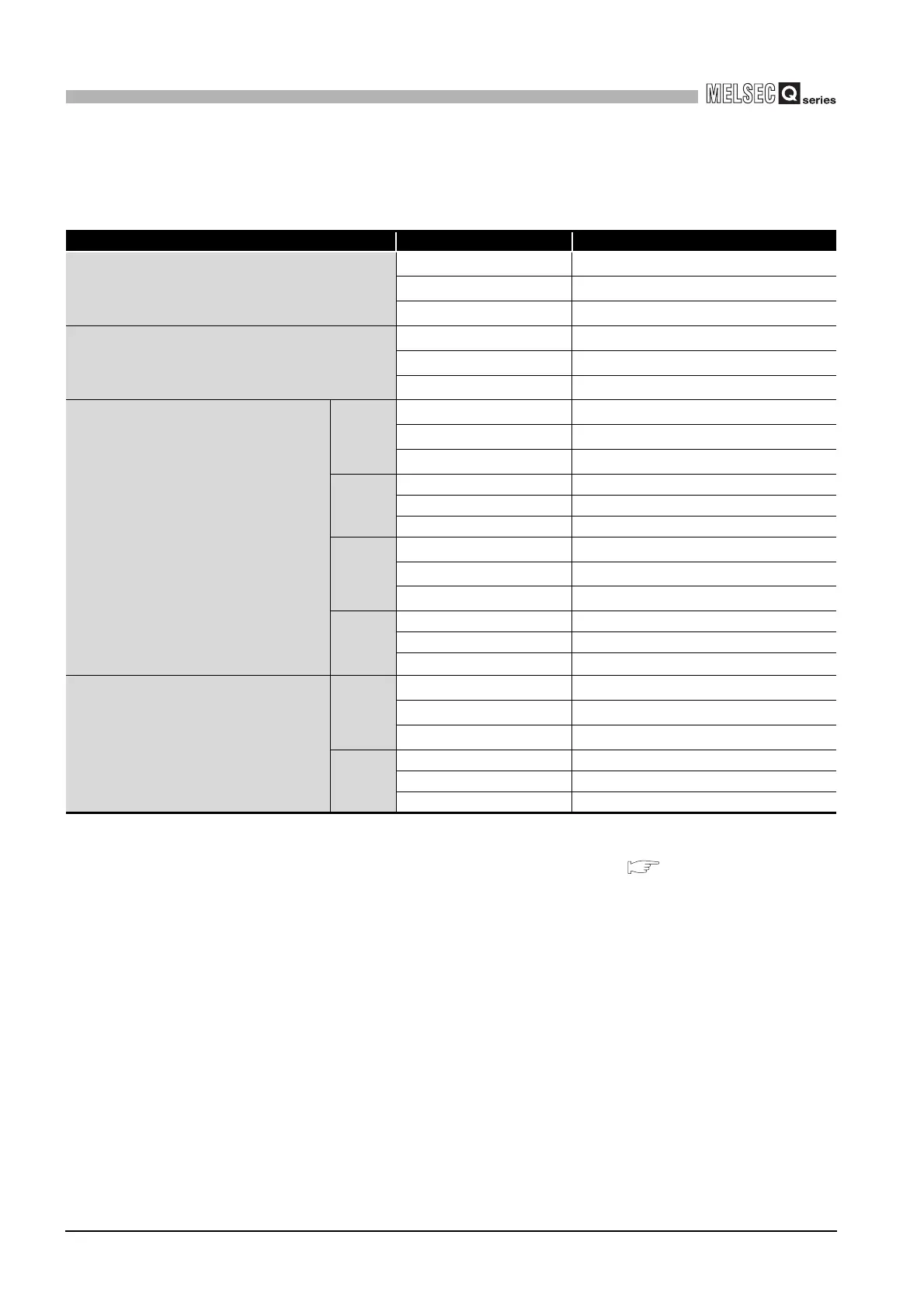9 - 120
9.4 MELSECNET/H Utility
9.4.6 Operating Parameter setting screen
9
UTILITY OPERATION
(a) Network range assignment setting ranges
The following indicates the setting ranges of network range assignment.
* 1 Only a multiple of 16 can be set to "Points" and "Start" of LX, LY and LB.
* 2 Only a (multiple of 16 -1) can be set to "End" of LX, LY and LB.
* 3 Set the "Network type" on the "Parameter setting" screen. ( This section (1))
Table9.78 Setting ranges of network range assignment
Device name Points/Start/End Setting range
LX
Points
16 to 8192
*1
Start
0000 to 1FF0
*1
End
000F to 1FFF
*2
LY
Points
16 to 8192
*1
Start
0000 to 1FF0
*1
End
000F to 1FFF
*2
When "Network type"
*3
is "MNET/H
mode (Control station)" or "MNET/H Ext.
mode (Control station)"
LB
Points
16 to 16384
*1
Start
0000 to 3FF0
*1
End
000F to 3FFF
*2
LW
Points 1 to 16384
Start 0000 to 3FFF
End 0000 to 3FFF
Low
speed
LB
Points
16 to 8192
*1
Start
2000 to 3FF0
*1
End
200F to 3FFF
*2
Low
speed
LW
Points 1 to 8192
Start 2000 to 3FFF
End 2000 to 3FFF
When "Network type"
*3
is "MNET/10
mode (Control station)"
LB
Points
16 to 8192
*1
Start
0000 to 1FF0
*1
End
000F to 1FFF
*2
LW
Points 1 to 8192
Start 0000 to 1FFF
End 0000 to 1FFF
