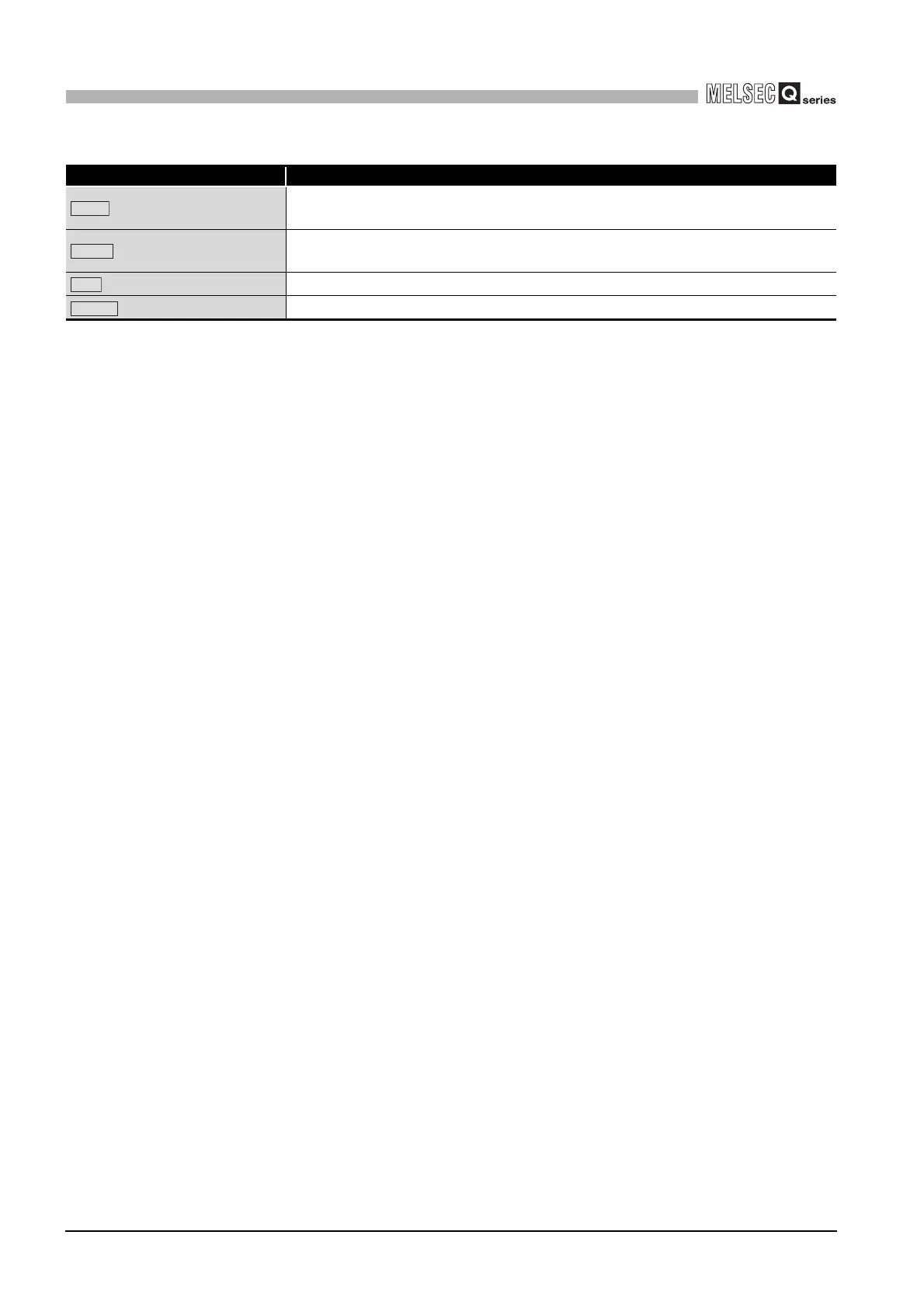9 - 122
9.4 MELSECNET/H Utility
9.4.6 Operating Parameter setting screen
9
UTILITY OPERATION
Table9.79 Explanation of Routing parameter setting screen (Continued)
Item Description
button
Clears the " Transfer to network No., "Intermediate network No.", and "Intermediate
station No." settings.
button
Checks the " Transfer to network No., "Intermediate network No.", and "Intermediate
station No." settings.
button
Saves the settings and closes the "Routing parameter setting" screen.
button
Closes the "Routing parameter setting" screen without saving the settings.
Clear
Check
End
Cancel
